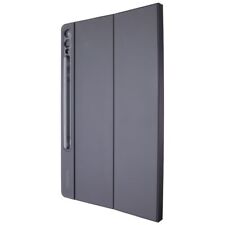-
safety drill using Maxtor One touch 4 Mini help needed badly
I am involved in a lawsuit and all the info is stored in a brand new hard drive less than 9 months old. I need to restore my hard drive need help as safety drill just stops and shows vertical lnes
-
Senior Member
registered user
It is my understanding that the Safety Drill bootable disk is based on Knoppix. Exactly what version, I do not know. I can tell you it is an older version than what is current. The Maxtor One Touch 4 Mini drives have been discontinued and the software was getting old a few years ago. My suspicion is that your hardware may not work well with the provided version of Safety Drill. There may be a "cheat Code" you could use during the boot process. Just a guess based on your description of the screen, I would look towards codes affecting Display/Video parameters. Cheat codes can be found here: http://knoppix.net/wiki/Cheat_Codes My best recommendation would be to contact Seagate/Maxtor and see if they have any suggestions. They have a forum and also direct contact information on their website. I would be careful to preserve the data and not risk losing it by attempting to restore it with outdated software. The "Plus" drives carried a five year warranty if I'm not mistaken. If yours is still covered, they may provide support for you. If you were to read the instructions that came with your drive, I believe it clearly states that before you rely on the drive and software for backup, you should try the bootable disk on the target system. There were some limitations on what could be backed up as well. Some of it may be because the backup software does not appear to use volume shadow copying in applicable Windows platforms. Check the Seagate/Maxtor site and there should be some information available.
If you are involved in a legal proceding, then Working with the drive manufacturer to resolve your issue would likely be the best solution.
When you contact Seagate/Maxtor, I would highly recommend that you supply more detail of your hardware and what information is stored where and provide more about what caused you to need to restore the drive. Theft? Corruption? Drive Failure?
 Posting Permissions
Posting Permissions
- You may not post new threads
- You may not post replies
- You may not post attachments
- You may not edit your posts
-
Forum Rules


Samsung Galaxy Tab A8 10.5" SM-X200 128GB Wifi Only Tablet Open Box
$149.99

Genuine Samsung Book Cover Keyboard for 14.6" Galaxy Tab S8 Ultra | S8 Ultra 5G
$89.99

Samsung - S Pen Creator Edition - White
$40.00

Samsung Galaxy Tab A9 (X110) 64GB 4GB RAM International Version (New)
$129.99

Samsung Galaxy Chromebook Go, 14-inch, 32GB, Unlocked All Carriers - Silver
$99.95

Samsung 16GB 2Rx4 PC3-12800R M393B2G70BH0-CK0 DDR3 RDIMM - SERVER RAM
$8.90

Genuine OEM Samsung Galaxy Tab S6 Lite Book Cover -NEW EF-BP610PJEGUJ- #E4
$14.99

Samsung Galaxy Tab E 9.6" - 16GB - Wi-Fi+4G LTE Verizon - Black - SM-T567VZKAVZW
$29.95
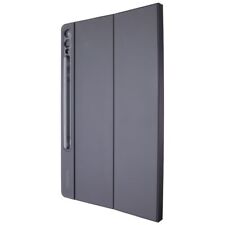
Samsung Book Cover Keyboard Slim for Samsung Galaxy Tab S9+/S9 FE+ (5G) - Black
$65.99

512GB SAMSUNG EVO Plus Micro SD MicroSDXC Flash Memory Card w/ SD Adapter
$21.99



 Reply With Quote
Reply With Quote