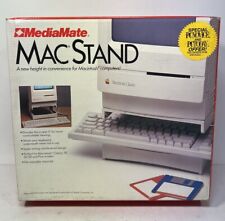-
6.7.1 Remastering
Is there an "How to" for this version! The steps found at www.knoppix.net/wiki/Remastering seems to not work with 6.7.1. I copy and paste each step and all seems to go well. When the iso is built the file is only 10-11 mgb. I can burn the ISO and when it starts to load processor specs and such things go wrong. I see searcging USB and /dev/sda1 and then it complains about /mnt-system. Is there an, updated resource for the 6.7.1 CD?
Thanks!
-
Did you use Knoppix Remastering Howto and do you want to remaster CD or DVD?
You are the first one who has problems with the new description 
But i'll test it by myself this night.
Greetings Werner * http://www.wp-schulz.de/knoppix/summary.html
Own Rescue-CD (Knoppix V6.7.1 remaster)
-
Yes that is the correct link. I did try both DVD and CD. I used DVD first then CD. I saw no changes in the commands nor results from both. I may have a more simple need. I pxe boot 6.7.1 via a CentOs server. I have the "big Knoppix file" within the tftpboot folder. Im a little uncertain on the big file and the minirt.gz. Which one is the boot image? I would assume if the minirt.gz is the image for pxe boot as compared to the cd or dvd being the image for a standard boot from disk, that the file could be extracted, chroot into, install my packages that I need, then compressed back that my changes would be made? Or the same for the big Knoppix file? Can you explain.
Thanks.
-
Knoppix 6.7.1 have no longer symlinks in '/mnt/' to '/media/'; therefore I changed all to '/media/sda1/knx/' within Knoppix Remastering Howto
'/usr/bin/create_compressed_fs' is now '/usr/sbin/create_compressed_fs'.
Be aware: all in Old stuff of this HowTo may work or no; I didn't tested it.
Perhaps you may have a look at my page.
Greetings Werner
-
Thanks for that info. I feel the compressed_fs is where it went wrong. I did correct the mount points to reflect media rather than mnt. I will make the change on the command for compressed fs and see what happen. Would missing that have cause the iso to be really small? That would explain why it only created an iso of 10-11 Mgb.
Thanks.
-
Since your update to the remaster to reflect media rather than mnt all operation/commands on that how to page work exactly. The iso is now bootbable via virtual box and via burned cd.
Now is there a way to make Virtual Box boot into the chroot rather than working inside the terminal.  Ideas.
Ideas.
-
Some times ago I also worked with "chroot"; but now I found, it's easier to make changes in a real Knoppix HD-Installation for remaster purpose.
Greetings Werner
-
Ive found an issue. Within VBox I build my virtual disk and mount the cd.iso. I have the virtual pc boot to the iso(cd). Once booted the partions goes well but when it starts to copy files it seems to be copying from my physical cd drive and not from the iso that booted the virtual machine. Im booted physically with a dvd. I hope thats not confusing!
-
Yes, it is very confusing and I cannot follow, what you really did. Please describe all once more step by step and tell us, which "Remastering" you are using.
Greetings Werner
-
I had booted using an DVD. I open VBox and build a VM that boots from the CDs iso. Within the booted cd iso (within VBox) I select HD Install. It seems that within this install the VM is using the DVD that booted the pc rather than the CD which is booting the VM. Does that help make sense? (the operation aborts shortky after the files start to copy to the virtual disk) I feel this is because the VM is using/looking at the physical DVD/CD drive rather than the VMs CD iso in which it booted with.
 Posting Permissions
Posting Permissions
- You may not post new threads
- You may not post replies
- You may not post attachments
- You may not edit your posts
-
Forum Rules


Apple Mac Powerbook Duo 230 Vintage Laptop
$60.00
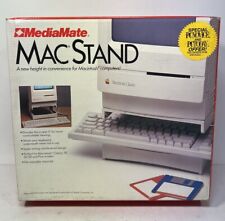
Vintage MediaMate Early 90’s Macintosh Mac Desktop PC Home Computer Stand #18200
$50.00

Vintage Apple Macintosh Classic Model M0420 *Powers ON
$79.99

Vintage Macintosh 512k Motherboard With 800K Roms Tested Working 512ke Computer
$79.00

Vintage Apple Macintosh II 2 M5000 Computer no power very nice w drives card
$350.00

Apple Studio Display Monitor M2454 15" vintage Mac LCD
$80.00

VINTAGE REFURBISHED MACINTOSH SE WITH BLUESCSI RECAPPED POWER SUPPLY
$300.00

Apple MacIntosh IIcx Vintage Desktop Computer M5650 - 1988/89
$200.00

Apple Macintosh SE/30 M5119 Vintage Mac Computer BAD FLOPPY DRIVE FOR PARTS
$350.00

APPLE MACINTOSH PLUS M0001A Vintage Mac Computer Tested Working
$799.99



 Reply With Quote
Reply With Quote