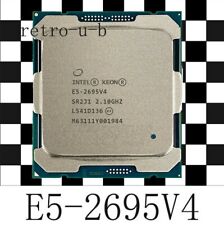-
usb boot+apps
at the moment i created a boot usb of knoppix using pendrive.
everything is OK and i copy it to ram to be faster.
during my first boot i have been asked to create a folder (1GB) to have all my files there, which i have done.
will it be possible to do all the system update/upgrade/app installation by making use of that space without touching the other drives?
-
..to do all the system update/upgrade/app installation..
For that all I think you need at least 5-10 GB free space in your persistent memory.
But be aware you may run in trouble, if you try to update Knoppix and you will get serious problems, if you upgrade it except when you are a very experienced user.
Greetings Werner * http://www.wp-schulz.de/knoppix/summary.html
Own Rescue-CD (Knoppix V6.7.1 remaster)
-
thanks a lot for the reply.
how about the installation of a few apps of no more than 100MB all together.
will it be installed in the 1GB of the USB or will destroy my other system?
-
By default other partitions of your productive OS are not mounted within your Knoppx session. Therefore you can install some apps to Knoppix or delete something; all of this is only written to your persistent memory.
-
in order to speed up the whole process during the boot i choose:
knoppix toram no3d
i pressume that this is OK and will save everything in the space of the USB?
or is another way to make it safer?
-
If you have a lot of RAM, you can use the cheatcode "toram". But it doesn't make anything more safe. There still remains the abilitiy to mount all your partitions and to write to it. To be really safe, remove the cables from the hard drives before booting Knoppix.
 Posting Permissions
Posting Permissions
- You may not post new threads
- You may not post replies
- You may not post attachments
- You may not edit your posts
-
Forum Rules


Dell PowerEdge R720 Server - 2x8c CPU,256Gb RAM, 128Gb SSD/3x900Gb SAS, Proxmox
$340.00

HP ProLiant DL360 G9 Server 2x E5-2660v3 2.60Ghz 20-Core 96GB P440ar
$304.35

DELL PowerEdge R730XD 24x 2.5" Server Dual 750W Dual Heatsink - BareBones TESTED
$269.99

Supermicro 4U 36 Bay Storage Server 2.4Ghz 8-C 128GB 1x1280W Rails TrueNAS ZFS
$712.98

Intel Xeon E5-2697A V4 2.6GHz CPU Processor 16-Core Socket LGA2011 SR2K1
$39.99

Intel Xeon E5-2680 v4 2.4GHz 35MB 14-Core 120W LGA2011-3 SR2N7
$17.99

SR1XP Intel Xeon E5-2680 v3 12 Core 30MB 2.5GHz LGA 2011-3 A Grade Processor
$5.09

Intel Xeon Gold 6140 SR3AX 2.3GHz 18-Core Processor CPU
$39.99
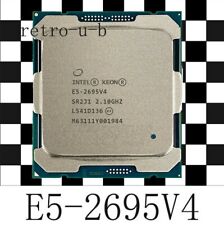
Intel Xeon E5-2695 V4 2.10 GHz 18-Core SR2J1 LGA2011-3 CPU Processor 2695V4
$29.91

Rare WaterCooled HP Z800 Workstation Dual Xeon X5680 16GB RAM 120GB SSD Nvidia
$279.56



 Reply With Quote
Reply With Quote