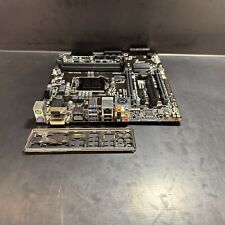-
Senior Member

utu, you were right...
Culprit found! The DVD-RW was not OK!
Now I used a Memorex 16x DVD+R and k3d burner and it passed the "knoppix testcd" test on both machines!
Thank you for the help!

-
Senior Member
registered user
A more elaborate statement about 64bit vs. 32bit kernel in Knoppix
.
A clarification from Klaus K (via private e-mail):
Hello (utu),
On Wed, Jun 06, 2012 at 05:09:25PM -0700, (utu) wrote:
> Greetings again, Klaus.
>
> I have a 64-bit computer with 4G b ram; a little of that stolen for graphics.
> I'm using Knoppix 7.0.2 and I don't recall having a 32-bit or 64-bit choice on that.
>
> If I use the cheatcode knoppix64, for uname -s I get linux, not linux64.
The name of the kernel is always "Linux", regardless of the file name it
was started with. In fact, the OS does not even know the kernels file
name, because it's the boot loader who loads it before there is
an OS running. You may find more useful information when looking at
cat /proc/cmdline
about how Linux was started than by looking at uname -a.
> I've seen a report of someone with 64-bits and 15 Gb with this same result.
> Neither of us seem to be able to turn on a 64-bit kernel in 7.0.2.
It's easy: If your system boots with "knoppix64" and starts properly,
it's running on the 64bit kernel on a 64bit CPU. On a 32bit CPU, the
64bit kernel will halt immediately after loading the kernel.
Comparison between uname -a in both cases:
knoppix:
Linux Microknoppix 3.3.7 #38 SMP PREEMPT Tue May 22 06:21:01 CEST 2012 i686 GNU/Linux
knoppix64:
Linux Microknoppix 3.3.7-64 #40 SMP PREEMPT Tue May 22 08:47:38 CEST 2012 x86_64 GNU/Linux
It's the "x86_64" architecture which shows the difference. The
"3.3.7-64" is only the kernel version number.
(I think) it's nice that the system behaves exactly the same when
running in 32 vs. 64bit mode, and you won't even notice much of a
difference in your daily work. Since the application layer uses 32bit
consistently, you don't have to care about finding a 64bit version of
proprietary plugins and libs if you need them.
> I took your (English) description to say I should expect this with ONLY 4 Gb;
> I understand this is a translation problem and not a (or an intended) fact.
So, my original statement reads correct, that you can use over 4GB of
RAM only when using the knoppix64 boot option, and not that the
knoppix64 boot option would require over 4GB of RAM. Yes?
> So I guess we have only one complaint not two. Is there a 64-bit iso out there?
If you are looking for a Knoppix version that uses a 64bit userspace
(i.e. ALL packages, applications and libs are compiled in 64bit mode),
there is none. So far, I don't see a big advantage in providing another
set of DVDs and CDs for a 64bit userspace which does not have a
significant improvement in either performance, usability or any other
justification for the extra effort and space consumption.
> Or are there some other preliminaries necessary to having a 64-bit kernel and
> all its trimmings? I see lots of headers and Makefiles with 64s in their names.
The reason for me to provide the 64bit kernel is not to have a complete
second OS installed with 64bit apps, but to allow systems with more than
4GB of RAM installed to work properly, and to use Knoppix also as rescue
system for 64bit installations which require a 64bit CPU and kernel to
run a chroot into them.
Maybe this table displays my intention more clearly:
| 64bit Apps/Libs | 32bit Apps/Libs |
--------------+---------------------+-----------------+
64bit CPU + | works | works |
64bit Kernel | | |
--------------+---------------------+-----------------+
32bit CPU + | doesn't | works |
32bit Kernel | work | |
--------------+---------------------+-----------------+
64bit CPU + | doesn't | works |
32bit Kernel | work | |
--------------+---------------------+-----------------+
32bit CPU + | not starting |
64bit Kernel | |
--------------+---------------------+-----------------+
So, the best compatibility is reached if I provide the 32bit
kernel and 32bit userspace by default (which always
works), and a 64bit kernel with the same 32bit userspace
as option (which works on 64bit CPUs only and allows
more than 6GB of RAM). Adding a 64bit userspace would
double, almost triple the needed space, or require a second
DVD.
Regards
-Klaus
Postscript from utu:
This may also explain why using knoppix64/linux64 as a 'DEFAULT' parameter
in syslinux.cfg causes a crash.
Last edited by utu; 06-07-2012 at 03:29 PM.
-
Senior Member
registered user
Which means that there is not that much hope for a pure 64 bits release from Klaus K anytime very soon. A mostly 64-bits version of Knoppix is a nice thing though, my personal opinion is that he understates the utility of it somewhat.
-
Senior Member
registered user
Klaus K's table as originally formatted
.
Maybe this table displays my intention more clearly:
Code:
| 64bit Apps/Libs | 32bit Apps/Libs |
--------------+---------------------+-----------------+
64bit CPU + | works | works |
64bit Kernel | | |
--------------+---------------------+-----------------+
32bit CPU + | doesn't | works |
32bit Kernel | work | |
--------------+---------------------+-----------------+
64bit CPU + | doesn't | works |
32bit Kernel | work | |
--------------+---------------------+-----------------+
32bit CPU + | not starting |
64bit Kernel | |
--------------+---------------------+-----------------+
-
Senior Member
registered user

Originally Posted by
utu

.
Maybe this table displays my intention more clearly:
Code:
| 64bit Apps/Libs | 32bit Apps/Libs |
--------------+---------------------+-----------------+
64bit CPU + | works | works |
64bit Kernel | | |
--------------+---------------------+-----------------+
32bit CPU + | doesn't | works |
32bit Kernel | work | |
--------------+---------------------+-----------------+
64bit CPU + | doesn't | works |
32bit Kernel | work | |
--------------+---------------------+-----------------+
32bit CPU + | not starting |
64bit Kernel | |
--------------+---------------------+-----------------+
Just for the record:
As this http://knoppix.net/forum/threads/298...notes-comments thread illustrates, the "works" in the all-64 table cell doesn't mean "works right out of the box". But, as klaus2008's method illustrates, with the right package versions and libraries installed, things can be made to run rather smoothly.
 Posting Permissions
Posting Permissions
- You may not post new threads
- You may not post replies
- You may not post attachments
- You may not edit your posts
-
Forum Rules


ASUS H110M-R Motherboard Intel 6th/7th Gen LGA1151 DDR4 Micro-ATX i/o shield
$42.00

***NEW*** BCM RX67Q Gaming Motherboard | Intel Q67 2nd/3rd Gen. | LGA1155 | DDR3
$29.77

Micro ATX Desktop Motherboard ASUS H110M-C LGA 1151
$31.95

ASUS Prime Z390-A LGA 1151 Intel Z390 SATA USB 3.1 ATX Motherboard NO I/O
$99.00

Gigabyte AMD B550 UD AC Gaming Motherboard - AMD B550 Chipset - AM4 Socket - AMD
$89.99
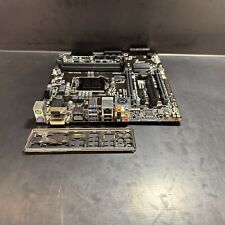
Gigabyte GA-Q170M-D3H-GSM LGA1151 DDR4 Desktop Motherboard + I/O Plate (READ)
$45.95

ASUS H110M-C LGA 1151 Micro ATX Motherboard 8GB RAM No CPU
$39.99

Asrock Z390 Phantom Gaming 4S/AC Wifi 8th/9th Gen Intel 1151 Motherboard Bulk
$47.35

ASUS PRIME Z690-P WIFI D4 ATX Motherboard Intel LGA1700 DDR4 HDMI
$99.99

GIGABYTE MB10-Datto Motherboard Xeon D-1521- SR2DF 2.40 GHz- Open Box
$121.50




 Reply With Quote
Reply With Quote