-
YAKRS (Yet another Knoppix-Remaster-Script)
-
Senior Member
registered user
Nice!
Of course I wonder about the "own implementation of Cloop" - I would rather use the standard package if there is any chance of Knoppix compatibility problems. I use to do a series of remasterings whenever appropriate.
Because the shell script approach is so simple, I think I will stick with that for my own use for now. But there are several ways this can de developed to become even more useful:
* Creating just a CD boot image, empty Knoppix, for booting machines with DVD/USB booting problems. There is one 7.X thread about this. Should be very simple.
* Creating a "bare bones" Knoppix image, throwing out everything except for init, hardware detection, graphics, (probably) communications. I have to do this myself, manually, now. Useful for a lot of things, among them 64-bits version.
* Creating a "bare bones" 64-bits Knoppix image. As far as possible with 64-bits programs. I will try to go this way with 64-bits Knoppix 7.0.2. Made 64-bits Knoppix 6.4.4 in a more elaborate manner, too much work and to much fuzz - though it works very well in practice.
* Creating a CD image from DVD. Maybe with some a la carte purging.
I may be able to help a little with the 64-bits things, if you or someone should want to take on them.
-
Hi Capricorny,

Originally Posted by
Capricorny

Of course I wonder about the "own implementation of Cloop" - I would rather use the standard package if there is any chance of Knoppix compatibility problems.
There should be no compatibility problems because its more or less a copy of the original C implementation - and of course the Cloop format is very simple:
- Headroom (128 bytes) with a shell script for mounting
- Blocksize of an uncompressed block (unsigned int - network order)
- Number of blocks (unsigned int - network order)
- Offsets for the compressed blocks (unsigned long long - network order)

Originally Posted by
Capricorny

Because the shell script approach is so simple, I think I will stick with that for my own use for now.
Yeah, shell scripts are of course simpler than that. xD
I developed this more with an windows user in mind who wants to customize his live system.
But I think it would be useful for us command line junkies too. 

Originally Posted by
Capricorny

But there are several ways this can de developed to become even more useful:
So you mean the script should do all these things automatic?
So the user says for example: "clean Knoppix" and the script will remove all software except the init and the other stuff?
Greetings
Maxi
-
Senior Member
registered user

Originally Posted by
maxi_king_333

There should be no compatibility problems because its more or less a copy of the original C implementation - and of course the Cloop format is very simple:
- Headroom (128 bytes) with a shell script for mounting
- Blocksize of an uncompressed block (unsigned int - network order)
- Number of blocks (unsigned int - network order)
- Offsets for the compressed blocks (unsigned long long - network order)
No chance of compatibility problems? Beautiful!
I developed this more with an windows user in mind who wants to customize his live system.
But I think it would be useful for us command line junkies too.

Sure it can be useful. And the more, the better the opportunities in the concept are used.
So you mean the script should do all these things automatic?
So the user says for example: "clean Knoppix" and the script will remove all software except the init and the other stuff?
Yes. Stripping down and then rebuilding is very often the way to go. Stripping down is about purging a lot of packages, and there could be, say, 3-5 standard selections of what to keep. Plus alternative 0: The empty selection, leaving only booting. First and most basic choice is a set of utilities, like what is implemented in current busybox. Plus networking etc. Next step up might be terminals and communications, and third step might be graphics, up to and including LXDE.
-

Originally Posted by
Capricorny

Yes. Stripping down and then rebuilding is very often the way to go. Stripping down is about purging a lot of packages, and there could be, say, 3-5 standard selections of what to keep. Plus alternative 0: The empty selection, leaving only booting. First and most basic choice is a set of utilities, like what is implemented in current busybox. Plus networking etc. Next step up might be terminals and communications, and third step might be graphics, up to and including LXDE.
Sounds good, could be done with some checkboxes where the user could decide what to keep and what to remove. Also with some requirement system beetween the different checkboxes. For example the checkbox "office software (libreoffice...)" requires the "basic graphical environment" checkbox. There is also some basic handling for various Knoppix versions in the script already so the selection of software to remove and to keep could be different for different Knoppix versions. I will see what I can do but I think I would need some help  .
.
-
Senior Member
registered user
When we have safe and stable ways of doing it "manually", it may be automated more. May have to do some adaptations to the package structure to make it efficient, though. For example, some crucial Knoppix packages are not apt-downloadable, had a few of them purged by aptitude yesterday wthout me asking for it.
I got down to about 1660 packages by systematic, mostly group-wise purging of 7.0.2 DVD. Will see how much space they will take up when remastered, but I doubt there is very much use in going for a very low basic package count for the graphics version. Another alternative could be to use the package selection in business card version of ordinary Debian 6.0X.
I will try to carry out this purging running Knoppix in a virtual machine next time. Qemu-kvm is quite nice when we are friends and I don't try too hard to direct its workings. But don't use qemu without kvm, way too slow for realistic use!
-
Senior Member
registered user
Update on purging: As told, I got down to around 1700 packages, 4GB total/1.6GB remastered cloop quite easily, BUT: It happens over and over again, that large scale upgrading/purging in Debian introduces problems. Therefore, I think it may actually be safer and easier to grow the whole thing from a small, well controlled starting version. Which means that it is essentially the package list that is the input from a Knoppix instance. And the purging problems illustrate the needs for more general tools - this isn't something to undertake by oneself, normally.
-
Sorry, that I didn't respond before - the "before holiday stress"... I think the use of a debian businesscard edition would be a good idea. But, that's not script related. - Nevertheless, if we have such an minimal version the script could do the installation of other packages or package groups. Because I have very limited time I think I can't do that - but I could help of course.
-
Senior Member
registered user
After doing some more experimentation myself, I have come to the conclusion that a Knoppix-adapted version of the debootstrap utility (something like "knxbootstrap") would be a good tool. With Debian 6.0.5, debootstrap creates a bare bones install of size ca 200MB. It's probably not worthwhile to go any lower for general use. I haven't looked into any details about the debootstrap utility, so I have no idea what it could take.
 Posting Permissions
Posting Permissions
- You may not post new threads
- You may not post replies
- You may not post attachments
- You may not edit your posts
-
Forum Rules


Vintage Apple ImageWriter Printer ~A9M0303 *BROKEN KNOB, POWERS UP, NOT TESTED*
$47.99

vtg 1985 1995 Apple Macintosh StyleWriter 1200 installation FLOPPY DISK software
$49.99

Vintage 1990 Apple Keyboard II M0487
$49.99

🍎🖥️ Vintage Apple III Computer - Works Great Monitor, Hard Drive, Software 🍎
$2000.00

Vintage Apple Macintosh IIsi M0360 Computer For Parts or Repair w/Power Cord
$69.99

VINTAGE APPLE IMAC USB KEYBOARD - M2452 - 1999 - tested working
$39.99

Vintage Apple Ethernet Twisted-Pair Transceiver Model M0437
$19.99

Vintage Apple Macintosh Extended Keyboard II AEK M3501 + ADB Mouse M2706 TESTED
$99.00

MacEffects Gray ALPS Mechanical Keyboard for Vintage Apple IIe Computers
$195.00

VINTAGE Apple Macintosh LC (FOR PARTS - DOES NOT BOOT) NO HDD #27
$49.99


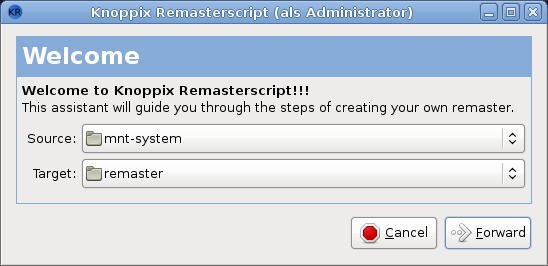


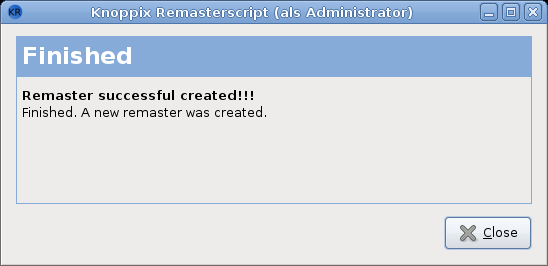

 Reply With Quote
Reply With Quote











