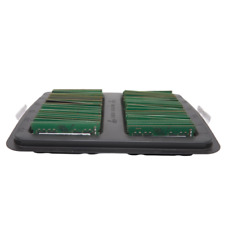-
Senior Member
registered user

Originally Posted by
ruymbeke

Hi kl522,
Here you go, I remember that Klaus mentioned once that he was using an eepc for development
and yes Knoppix 7.0.3 is using a more recent version of gcc 4.7.1-2 than the one used to compile
the kernel (gcc 4.7.1-1) as you read below. So I need to either downgrade gcc to 4.7.1-1 or use
a previous version of Knoppix which still uses that version of gcc. I would be nice to have installed
on Knoppix the correct version of gcc to recompile the kernel without complication. I guess this is a
suggestion for improvement that Klaus may consider to use on his next release.
Thanks for your help.
Best Regards,
Gilles
root@Knoppix:/# cat /proc/version
Linux version 3.4.4 (root@eeepc) (gcc version 4.7.0 (Debian 4.7.1-1) ) #14 SMP PREEMPT Sat Jun 23 20:07:21 CEST 2012
root@Knoppix:/# gcc --version
gcc (Debian 4.7.1-2) 4.7.1
Copyright (C) 2012 Free Software Foundation, Inc.
This is free software; see the source for copying conditions. There is NO
warranty; not even for MERCHANTABILITY or FITNESS FOR A PARTICULAR PURPOSE.
The module file can be edited manually. I have done before, after editing the module using vi, if the length of string remains, the module can be loaded. Or perhaps insmod has a force option to forcefully load a module.
-

Originally Posted by
ruymbeke

...So I need to either downgrade gcc to 4.7.1-1 or use a previous version of Knoppix...
Well Knoppix 7.0.2 is using an older version of gcc 4.6.3-7 so I will need to downgrade gcc on Knoppix 7.0.3.
So what is the easiest way to find and reinstall an older version of gcc ?
apt-get -y --reinstall install gcc-4.7=4.7.1 does not work: "E: Version '4.7.1' for 'gcc-4.7' was not found"
Best Regards,
Gilles
-
Senior Member
registered user

Originally Posted by
kl522

The module file can be edited manually. I have done before, after editing the module using vi, if the length of string remains, the module can be loaded. Or perhaps insmod has a force option to forcefully load a module.
Perhaps can try this :-
# sed -i -e 's/GCC: (Debian 4.7.1-2) 4.7.1/GCC: (Debian 4.7.1-1) 4.7.0/g' oprofile.ko
Might be faster than other methods.
-

Originally Posted by
kl522

... sed -i -e 's/GCC: (Debian 4.7.1-2) 4.7.1/GCC: (Debian 4.7.1-1) 4.7.0/g' oprofile.ko ...
Nice trick but the module still does not load because of Unknown symbols.
I may have to overlay the kernel and all the modules ...
-
Senior Member
registered user
Too bad then, I think other things are probably changed too. Maybe can still try modprobe -f.
Last edited by kl522; 08-01-2012 at 09:36 AM.
-

Originally Posted by
kl522

Too bad then, I think other things are probably changed too. Maybe can still try modprobe -f.
Hi kl522,
Nope: # depmod; modprobe -f oprofile ==> ERROR: could not insert 'oprofile': Exec format error
Thanks for your help !
Gilles
 Posting Permissions
Posting Permissions
- You may not post new threads
- You may not post replies
- You may not post attachments
- You may not edit your posts
-
Forum Rules

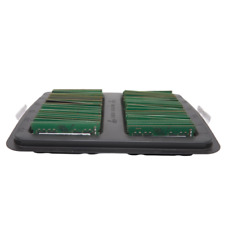
Mixed Brands 8GB PC4-2666V-S DDR4 SODIMM Laptop RAM (Lot of 50)
$925.00

Team T-FORCE VULCAN Z 16GB (2 x 8GB) 288-Pin PC RAM DDR4 3200 (PC4 25600) XMP
$38.99

A-Tech 8GB DDR3 1600 PC3-12800 Laptop SODIMM 204-Pin Memory RAM PC3L DDR3L 1x 8G
$13.99

Samsung 16GB (2x8GB) DDR4 2400MHz PC4-19200 Desktop RAM Memory M378A1K43CB2-CRC
$19.95

CORSAIR Vengeance RGB Pro 32GB (2 x 16GB) 288-Pin PC RAM DDR4 3600 (PC4 28800)
$79.95

Crucial 16GB (2x 8GB) Kit DDR3L 1600MHz PC3-12800 UDIMM Desktop 240-Pin CL11 RAM
$21.33

HyperX FURY RAM DDR4 16GB 8GB 32GB 4GB 3200 2666 2400 2133 Desktop Memory DIMM
$14.85

8GB PC3L-12800S 1600MHz SODIMM DDR3 RAM | Grade A
$12.00

A-Tech 256GB 4x 64GB 4Rx4 PC4-19200 ECC Load Reduced LRDIMM Server Memory RAM
$287.96

HyperX FURY DDR4 64GB (4x16GB) 3200MHz PC4-25600 Desktop RAM Memory DIMM 288PIN
$129.95




 Reply With Quote
Reply With Quote