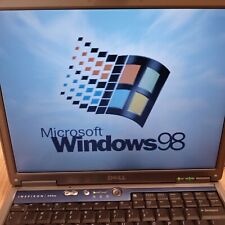-
Senior Member
registered user
Finding a place in an internet crowd.
.
I know the 2.4 GHz wifi band has eleven channels, but I think it has been shown
that it is better to be on channel 1, 6 or 11 and not somewhere in-between.
I assume it then is better to be on one of these three where your signal is
better than other competing users on that channel. Better is a smaller negative
dBm number. -35 is 'much better' than -80, for example.
Knoppix's NetworkManagerApplet gives visual indications of competing user's
signal strength, but does not help show who's on which channel. In my neighborhood,
there are currently twenty-two internet subscribers. They have independently
chosen to align themselves almost uniformly in only the three channels 1, 6 and 11.
I found it handy to have a small alias program channel_1, to help me decide which
channel to select for myself. As root, I put this in /etc/profile:
Code:
alias channel_1="sudo iwlist wlan0 scan | grep -e Freq -A 3 > text; less text | grep '(Channel 1)' -A 3 | grep -v key"
Then, as knoppix when I enter channel_1, I get something like:
Code:
knoppix@Microknoppix:~$ channel_1
Frequency:2.412 GHz (Channel 1)
Quality=45/70 Signal level=-65 dBm
ESSID:"belkin.594"
--
Frequency:2.412 GHz (Channel 1)
Quality=21/70 Signal level=-89 dBm
ESSID:"K7964"
--
Frequency:2.412 GHz (Channel 1)
Quality=29/70 Signal level=-81 dBm
ESSID:"HP-Print-57-Officejet Pro 8600"
--
Frequency:2.412 GHz (Channel 1)
Quality=23/70 Signal level=-87 dBm
ESSID:"E5JA2"
--
Frequency:2.412 GHz (Channel 1)
Quality=23/70 Signal level=-87 dBm
ESSID:""
Obviously one may easily coopt 'channel_1' into 'channel_6' or 'channel_11' easily enough
not to require anything more elegant or comprehensive.
In this example, Channel 1 looks like a good choice for my Belkin router.
-
Senior Member
registered user
A fast upgrade:
.
Here's a modest refinement which works for 'all wifi channels', although
in the US there's just 1 thru 11, and in my neighborhood, only 1, 6 & 11
are used. I've replaced the former alias statement in /etc/profile with
a similar, more general function definition. The function Channel is
defined as follows:
Code:
Channel() { # Summarize current state of a wifi channel.
sudo iwlist wlan0 scan | grep -e Freq -A 3 | grep '(Channel '$1')' -A 3 |
grep -v key | grep -v Freq
}
When I enter Channel 1, for example, I get the following, now:
Code:
knoppix@Microknoppix:~$ Channel 1
Quality=61/70 Signal level=-49 dBm
ESSID:"belkin.594"
--
Quality=26/70 Signal level=-84 dBm
ESSID:"Amped_SR"
--
Quality=24/70 Signal level=-86 dBm
ESSID:"HP-Print-57-Officejet Pro 8600"
--
Quality=23/70 Signal level=-87 dBm
ESSID:""
--
Quality=22/70 Signal level=-88 dBm
ESSID:""
--
Quality=22/70 Signal level=-88 dBm
ESSID:"E5JA2"
--
Quality=23/70 Signal level=-87 dBm
ESSID:""
Last edited by utu; 01-26-2013 at 10:09 PM.
 Posting Permissions
Posting Permissions
- You may not post new threads
- You may not post replies
- You may not post attachments
- You may not edit your posts
-
Forum Rules


Vintage Win98SE Desktop | Pentium III 500MHz | 256MB | 10.2GB | Asus P3B-F
$140.00

Vintage Dell PS2 2-Button Mouse New
$13.00

Vintage Apple Macintosh Keyboard II M0487 (Lot 3 Keyboards,1 Mouse)
$25.00

Vintage NOS Apple III VisiCalc III software 1982
$75.00

BlueSCSI V2 WiFi (Desktop) Modern Storage for Vintage Computers Latest Model
$53.50

Vintage 90s Cidco Mailstation E-mail Made Easy Station Computer
$28.99
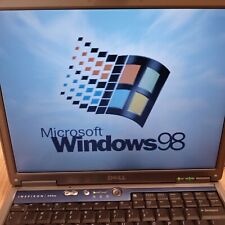
Dell Inspiron 600M vintage laptop computer, 40GB HD, Windows 98 SE
$110.00

BlueSCSI V2 WiFi (Narrow DB25) - Modern Storage for Vintage Computers
$51.50

Vintage Apple Macintosh SE M5010 Computer w/ Keyboard & mouse -power up- no OS
$189.99

640KB 8088 4.77MHZ 640KB Vintage Computer DOS Win Ver 3.0 Serial Parallel Port
$274.99



 Reply With Quote
Reply With Quote