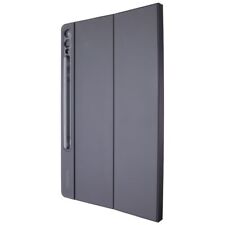-
Senior Member
registered user
Using /etc/profile for small programs
.
It may be noted that you can park some useful small programs in /etc/profile,
as opposed to having many small programs just hanging around. Sometimes the
syntax seems a bit more challenging than the usual bash, but workable. These
are composed as root, but execute as knoppix. For example look at the
Count, Channel and Keep snippets in my /etc/profile.
Code:
# /etc/profile: system-wide .profile file for the Bourne shell (sh(1))
# and Bourne compatible shells (bash(1), ksh(1), ash(1), ...).
PATH="/usr/local/sbin:/usr/local/bin:/usr/sbin:/usr/bin:/sbin:/bin:/usr/games"
# set PATH so it includes user's private bin if it exists
+++++++++++++++++++++++++++++++++++++++++++++++++++++++++++++++++++++++++++++
++++++++++++++ a few lines deleted here for clarity +++++++++++++++++++++++++
+++++++++++++++++++++++++++++++++++++++++++++++++++++++++++++++++++++++++++++
alias su="sudo su"
umask 022
Count() { # Aid to counting wifi disconnects over time
date '+%h %e %H:%M:%S' ; less /var/log/syslog |
grep restart; less /var/log/syslog | grep -c disconnecting
}
Channel() { # Aid to assessing who's on wifi channels 1 to 11
sudo iwlist wlan0 scan | grep -e Freq -A 3 |
grep "(Channel $1)" -A 3 | grep -v key
}
Keep() { # Aid to backing-up unique user files to /mnt-system
cd /; KEEP=/mnt-system/keep$(date +"%m%d%H").tar.gz
echo -e 'Compressing data; patience, this may take a little time..\c'
tar -cz --exclude */.gvfs/* -f $KEEP \
home/knoppix/ etc/profile etc/rc.local \
etc/X11/Xsession.d/45* etc/syslog-knoppix.conf \
mnt-system/boot/syslinux/syslinux.cfg
echo ".Done."; echo "Restore using the command, tar -xzf '$KEEP' -C /"
}
These snippets are to be executed in an lxterminal as knoppix, of course.
Last edited by utu; 02-25-2013 at 12:06 AM.
-
Senior Member
registered user
Countering .gvfs due to PCManFM
.
A hidden user mount point directory .gvfs occurs in Knoppix's /home/knoppix when some programs
such as PCManFM are first activated. This hidden file must be taken into account for some operations
one might choose to perform.
One of the more clever approaches to handling this nuisance may be found at post #10 of
http://forums.opensuse.org/english/g...nied-gvfs.html
This approach takes care of removing .gvfs after its appearance on first using PCManFM
for one boot-up session. I've added this as a 'one-liner' to my /etc/profile. Rm.gvfs works only
when called by root; I use a root lxterminal for this command.
Code:
Rm.gvfs () { # Remove user mount directory .gvfs
umount /home/knoppix/.gvfs; find . -inum 554009 -exec rm{} \;; rm -rf .gvfs
}
Be careful making small changes on this command; even the punctuation is critical.
I am not aware what other programs may also cause the appearance of .gvfs.
If there are others, some revision of this approach may be necessary.
 Posting Permissions
Posting Permissions
- You may not post new threads
- You may not post replies
- You may not post attachments
- You may not edit your posts
-
Forum Rules


Samsung Galaxy Tab A8 10.5" SM-X200 128GB Wifi Only Tablet Open Box
$149.99

Samsung Galaxy Tab A 8.0" 2019 SM-T290 32GB WiFi Tablet Open Box
$94.99

Samsung S24H851QFN 23.8'' Widescreen QHD PLS LCD LED Monitor With Stand
$49.99

SAMSUNG M393A2G40DB0-CPB 16GB PC4-17000P DDR4-2133 2RX4 ECC
$14.95

Samsung Book Cover Keyboard/Cover Case for Galaxy Tab S9, S9 5g, S9 FE, S9 FE 5g
$120.00

Samsung - S Pen Creator Edition - White
$40.00

Genuine Samsung Book Cover Keyboard for 14.6" Galaxy Tab S8 Ultra | S8 Ultra 5G
$89.99

Samsung Galaxy Tab A9 (X110) 64GB 4GB RAM International Version (New)
$129.99

512GB SAMSUNG EVO Plus Micro SD MicroSDXC Flash Memory Card w/ SD Adapter
$21.99
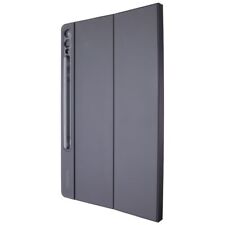
Samsung Book Cover Keyboard Slim for Samsung Galaxy Tab S9+/S9 FE+ (5G) - Black
$65.99



 Reply With Quote
Reply With Quote