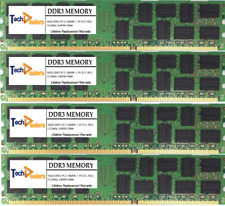-
Copying customizations from USB to USB; backing up customizations
Until recently, I was using Knoppix on a USB key with a persistent data store as a large normal file, which I would back up frequently so that if I screwed something up, I could just restore that one file and get back to where I was without having to redo all my customizations from scratch. However, I'm now interested in experimenting with VirtualBox, which uses files that are larger than can be contained in a FAT32 filesystem, let alone a virtual filesystem file within that filesystem.
I tried using the "experimental" script to make a new USB key with large file capabilities, but now I realized that 1) I don't know how to transfer my customizations to this new type of persistent data store, and 2) once I figure out how to do this, backing up these customizations will go from being a minor inconvenience to being a major chore, since most of my computers cannot natively read this new filesystem. Does anyone here have any suggestions for a simple backup procedure I could use?
And why does the script use this "ReiserFS" filesystem, anyway? From the little I've read about it, development on it has ground to a halt. Wouldn't it be better to have the install script ask the user what filesystem it should use?
I also tried pre-formatting the new USB with NTFS, only to find that Knoppix won't install on NTFS. Why not? Is there an easy way for me to get it onto an NTFS USB key?
-
ad 1) You can try to start your Knoppix - with persistent memory in an overlay file - without activating the persistent memory (cheatcode: knoppix noimage). To get access to the content of the persistent memory you have to create a directory on a partition with available free space; I used in this example '/mnt/repair'. Start in a terminal:
Code:
su
mkdir /mnt/repair
losetup /dev/loop1 /mnt-system/KNOPPIX/knoppix-data.img
mount /dev/loop1 /mnt/repair
Copy all of '/mnt/repair' to partition#2 of the other USB stick you've already prepared to use persistent memory in an overlay partition.
Don't forget to shutdown your stick with:
Code:
umount /dev/loop1
losetup -d /dev/loop1
ad 2) http://www.wp-schulz.de/summary/summary-backup.html
And why does the script use this "ReiserFS" filesystem, anyway? From the little I've read about it, development on it has ground to a halt.
ReiserFS is a proven Linux filesystem since many years; which development do you exspect?
 Posting Permissions
Posting Permissions
- You may not post new threads
- You may not post replies
- You may not post attachments
- You may not edit your posts
-
Forum Rules


Dell SNPTP9W1C/16G 16 GB 2666MHz (PC4-2666) Memory Ram
$34.95

Micron 8GB DDR4 1Rx16 PC4-3200AA Laptop RAM Memory MTA4ATF1G64HZ-3G2E2
$10.00

A-Tech 8GB DDR3 1600 PC3-12800 Laptop SODIMM 204-Pin Memory RAM PC3L DDR3L 1x 8G
$13.99

Team T-FORCE VULCAN Z 32GB (2 x 16GB) PC RAM DDR4 3200 (PC4 25600) Memory
$54.99

Crucial DDR3L 16GB 1600 2x 8GB PC3-12800 Laptop SODIMM Memory RAM PC3 16G DDR3
$22.45

HyperX FURY DDR3 8GB 16GB 32GB 1600 MHz PC3-12800 Desktop RAM Memory DIMM 240pin
$15.90

BULK LOT OF 10x UNITS of 8GB DDR3 Desktop RAM SAMSUNG, HYNIX etc. (10x)
$59.99

8GB PC3L-12800S 1600MHz SODIMM DDR3 RAM | Grade A
$12.00
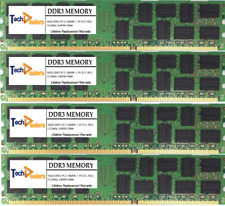
64GB (4X 16GB) DDR3-1333 PC3-10600 Memory RAM for APPLE MAC PRO 5,1 Westmere
$49.99

SK Hynix 64GB (4x16GB) DDR4 2666 MHz PC4-21300 DIMM RAM Kit - HMA82GU6JJR8N-VK
$89.99



 Reply With Quote
Reply With Quote