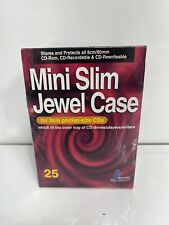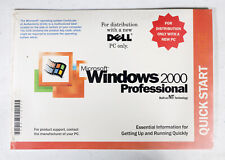-
Knoppix 7.2.0 Iceweasel not accesible by Orca
Hi,
I tested Knoppix 7.2.0 and discovered that Iceweasel is not accesible by Orca.
After reading these:
http://lists.debian.org/debian-acces.../msg00101.html
http://lists.debian.org/debian-acces.../msg00150.html
https://mail.gnome.org/archives/orca.../msg00320.html
none of them worked:
- install from repository iceweasel 10.x, 17.x or 21.x
- download and install firefox from firefox.com
- export GNOME_ACCESSIBILITY=1
Any ideas?
Thank you,
Rares
-
Junior Member
registered user
orca/iceweasel communication broken

Originally Posted by
rbenea

Before the release, I tried to get iceweasel to talk with the current gnome 3.4 orca release using various tricks, environment variables and settings, but no luck.
It seems that orca is currently very much bound to gnome-session, and some programs only work with orca if you start the full gnome desktop, and even there are many reports of instabilities on the accessibility mailing lists. After upgrading gnome-orca to the currentmost version, even the orca preferences window itself wasn't talking anymore.
Unfortunately keeping the old version was not possible because of conflicts with GTK3 needed for many programs. So, I had to give up and just reduced the graphical programs that still worked with orca in the ADRIANE X-starter menu to make a release, that's why only the lxde desktop and libreoffice are listed there. GTK2 programs still work, and some of the GTK3 programs do, too, but not iceweasel.
Hopefully, the situation improves with future updates in gnome-orca and at-spi2/atk.
Regards -Klaus
-
With my existing install of 7.0.5 finally failing, I decided to try getting firefox working with Orca in 7.2.0. adding oldstable to my sources.list and using Aptitude to downgarde gnome-orca, at-spi, and python-pyatspi to the oldest version available worked in getting Firefox back in the Graphical Programs menu and working with Orca. Can't say if this causes problems else where as Iceweasel is the only Graphical application I use. Did run into an issue with Orca's window hogging attantion until I uncheck the "show main window" option and restarting after installing to harddrive, but I got Iceweasel working with Orca in 7.2.0.
-
Dear Jeffery, how is the new, downgraded, setup working for you? Is the configuration stable? Did you have problems in running Firefox with Orca for long periods of time without rebooting?
-
I would rate running Adriane 7.2.0 with the older versions of gnome-orca, at-spi, pythonpy-atspi and Adriane-x as being very stable. Orca does occasionally crash, forcing me to return to the Adriane Menu and restore my previous Iceweasel session, but no more often than it did on 7.0.5. It isn't the most newbie friendly solution, but I would recommend it to anyone with experience customizing the installed software set under Debian-based distros.
-
 Posting Permissions
Posting Permissions
- You may not post new threads
- You may not post replies
- You may not post attachments
- You may not edit your posts
-
Forum Rules


Intel Celeron 300 333 MHz SL2YP SL2X8 SL2WN SL2WN SL2Y2 vintage CPU GOLD
$10.95

Vintage Compaq 141649-004 2 Button PS/2 Gray Mouse M-S34 - FAST SHIPPING - NEW
$8.99

Vintage Classic Apple Macintosh System Boot Install Disk Floppy/CD *Pick Version
$10.39
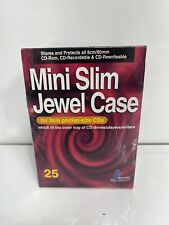
KHypermedia Slim Jewel Cases for 8-cm Mini CDs (25-Pack) Vintage New
$19.98

Vintage Black Microsoft intellimouse Optical USB Wheel Mouse 1.1/1.1a - EXC COND
$28.95

Voltage Blaster (Enhanced) -5V ISA AT ATX Power for Vintage Retro PCs US Seller
$12.95
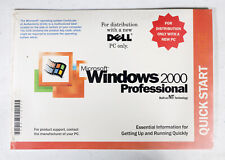
Vintage MICROSOFT WINDOWS 2000 SP3 NO COA SEALED NEW PACKAGE with CD
$7.00

Drakware ADB2USB - vintage Apple ADB to USB keyboard adapter
$29.95

Vintage Comfort Keyboard Systems Ergomagic Mechanical AT/PS2 Keyboard
$149.99

Vintage Polaroid PolaPrinter Slide Copier model 3510 duplicator multi volt
$37.99



 Reply With Quote
Reply With Quote