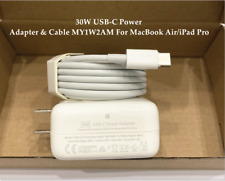-
pygame for python3.3 (libsdl1.2-dev issue)
I have a request for a knoppix guru, try installing pygame for python3 on knoppix 7.2. Use the compiling method and just see what happens after you try to install one of the fiorst dependencies(libsdl1.2-dev) good luck and come back with an answer
-
Senior Member
registered user
Hi Lenny86,
if I understand you question right you want to create the binary packages python-pygame and python3-pygame
(version 1.9.2~pre~r3189-2) from the source of the Debian experimental branch, install them and use them.
I used Knoppix 7.2.0g CD (Adriane booted with cheatcode knoppix) to build the binary packages from source.
I would suggest that you do the following in an LXTerminal.
Code:
sudo apt-get update
sudo apt-get -t testing install python3
mkdir /home/knoppix/packages
cd /home/knoppix/packages
sudo nano -w /etc/apt/sources.list
Add the following lines.
Code:
deb-src http://ftp.de.debian.org/debian stable main contrib non-free
deb-src http://ftp.de.debian.org/debian testing main contrib non-free
deb-src http://ftp.de.debian.org/debian unstable main contrib non-free
deb-src http://ftp.de.debian.org/debian experimental main contrib non-free
Save the file and exit the editor. Issue further commands.
Code:
sudo apt-get update
sudo apt-get -t testing install debian-keyring
sudo apt-get -t testing install libglu1-mesa-dev libglu1-mesa
sudo apt-get -t testing install mesa-utils
You can find old Debian packages at http://snapshot.debian.org/
Code:
wget http://snapshot.debian.org/archive/debian/20130611T215812Z/pool/main/g/glib2.0/libglib2.0-bin_2.36.3-1_i386.deb
wget http://snapshot.debian.org/archive/debian/20130611T215812Z/pool/main/g/glib2.0/libglib2.0-dev_2.36.3-1_i386.deb
wget http://snapshot.debian.org/archive/debian/20120621T221046Z/pool/main/libs/libsdl1.2/libsdl1.2-dev_1.2.15-5_i386.deb
sudo dpkg -i libsdl1.2-dev_1.2.15-5_i386.deb libglib2.0-dev_2.36.3-1_i386.deb libglib2.0-bin_2.36.3-1_i386.deb
sudo apt-get install libcaca-dev libasound2-dev libdirectfb-dev libpulse-dev libts-bin libts-dev libslang2-dev \
libdirectfb-extra libfreetype6-dev libpng12-dev pkg-config libpcre3-dev/testing zlib1g-dev libavahi-client-dev \
libavahi-common-dev libjpeg8-dev libpcrecpp0/testing libdbus-1-dev
sudo apt-get -t testing build-dep pygame/experimental
apt-get source pygame/experimental
cd pygame-1.9.2~pre~r3189/
dpkg-buildpackage -b -uc
cd ..
You will find the new packages python3-pygame_1.9.2~pre~r3189-2_i386.deb and python-pygame_1.9.2~pre~r3189-2_i386.deb
Code:
sudo dpkg -i python3-pygame_1.9.2~pre~r3189-2_i386.deb python-pygame_1.9.2~pre~r3189-2_i386.deb
sudo apt-get -f install
If you save the new binary packages on a USB stick you can boot off the Knoppix 7.2.0 DVD and install them using the following
commands. It is presumed that you are in the directory containing the two new packages.
Code:
sudo apt-get update
sudo apt-get -t testing install python3 python3-numpy
sudo apt-get -t testing install libglu1-mesa mesa-utils
sudo apt-get install libjs-sphinxdoc libjs-underscore
sudo dpkg -i python3-pygame_1.9.2~pre~r3189-2_i386.deb python-pygame_1.9.2~pre~r3189-2_i386.deb
Since I own a Raspberry Pi now I want to learn programming in Python because it is one of the recommended programming
languages for this tiny computer. I saw many books for beginners, but I already know programming languages like C and Java.
Maybe someone knows a good book about Python in english or german language and can give me some advice.
Best regards.
-
Wow it worked! I`ve spent arround 2 days trying to make this work , tryied about every method out there and failed. Thank you Klaus very much.
If you want to learn python3 y recommend 'Dive into python3' by Mark Pilgrim, it`s the best book and the most complete one out there for python beginers.
Best wishes and good luck.
 Posting Permissions
Posting Permissions
- You may not post new threads
- You may not post replies
- You may not post attachments
- You may not edit your posts
-
Forum Rules


NEW OEM A1494 Battery For Apple MacBook Pro 15" Retina A1398 Late 2014 2013
$54.99

NEW OEM A1405 A1496 Battery for Apple MacBook Air 13" A1369 2011 A1466 2012 2013
$47.99

OEM for Apple MacBook Air 13" A1932 2018 LCD Screen Display Assembly A+ NEW Gray
$164.61

Apple OEM Original (A1374) 45W MagSafe Power Adapter with Fold Plug Only - White
$10.95

Genuine Apple A1718 61W USB-C Power Adapter Apple OEM CHARGER
$24.99

OEM 61W USB C Type C Adapter Charger for Apple MacBook PRO 13" A1718 + Cable NEW
$23.00

APPLE OEM Original Cinema Display (Aluminum) Power Supply AC Adapter 65w or 90w
$18.99

APPLE OEM Power Extension Cable 6ft for Macbook, Macbook Air, Pro 2.5A 125V-NEW
$10.50

GENUINE Apple OEM A1096 Cinema Display Power Adapter 65W with power cord Tested
$17.95
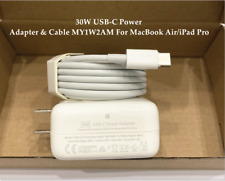
OEM 30W USB-C Power Adapter Charger for apple MacBook Air iPhone 11 12 Pro +Cord
$22.89



 Reply With Quote
Reply With Quote