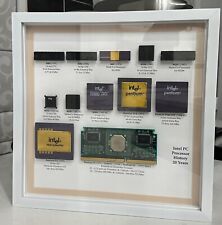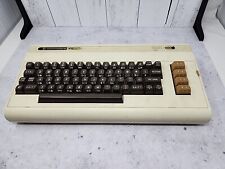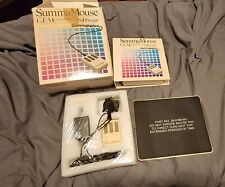-
Own Rescue-CD based on grml
Last weeks I worked on an alternative how to build a current Rescue-CD using your own ideas
http://www.wp-schulz.de/rescue-cd-mit-grml.html
Perhaps it will be usefull for some of us.
-
Senior Member
registered user
Greetings, Werner.
I would like to know your reasons for choosing specifcally grml for your latest Own Rescue CD efforts.
I read a brief sentence On DistroWatch perhaps implying that grml is 'systemd-free Debian Jessie'.
Also, is grml strictly a command-line OS?.
And, won't getting away from Knoppix give up a lot of its hidden qualities like hardware discovery
and all the overlay/persistence/encryption infrastructure in its init?
-
You have to distinguish: Knoppix DVD as a Live system to get an impression of Linux and the newest programs. And on the other side a Rescue-CD for the daily work of system administrators. In former days we could use the Knoppix CD for this. But now a Knoppix DVD is overloaded with tools, which are completely useless for administrators. And you cannot remaster a DVD without purging a huge part of the installation.
Also, is grml strictly a command-line OS?.
Oh, no. You can also use graphical tools and adapt the Fluxbox menu or start for example GParted from the commandline. Now, after remastering you get with "Rescue_grml" the LXDE desktop and the menu like within Knoppix. grml also supports hardware recognition and the USB device installation has perstistency within the 2nd partition of the device.
Again, grml is for administrators or for recovery work and not for daily use.
-
Administrator
Site Admin-
OK, I understand that the newest Knoppix is DVD only and might not ever have a CD version. That is (IMHO) unfortunate. But what is that advantage in using this grml version of a CD distro over just using the last Knoppix that was available on CD? Not saying that it is a bad choice, I just don't understand the thinking behind it. Maybe it is explained on your website, but I'm an ugly American who doesn't speak languages other than English.
---
Verifying of md5 checksum and burning a CD at slow speed are important.
-
This part of my website is in English.
(im Umbau => it's not finished)
-
Senior Member
registered user
Thanks.
@ Werner:
I get it, now. but I didn't realize this from the grml blurb: https://grml.org/features/
FWIW...
It seems to me that a Knoppix DVD might just as well be made from two (or more) isos:
one is exactly a CD iso, the other iso(s) is(are) composed of additional non-overlapping elements with which to make a DVD.
Knoppix already has, and KK already uses, the built-in means for combining non-overlapping isos, for his CeBIT products.
All isos obeying the 4 Gb limit, of course.
Last edited by utu; 11-14-2014 at 01:10 AM.
-
I've adapted remaster grml to the new grml version 2014.11
 Posting Permissions
Posting Permissions
- You may not post new threads
- You may not post replies
- You may not post attachments
- You may not edit your posts
-
Forum Rules

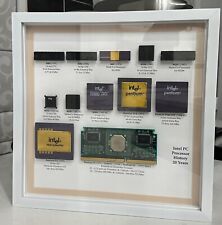
Vintage Intel Personal PC CPU Collection in White Shadowbox Display
$200.00

Vintage Tandy Radio Shack Pocket Computer PC-4 with 72pg manual and sleeve
$59.00
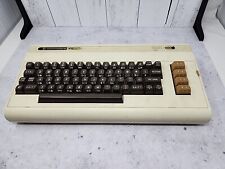
Vintage Commodore VIC 20 Computer Untested No Power Adapter - 506312
$50.00
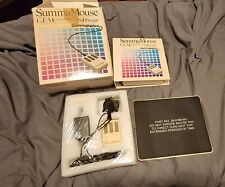
VINTAGE SummaGraphics SummaMouse
$240.00

Vintage Lacie SCSI splitter or Tee for old external drive
$5.00

Complete First 20 Years Collection of Vintage Intel Personal PC CPUs w/Shadowbox
$350.00

Vintage IBM 5150 5160 Personal Computer PC XT Drive cover Factory
$79.99

Z80 - NABU PC & Keyboard - Vintage New Old Stock (Retro 80's)
$139.99

CompUSA Vintage Pentium CPU Cooler Intel Cyrix AMD 153536
$6.00

SEALED Vintage Western Digital Value Line Hard Drive 3.5-Inch Enhanced IDE 25 GB
$100.00



 Reply With Quote
Reply With Quote