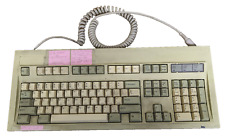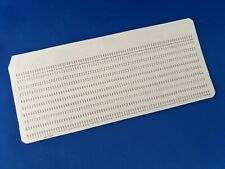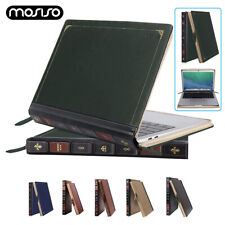-
how to install to HDD within livecd
i have been using the livecd on my laptop and i really like it. Recently i got another laptop, and i want to dual boot with windows vista. Is it possible to install knoppix to this laptop, using the live cd? i have the livd cd on a 4g usb stick. Thanks.
-
HI cfli688c1
-1st OF ALL SAVE YOUR HD
1°) - Knoppix is not REALLY intended for "hd-install" according to Mr KNOPPER himself !
2°) - I am not very experimented
3°) - Windows is very well protected and does not accept always for a LONG TIME the "multiboot"
option
(at least for my system "XP professional)!).
4°) - I suppose it will depend probably on your version of grub.
PROPOSITION:
1- Find the knoppix (Linux) name of your boot system Partition by typing
the command:
fdisk -l
the good partition will appear with an "*" (and the NTFS file System mark)
in the form (hda,?) or (sd?,?)
2- Call the console
3- Put yourself as a root user by typing (in my system) the command:
su
4 - Call Grub ( which is intended for Linux_multiboot_install) by typing the command:
grub
you will see a line as this one:
grub> ......
( My Comment : this appeas so for all the remaining time)
5 - Type the command:
root=(
COMPLETED with TAB repeatedly "by letters" if needed until you find the GOOD PARTITION corresponding to YOUR situation!
6- Grub will complete and PROPOSE you some partitions as good candidates for accepting
a (multi)-boot system. You must retreive the result of the (step 1-) .
7- (after the line grub>) type the following command for YOUR GOOD PARTITION
setup(*,**)
* and ** as they appear in the step(s) 6- (and 1- ).).
8- type the command:
quit
That's all!!
BUT BE CARE TO RESPECT THESE INSTRUCTIONS. "TAB" WILL HELP YOU AS IN THE STEP 5
REBOOT YOUR SYSTEM WHICH YOU HAVE PRE-SAVED NATURALLY !!!!
KNP
Last edited by knp; 01-20-2015 at 07:40 PM.
-
hi
I have forgottent the step (6bis) before the step (7-)
type the command:
root(*,**) for YOUR GOOD (disk, partition)
This will be the partition where you want install the grub-multiboot
bye
 Posting Permissions
Posting Permissions
- You may not post new threads
- You may not post replies
- You may not post attachments
- You may not edit your posts
-
Forum Rules


Vintage TSI Vacuum Process Integrator Model 7140
$175.00
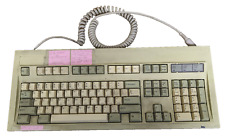
Vintage Keytronic PC/AT VT Switch FCC ID:CIG8AVE03435 TESTED WORKING
$30.00
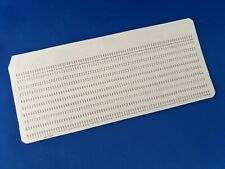
Vintage IBM 80 Character Punch Card 5081 Unpunched & Non-Vintage Code Tutorial
$3.99

NMB KEYBOARD RT2258TW NMB PS/2 BEIGE 121944-101 REV A VINTAGE NEW OLD STOCK
$25.99

Rare Vintage Burroughs Computer Data Processing Tape Approx 2500 Ft
$59.99

Vintage Fellows 5.25" Multi Media Storage Floppy Disk Tray 90111
$13.99

Vintage NEW Platinum Premium Version AOL Version 5.0 Internet CD Disc 250 Hours
$7.50

Vintage Computer CDs
$5.00
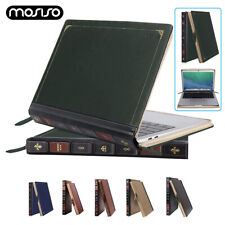
PU Leather Laptop Sleeve Case for MacBook Air Pro 13 14 15 16 inch Vintage Cover
$32.99

Vintage Dell OptiPlex GX280 Intel Pentium 4 @ 3.0GHz 1GB RAM 40 GB HDD No OS
$99.99



 Reply With Quote
Reply With Quote