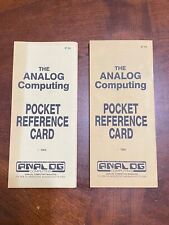-
 How to keep Knoppix on DVD w/only persistent data on USB stick?
How to keep Knoppix on DVD w/only persistent data on USB stick?
I've spent the last two days searching the forum and am more confused than ever about this topic (mainly because so many of the posts I found were old and referred to outdated versions of Knoppix).
The last version of Knoppix I used was v5.3 (until I downloaded v7.4.2 a few days ago) and on the older version it was possible to simply set up a folder on a USB stick for storing persistent data. I don't think Knoppix even used an image file in those days but, rather, simply stored all persistent data as uncompressed, individual files that were fully readable within the Knoppix directory on the removable media.
I'd like to continue to use Knoppix that way. Is there any way to create a persistent store on removable media with current versions of Knoppix and continue to run Knoppix from the DVD (without installing Knoppix in its entirety on the flash media)?
Thank you.
-
Senior Member
registered user
Hi, PBear...!
Why do you want to keep your Knoppix iso on the DVD?
And please do stop being confused and read my post on the issue, with both the iso and persistent on a two-partitioned USB stick. That way Knoppix runs very smooth.
You could also use the information on the post to of course use the DVD and the persistent on USB stick, but you would need a little workaround, by informing Knoppix of the situation during boot: prompt.
-
Thanks for the reply, rajibando.
I've got a drawer full of USB sticks, all in use, with one 8GB stick reserved for small, miscellaneous stuff (like a persistent folder or image), and I really don't need to buy yet another pen drive for a distro that I plan to use very infrequently (basically as an emergency repair disk), that's my reasoning.
And please do stop being confused and read my post on the issue
I'd love to read your post but you don't provide a link, or even a title for it. Where do I find it?
Regards.
-
Senior Member
registered user
Not required really! Had you searched with ext4, iso, persistent, etc., and you would have found it. It is a post tagged solved.
Last edited by rajibando; 05-21-2015 at 09:43 AM.
-
Hello Rajib,
it would help new users to give them also the link to your other posting. With right mouseclick on the number of your other posting you can copy the URL of it and insert it in your new posting.
-
Senior Member
registered user

Originally Posted by
Werner P. Schulz

...With right mouseclick on the number of your other posting you can copy the URL of it and insert it in your new posting....

... ... scratching head ... ...
scratching...
scratching ...
duh?!
scratching ...
for nearly five minutes...
Did I ever rub you the wrong way?! I sincerely apologise.
Last edited by rajibando; 05-21-2015 at 02:00 PM.
-
No. I have no problem to find your postings. But the question in this thread has been for the link to your posting and it would be very nice to give the link:
http://knoppix.net/forum/threads/314...l=1#post132348
-
Senior Member
registered user
I had my reasons ... I am thankful and relieved to not hear a negative response.
-

Originally Posted by
Werner P. Schulz

Thanks, Werner.
I'm 66 years old and not as resilient as I used to be. After spending a couple of hours, on two separate days, searching through posts here already, I was pretty much over it. 
-
Having now read Rajibando's post, I realize it doesn't really address my original query.
My goal was (is) to find a way to run Knoppix the way I used to: from a live DVD, with only the persistent folder or image on a multi-use USB stick. Perhaps my memory fails me in thinking that I used to do this with Knoppix 5.3 using just a folder on a FAT32-formatted flash drive (which was in no way destructive to the data already on the drive) -- but maybe I did have to multi-partition the drive even then, creating an ext2 or ext3 partition for the Knoppix persistent storage area. (I remember I did create a multi-partitioned USB stick once, for some reason, but I can't remember why -- or how, since Windows doesn't even recognize multi-partitioned flash drives.)
Anyway, is this still possible at all with current versions of Knoppix?
 Posting Permissions
Posting Permissions
- You may not post new threads
- You may not post replies
- You may not post attachments
- You may not edit your posts
-
Forum Rules


Extron RGB-160XI Analog Computer Video 60-378-01
$187.06

The analog thing modern open source, educational, low-cost analog computer
$800.00

Vintage 1960s Donner Model 3000 Analog Computer ~ MUSEUM PIECE Extremely Rare
$4000.00

Apple Macintosh SE/30 M5119 Computer 8MB RAM Recapped Working *See Description*
$475.00

NEW Aquarius+ Computer Signature Edition - 8Bit Retro System
$239.00

IBM Modem Saver Phone Line Tester
$7.99

Landen Computer. Circa 1898. the Rapid Computer Company. With Original Case.
$425.00

Burr Brown Analog Computer parts Circuit boards w Helipot Potentiometers 1631a
$85.00
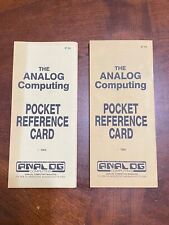
Two (2) vintage The Analog Computing Pocket Reference Cards, 1985
$19.99

ACASIS PCIE Capture Card HDMI 1.4 1080P60HZ PCIE 2.0 X4 20Gbps for Video Capture
$248.99



 Reply With Quote
Reply With Quote