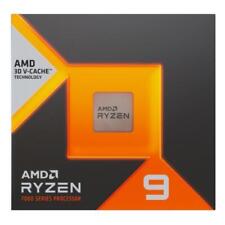-
Moving/home to a separate partition.
Got a new laptop recently and have formatted the 500 GB hard drive as follows: sda1: 2GB Swap. sda2: 16gb, reiserFS, installed Knoppix on it. sda3 the rest, also reiserFs. One feature I missfrom Vanilla Debian was how easy it was to set-up separate root and home partitions, and while simply having sda3 allows me to actually use my internal hardd rive for media storage without needless bloating partimage back-ups of my knoppix install, I would like the seamlessness of making sda3 my home partition. Anyone know how I would go about moving /home over to sda3 and having it automount at /home everytime I boot?
-
Okay, did some research and best I can tell, all I should need to do is move the contents of /home to /dev/sda3 and add an appropriate line in /etc/fstab for /dev/sda3. I've done this, and it mostly works, except with one hang-up: /dev/sda3 isn't mounting automatically at boot. Upon a fresh boot, /home is empty and the terminal acts like / is my home directory(it even links ~ to /). Running sudo mount -a mounts /dev/sda3 at /home and after exiting to the Adriane menu and returning to the shell, everything works just fine. here is the relevant line from my /etc/fstab: /dev/sda3 /home reiserfs defaults,auto 0 0 My fstab otherwise remains unaltered from the knoppix default. Any ideas as to what's wrong?
-
Senior Member
registered user
Hi Jeffery Mewtamer,
at the end of configuring Knoppix the commands inside the file /mnt-system/$knoppix_dir/knoppix.sh are executed if it exists.
If you have got an HDD install of Knoppix the directory /mnt-system does not exist. You could simulate its existence by creating a link to your root directory on /dev/sda2.
Code:
cd /
sudo ln -s . mnt-system
Then you could create a file /KNOPPIX/knoppix.sh containing the command
Code:
mount -t reiserfs /dev/sda3 /home
After reboot the home directory of the user knoppix should be in the right place.
Regards.
 Posting Permissions
Posting Permissions
- You may not post new threads
- You may not post replies
- You may not post attachments
- You may not edit your posts
-
Forum Rules


** Intel i3 10100F CPU Processor - USED **
$47.99

Intel Core i7-3770 Processor (3.40GHz, 4 Cores, Socket H2 LGA-1155) - SR0PK
$22.22
![AMD Ryzen 5 4500 6-Core, 12-Thread Unlocked Desktop Processor [AMD Ryzen 5 4500] picture](/store/img/g/sE8AAOSwJUVmarSp/s-l225/AMD-Ryzen-5-4500-6-Core-12-Thread-Unlocked-Desktop.jpg)
AMD Ryzen 5 4500 6-Core, 12-Thread Unlocked Desktop Processor [AMD Ryzen 5 4500]
$54.95

INTEL CORE I3-4130 2-CORE 3.40GHZ CPU PROCESSOR SR1NP
$2.65

Intel - Core i7-14700K 14th Gen 20-Core 28-Thread - 4.3GHz (5.6GHz Turbo) Soc...
$444.99

Intel Xeon E5-2680 v4 SR2N7 2.40GHz 35MB 14-Core LGA2011-3 CPU Processor
$14.99

AMD Ryzen 9 7900X3D - 12-Core 4.4GHz AM5 120W CPU Desktop Processor
$329.00
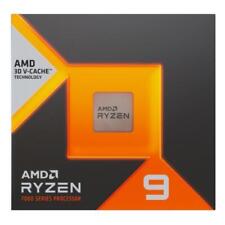
AMD Ryzen 9 7950X3D Gaming Processor - 16 Core And 32 Threads - 5.70 GHz Max Boo
$499.00

INTEL CORE I7-10700 PROCESSOR | 2.90GHZ | SRH6Y
$184.99

INTEL CORE I7-9700K PROCESSOR | 3.60GHZ | SRG15
$159.99



 Reply With Quote
Reply With Quote



![AMD Ryzen 5 4500 6-Core, 12-Thread Unlocked Desktop Processor [AMD Ryzen 5 4500] picture](/store/img/g/sE8AAOSwJUVmarSp/s-l225/AMD-Ryzen-5-4500-6-Core-12-Thread-Unlocked-Desktop.jpg)