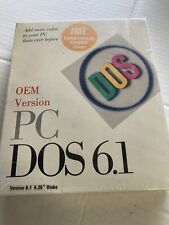-
krandrtray as part of boot up
Just curious how I can get krandrtray to come up when I boot up. This allows multiple screens. In my case it my tv which has a VGA port.
I need it so I can automatically connect my tv to the laptop without manually entering krandrtray to configure it every time I reboot.
Thanks!
-
Hi, there:
It should be quite feasible to clone the output of LVDS to VGA port automatically during the start-up of X windows. An example script can be found under the section of "Now automate it on login" on the following web page: http://www.thinkwiki.org/wiki/Xorg_RandR_1.2 .
I haven't tried out the script myself as I have already purged 99.99% of the KDE stuff out my knoppix box. But I have a good feeling about it so long as the external monitor is powered on and connected to the laptop before the X11 starts. By the way, a bit of trial-and-error is more likely inevitable if spanning the desktop across multiple monitors is on the to-do list.
ATB,
-
Thank you so much for the link!!
All you guys on the forum are awesome. Love knoppix!
 Posting Permissions
Posting Permissions
- You may not post new threads
- You may not post replies
- You may not post attachments
- You may not edit your posts
-
Forum Rules


VINTAGE OEM IBM Three-Button ScrollPoint Optical USB Mouse (P/N:24P0494)-Grade B
$13.45

OEM IBM Thinkpad Keyboard 46H3846
$10.00
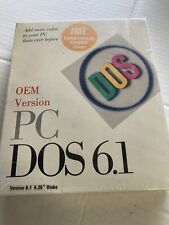
IBM DOS 6.1 OEM VERSION 5.25" DISKS NEW SEALED
$24.99

IBM Keyboard T440 T440s T440p T431s Backlit 04X0139 OEM
$24.00

IBM Lenovo oem keyboard,Part No 42T3970 FRU# 42T4002
$19.50

IBM Model M Keyboard Flipper and Buckling Spring - Set of 5 - Genuine OEM
$3.25

Genuine OEM IBM Model M2 Keycaps for Missing "Clicky" Keyboard-Keys and springs.
$3.00

IBM Model M2 Spring Clicky PS/2 keyboard 1992 OEM replacement springs
$9.99

Lexmark/IBM 6190653 Black Developer (500k Pages), for the Lexmark 3835 printer
$247.98

VINTAGE IBM OEM 810MB 2.5" Laptop Hard Drive HHD DVAA-2810 P/N: 84G3012
$32.20



 Reply With Quote
Reply With Quote