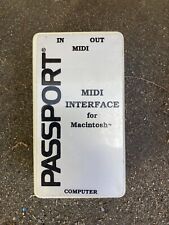-
Run Schulz Remaster script.
Sorry I'm having problems guys. I'm not working from a virtual machine either. In my understanding I'm to begin installing knoppix 7.4.2 in HD mode to the 32G flashdrive, but only install the boot loader and the mbr before rebooting. Then install the Schulz Remaster script. Then continue with the hd install: insert the knoppix 7.4.2 dvd, and click '/usr/sbin/kn-remaster.sh to open the script for the GUI window.
But the script won't open, neither in terminal or execute mode. And I don't understand how to control the install for only the bootloader and the mbr before rebooting, so I must have seriously confused the instructions. I'm sure grateful for your help. I did a remaser without the script, but it only copied the default iso, and the changes that I wanted were simply added in an overlay file. It worked the way I wanted it to ok, but woun't recopy correctly. (It reverts to the default 7.4.2 iso when dd copied).Remastering is a great concept though Werner, it's crucial to have backup flashdrive Operating Systems built specially for the purpose whenever it's needed. God bless Knoppix guys. Thanks.
david
-
Hello David!
In my understanding I'm to begin installing knoppix 7.4.2 in HD mode to the 32G flashdrive, but only install the boot loader and the mbr before rebooting.
You need a full HD install of Knoppix to your flashdrive and the install of GRUB bootloader to MBR.
After reboot and start of the BIOS routine take care to select the flashdrive, not your internal HD. Now you can go on with
→ After restart install my script-package with "dpkg -i".
Greetings Werner
-
I'm unable to install grub to the mbr Werner.
I installed knoppix 7.4.2 to a 32g flashdrive in HD mode according to instructions.
But when I enter: #grub-install /dev/sda. (I get) "grub-probe error: cannot find a device for / (is /dev mounted)".
#mount /dev/sda /mnt (says it's already mounted or /mnt busy).
And it says exactly the same for #grub-install /dev/sda1 (and for) #mount /dev/sda1 /mnt).
So it can't find the mbr.
#blkid (calls) /dev/zram0 (and calls) /dev/cloop0. So I guess that means the mbr is a cloop file Werner, and has to be edited while decompressed? Or does the Schulz Remaster script provide that function by doing it a differnt way?
Sorry I'm unable to see the answer here Werner.
-
If you use
http://knoppix.net/wiki/Category:Har...ion#HD_install
step by step, you'll be asked before the end of the HD installation where to install GRUB. You have only to do the right decision! You don't need to install GRUB manually.
When you reboot your new HD install (done by the Knoppix script) you can start whith remaster using my script.
 Posting Permissions
Posting Permissions
- You may not post new threads
- You may not post replies
- You may not post attachments
- You may not edit your posts
-
Forum Rules


🍎🖥️ Vintage Apple III Computer - Works Great Monitor, Hard Drive, Software 🍎
$2000.00

MacEffects Gray ALPS Mechanical Keyboard for Vintage Apple IIe Computers
$195.00

Apple Macintosh ASK M0116 Vintage Keyboard Alps Keycaps (INCOMPLETE)
$14.99
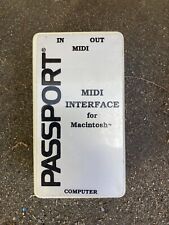
Vintage Passport MIDI Interface For Macintosh Mac Apple
$20.00

VINTAGE APPLE MACINTOSH POWERBOOK G3 UNTESTED NO POWER CORD
$60.00

Vintage Apple Certifited Apple Technical Coordinator T Shirt
$35.00

Vintage Macintosh Classic Case Apple asset tag
$50.00

Vintage Apple Extended Keyboard II Vintage
$35.00

VINTAGE Apple Macintosh LC (FOR PARTS - DOES NOT BOOT) NO HDD #27
$49.99

Vintage Apple Newton MessagePad 2000 With Original Box and Some Accessories
$199.99



 Reply With Quote
Reply With Quote