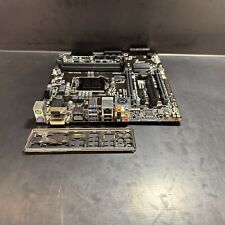-
Run Schulz Remaster script.
Sorry I'm having problems guys. I'm not working from a virtual machine either. In my understanding I'm to begin installing knoppix 7.4.2 in HD mode to the 32G flashdrive, but only install the boot loader and the mbr before rebooting. Then install the Schulz Remaster script. Then continue with the hd install: insert the knoppix 7.4.2 dvd, and click '/usr/sbin/kn-remaster.sh to open the script for the GUI window.
But the script won't open, neither in terminal or execute mode. And I don't understand how to control the install for only the bootloader and the mbr before rebooting, so I must have seriously confused the instructions. I'm sure grateful for your help. I did a remaser without the script, but it only copied the default iso, and the changes that I wanted were simply added in an overlay file. It worked the way I wanted it to ok, but woun't recopy correctly. (It reverts to the default 7.4.2 iso when dd copied).Remastering is a great concept though Werner, it's crucial to have backup flashdrive Operating Systems built specially for the purpose whenever it's needed. God bless Knoppix guys. Thanks.
david
 Posting Permissions
Posting Permissions
- You may not post new threads
- You may not post replies
- You may not post attachments
- You may not edit your posts
-
Forum Rules


ASUS H110M-R Motherboard Intel 6th/7th Gen LGA1151 DDR4 Micro-ATX i/o shield
$42.00

***NEW*** BCM RX67Q Gaming Motherboard | Intel Q67 2nd/3rd Gen. | LGA1155 | DDR3
$29.77

Micro ATX Desktop Motherboard ASUS H110M-C LGA 1151
$31.95

ASUS Prime Z390-A LGA 1151 Intel Z390 SATA USB 3.1 ATX Motherboard NO I/O
$99.00

Gigabyte AMD B550 UD AC Gaming Motherboard - AMD B550 Chipset - AM4 Socket - AMD
$89.99
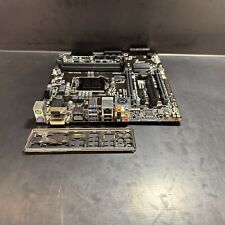
Gigabyte GA-Q170M-D3H-GSM LGA1151 DDR4 Desktop Motherboard + I/O Plate (READ)
$45.95

ASUS H110M-C LGA 1151 Micro ATX Motherboard 8GB RAM No CPU
$39.99

Asrock Z390 Phantom Gaming 4S/AC Wifi 8th/9th Gen Intel 1151 Motherboard Bulk
$47.35

ASUS PRIME Z690-P WIFI D4 ATX Motherboard Intel LGA1700 DDR4 HDMI
$99.99

MSI MPG B650 Edge WiFi Gaming Motherboard (AMD AM5, ATX, DDR5, PCIe 4.0, M.2...)
$175.00



 Reply With Quote
Reply With Quote