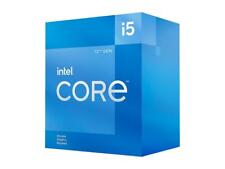-
Senior Member
registered user
Example debootstrap minimal version to work from
This vmdebootstrap command will set up a minimal Debian Jessie in a 4GB image file, with networking, sudo, the usual Debian live user and ready for running in kvm:
Code:
sudo vmdebootstrap --image net_test.img --size 4g --enable-dhcp --sudo --user=user/live --log test.log --log-level debug --verbose
It gives a login console, from where one may proceed. The necessary packages for running a minimal X11 environment in kvm seem to be:
X11-server-utils, Xorg, xserver-xorg-video-cirrus, xfce4, xfwm4.
In addition, I have installed editors, iceweasel, rxvt-unicode (terminal urxvt), curl, ssh etc. Compressed, it will be about 350MB.
It is easily booted in kvm
Code:
sudo kvm net_test.img -m 1024 &
And X is started with old startx.
Instead of running (vm)deboostrap several times, this image can be copied and modified. E.g. changing to sysvinit and introducing Knoppix packages. When a robust procedure is found for this, debootstrap can be modified (to "knxbootstrap") to produce exactly what is needed.
It can also be used for making a squashfs image - but I haven't seen form the sparse documentation how to do this after the initial image creating process.
 Posting Permissions
Posting Permissions
- You may not post new threads
- You may not post replies
- You may not post attachments
- You may not edit your posts
-
Forum Rules


AMD Ryzen 9 3950X Desktop Processor 4.7GHz, 16 Cores / 32 Threads, Socket AM4
$249.99

Intel - Core i9-14900K 14th Gen 24-Core 32-Thread - 4.4GHz (6.0GHz Turbo) Soc...
$533.99

10th GEN INTEL Core i5-10400F 2.9GHz Socket-1200 Desktop CPU SRH3D Processor
$69.99

Intel Core i5-12500 LGA1700 3.0GHz 18MB CPU Processor SRL5V
$124.99

Intel i7-3770 SR0PK 3.40GHz 8MB 4-Core LGA1155 Socket CPU Processor
$29.99
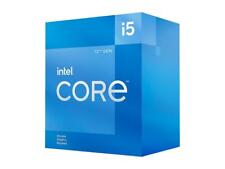
Intel Core i5-12400F - 6-Core 2.5GHz 12th Gen Alder Lake LGA 1700 65W CPU
$109.94

Intel Core i5-6500 6th GEN Quad-Core 3.2GHz FCLGA 1151 CPU Processor SR2L6
$23.99

Intel - Core i5-14600K 14th Gen 14-Core 20-Thread - 4.0GHz (5.3GHz Turbo) Soc...
$305.99

Intel Xeon E5-2697 v4 2.3GHz 18-Core Processor CPU LGA2011 SR2JV
$49.99

Intel Core i7-4790K SR219 4.00GHZ 4Th Gen Used Desktop Processor CPU FCLGA1150
$64.99



 Reply With Quote
Reply With Quote