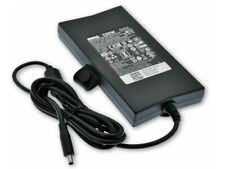-
knoppification debian live cd +
Hello
I'm interested in knoppification standard debian live cd+. Klaus K is not releasind CD version any more, and I have failed to shrink dvd version to ca. 1GB, which is my goal.
So I'm trying to knoppifi debian live.
What I have done in standard knoppix remastering enviroment:
-boot knoppix 7.6
-mount squashfs from debian live cd and copy all files do source/KNOPPIX
-chroot to source/KNOPPIX and install knoppix kernel, and copy kernel file to MASTER
-copy minirt.gz from knoppix to MASTER
-install sysvinit-core
-copy from knoppix to source/KNOPPIX: /etc/initab /etc/passwd /etc/shadow /etc/sudoers /etc/init.d/knoppix... /etc/X11/session.d/45knoppix /home/knoppix /sbin/mkxorgconfig
- install from knoppix repository or repack .deb from knoppix 7.6: knoppix networkmanager, restartx, knoppix udev config, lxlock knoppix, knoppix netcard config
Create iso like in normal remastering.
Now system starts but can't start X. Message " the graphical envirometn is being started..." appears but without success and proces is respawned few times than stops.
I can acces commad line
Did anybody try something similar with success?
-
Senior Member
registered user
Hi marlas!
Some thoughts:
- Did you also copy the kernel modules for the Knoppix kernels from lib/modules to your remastering environment?
I have failed to shrink dvd version to ca. 1GB, which is my goal.
- I think it would be a good idea to make a list of packages you find essential for your remastered Knoppix. Maybe you will find out that your system remains too large to fit on a CD.
- If you do not need the ADRIANE system you could remove all packages related to it first and try out wether the system is still useful.
-
hi
Installing knoppix kernel from knoppix repository make care of all necessary modules.
After my previous post I have copied sbin/hwinfo and /lib/udev/devices as knoopix startup process could not find them in debian live filesystem.
I have installed also metacity.
And as I sad, system boots and I can work in cli, but graphics do not start.
-
Senior Member
registered user
Is there any hint in the X server's logfile what error occured? You can find the file in the directory /var/log.
I think the process was respawned because the X server could not start properly.
-
Senior Member
registered user
I followed the instructions by marlas to create a 'knoppified debian live cd'. The original list of repositories
/etc/apt/sources.list was replaced with the one from Knoppix 7.6.0 before running 'apt-get update' for the first time.
The Debian live CD standard comes without the desktop environment. I installed the lxde meta package plus the packages
xinit and lxde-common. I used the package list of Knoppix 7.6.0 to decide which packages are to be installed.
Since not all knoppix packages were available in the repository I created a few from Knoppix 7.6.0 with the debian-repack
command: bluez-utils, bttool-knoppix, cgroup-remove-knoppix, knoppix-udev-config, lxsession, network-setup-knoppix,
openssh-client, openssh-server, openssh-sftp-server, rootshell-knoppix, scanpartitions-knoppix, ssh, ssh-askpass,
sshstart-knoppix, sysvinit, sysv-rc, usleep-knoppix, x11-xserver-utils. It was necessary to create the group nm-openvpn
with gid 154 manually before all packages for the networkmanager could be properly installed.
In addition to the instructions in post #1 I added the user knoppix with uid 1000 before I copied the directory
/home/knoppix from Knoppix 7.6.0. I also added the user knoppix to the groups disk, dialout, fax, voice, cdrom, floppy,
tape, sudo, audio, dip, backup, video, plugdev, users, fuse, netdev.
The files in the directories /etc/polkit-1/localauthority/10-vendor.d and /etc/dbus-1/system.d were copied to the
corresponding remastering directories. I also copied the directory /lib/udev/devices to the remastering directory.
The ISO is 890 MB large.
The remastered ISO boots as describe by marlas. In runlevel 5 it fails to start the desktop environment. There appeared an
error message
xf86EnableIOPorts: failed to set IOPL for I/O (Operation not permitted)
I created a file /home/knoppix/.xinitrc with the single command The file is owned by the user
knoppix. In runlevel 2 after
Code:
su - knoppix
startx
I found the following error message in the logfile /home/knoppix/.local/share/xorg/Xorg.0.log
(EE) systemd-logind: failed to get session: Failed to execute program org.freedesktop.login1: Permission denied
What has to be done to solve the issue?
Btw. root is allowed to start the desktop environment if I create a file .xinitrc in / with the line 'exec startlxde'.
-
Hello
I use debian live lxde as a base, so lxde packages are installed already in my situation.
xorg.conf is, for sure, created by knoppix script .
In Xorg.0.log I have few errors:
(EE) systemd-logind: failed to get session: Failed to execute program org.freedesktop.login1: Permission denied
(EE) Screen 0 deleted becouse of no matching config section.
(EE) Device(s) detected, but none match those in config file.
(EE) no screens found
-
script for creation xorg.conf is /sbin/mkxorgconfig
-
next few steps
dpkg -reconfigure x11-common and set anybody and copy /etc/X11/Xwrapper.config from knoppix
install gdm3 and set ad default display manager - as it is in knoppix
Still no success, but I have compared xorg.log from knoppix and from my knoppificated debian
In knoppix log is stored in /var/log in debian /home/knoppix/.local/xorg
In debian I have 2 logs Xorg.0.log and Xorg.0.log.old (both are created in booting proccess)
Beginning is the same in knoppix and Xorg.0.log.old, even error "(EE) systemd-logind: failed to get session: Failed to execute program org.freedesktop.login1: Permission denied" appears in knoppix too
but after the line:
controlling tty is VT number 5, auto-enabling KeepTty
in debian I get error (EE) xf860OpenConsole: Cannot open virtual console 5 (Permission denied) and log ends
The new Xorg.0.log is created by respawning knoppix-startx - I think.
Last edited by marlas; 12-21-2015 at 02:07 PM.
-
Senior Member
registered user
There is this note in Klaus K's Cheatcodes, I don't know if this helps. FWIW
If you would like to edit your X-Server configuration manually
(config file /etc/X11/xorg.conf), use "knoppix 2" to boot
into runlevel 2 (textmode only) and, after changing the X
configuration, start the X environment with "init 5". Note that
you can always leave the graphical environment with "init 2", and
restart it later with "init 5".
-
Senior Member
registered user
I repacked a few more packages: syslinux, syslinux-common, syslinux-efi, syslinux-utils, knoppix-sounds. They were installed in the remastering environment. I also copied /usr/bin/flash-knoppix and /usr/share/applications/flash-knoppix.desktop to the remastering directory.
It seems that Knoppix 7.6.0 needs the package xserver-xorg-legacy. After I had created the file /home/knoppix/.xinitrc with the lines
Code:
openbox &
startlxde
the 'knoppified Debian 8.2' boots as expected, but after logging out via the menu the desktop environment restarts instead of shutting down the system. Obviously the 'knoppified Debian 8.2' needs more configuration.
The size of the current ISO file is 972 MB.
 Posting Permissions
Posting Permissions
- You may not post new threads
- You may not post replies
- You may not post attachments
- You may not edit your posts
-
Forum Rules


OEM Dell Latitude 7420 14 Genuine Laptop Battery 11.4V 42Wh 3500 GH5Y5 9JM71
$33.20

NEW OEM Dell Inspiron 14 5406 P126G Laptop Battery 11.25V 40Wh JK6Y6 CF5RH
$37.00

OEM 130W USB-C Type-C Charger for Dell XPS 15 9500 9570 9575 17 9700 DA130PM170
$35.88
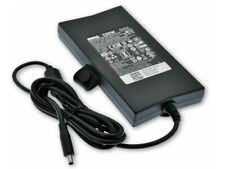
M1MYR Dell OEM 130W AC Adapter 4.5mm Small Tip 4 Precision 5520 5530 M20 4MFJT
$18.04

OEM Dell Inspiron 11 13 14 15 17 3000 5000 7000 AC Adapter Charger 65W 4.5mm Tip
$10.99

Genuine OEM Dell 90W Laptop Charger AC Adapter 19.5V 4.62A 50-60 Hz white tip
$8.74

OEM Dell 90W AC Adapter Charger OptiPlex 3040 7040 3060 7050 3070 3020 9020M
$14.69

Genuine OEM 65W Dell PA-12 AC Adapter Charger 928G4 06TM1C LA65NS2-01 7.4*5.0mm
$14.99

Dell OEM Latitude 12 Rugged 7214 / 7204 Touchscreen LCD Complete Assembly
$39.00

Genuine OEM 42wh YRDD6 Battery For Dell Inspiron 3493 3582 3583 3584 7586 3793
$32.89



 Reply With Quote
Reply With Quote