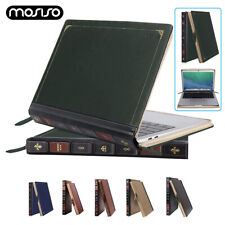-
How do I get a full output of "lspci -v" ? (Can't see HDD)
Hello, I bought Knoppix USB (and am learning Linux) with a view to reformatting an old Windows 7 laptop HDD. Knoppix booted up fine from the USB stick but can't see the HDD. This might be because it can't see it, but alternateively it could simply be that I don't know where to look on the Knoppix GUI, being new to Linux. I can't see any levels "above" or "outside" the Knoppix. The laptop mouse seems to work fine.
I see the forum instruction, for those who cannot see hardware to 'post a full output of "lspci -v" ' but I don't know what that means. Can anyone give me a reference for instructions on this point?
Thanks for your help.
-
The 'lspci -v' command is run in a terminal. It will list your processors, nothing else.
When you run GParted (from Menu > Preferences), do you see your hard drive partitions? If yes, what is the Information provided by GParted when you right-click on each of them?
-
This thread should rather be in General Support.
----
Done!
Last edited by Werner P. Schulz; 12-14-2016 at 05:03 PM.
-

Originally Posted by
philo

The 'lspci -v' command is run in a terminal. It will list your processors, nothing else.
When you run GParted (from Menu > Preferences), do you see your hard drive partitions? If yes, what is the Information provided by GParted when you right-click on each of them?
Thanks for your help philo. In fact I think your question may have made the penny drop.
I can see the partitions just fine using GParted. There are 3 plus an "unallocated" residue of 1.34MB.
2 show as ntfs ( "SYSTEM_DRV" ( /dev/sda1 ) and "Lenovo_Recovery" (/dev/sda3 ) )
The other, /dev/sda2, has file system "unknown". This is 281GB and is surely the old C: that I disk-encrypted using Truecrypt. (And whose password I forgot :O )
But I see when I right-click on any partition that amongst other options I can "Reformat to" any one of a long list of formats.
Presumably I can just do that to the old 281GB Truecrypt partition and Reformat to (say) ext4, and then install a Linux system like ubuntu onto that partition?
Many thanks again for your help.
 Posting Permissions
Posting Permissions
- You may not post new threads
- You may not post replies
- You may not post attachments
- You may not edit your posts
-
Forum Rules


Vintage Cardco Vic-20, C64, C16, and C128 Parallel Printer Interface Card - New
$19.99

Intel Pentium A80502-166 Vintage CPU | UNTESTED - READ DESCRIPTION
$19.55

Apple Desktop Bus Mouse I ADB Beige Vintage for Macintosh G5431 M0142 A9M0331
$23.99

(5) Vintage DiskBank floppy Disk Storage Holders Vintage
$29.95

Vintage Lot of 10 Kaypro Software Floppy Disks 5.25" Plus Holder
$85.00

NMB KEYBOARD RT2258TW NMB PS/2 BEIGE 121944-101 REV A VINTAGE NEW OLD STOCK
$25.99

Rare Vintage Burroughs Computer Data Processing Tape Approx 2500 Ft
$59.99

Vintage Fellows 5.25" Multi Media Storage Floppy Disk Tray 90111
$13.99
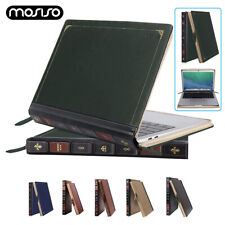
PU Leather Laptop Sleeve Case for MacBook Air Pro 13 14 15 16 inch Vintage Cover
$32.99

Vintage Nan Tan KB-5161 Clicky Mechanical Alps Keyboard Blue **Arabic Key**
$130.00



 Reply With Quote
Reply With Quote