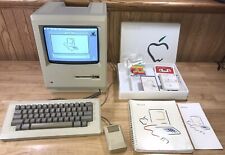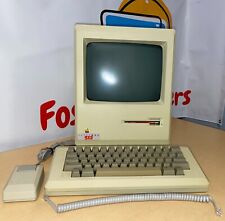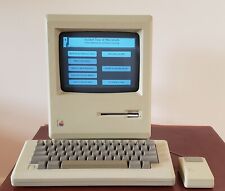-
Knoppix 8.1 flash persistent image seems really slow
Hi all,
I was working with a flash install of knoppix and it seems really slow, much slower than I would expect.
so I run a command like dpkg on knoppix running without any persistent image (just using the ram of the system) and it goes instantly.
Code:
time sudo dpkg -i mame_0.186-dmo1_i386.deb mame-data_0.186-dmo1_all.deb
Selecting previously unselected package mame.
(Reading database ... 449729 files and directories currently installed.)
Preparing to unpack .../mame_0.186-dmo1_i386.deb ...
Unpacking mame (1:0.186-dmo1) ...
Selecting previously unselected package mame-data.
Preparing to unpack .../mame-data_0.186-dmo1_all.deb ...
Unpacking mame-data (1:0.186-dmo1) ...
Setting up mame-data (1:0.186-dmo1) ...
Setting up mame (1:0.186-dmo1) ...
Processing triggers for man-db (2.7.6.1-2) ...
Processing triggers for menu (2.1.47+b1) ...
real 0m13.315s
user 0m6.271s
sys 0m5.182s
If I run with a persistent hard drive image, I get snappy results also.
However, when I use a flash drive it's a different story.
Running the same command under a persistent flash drive it takes forever...
Code:
time sudo dpkg -i mame-data_0.189+dfsg.1-1_all.deb mame_0.189+dfsg.1-1_i386.deb
Selecting previously unselected package mame-data.
(Reading database ... 449729 files and directories currently installed.)
Preparing to unpack .../mame-data_0.189+dfsg.1-1_all.deb ...
Unpacking mame-data (0.189+dfsg.1-1) ...
Selecting previously unselected package mame.
Preparing to unpack .../mame_0.189+dfsg.1-1_i386.deb ...
Unpacking mame (0.189+dfsg.1-1) ...
Setting up mame-data (0.189+dfsg.1-1) ...
Setting up mame (0.189+dfsg.1-1) ...
Processing triggers for desktop-file-utils (0.23-2) ...
Processing triggers for gnome-menus (3.13.3-9) ...
Processing triggers for mime-support (3.60) ...
Processing triggers for hicolor-icon-theme (0.17-1) ...
Processing triggers for man-db (2.7.6.1-2) ...
real 6m23.851s
user 0m8.202s
sys 0m6.430s
Why is flash so slow? I wouldn't expect it to take multiple minutes to do these things. 6 minutes seems like an eternity.
Is it because it wants to journalize everything with reiserfs?
-
Just for comparison, here's the same operation using a hard drive persistent installation (fat32 with fat32 overlay file)
Code:
knoppix@Microknoppix:~$ time sudo dpkg -i mame_0.186-dmo1_i386.deb mame-data_0.186-dmo1_all.deb
Selecting previously unselected package mame.
(Reading database ... 449729 files and directories currently installed.)
Preparing to unpack .../mame_0.186-dmo1_i386.deb ...
Unpacking mame (1:0.186-dmo1) ...
Selecting previously unselected package mame-data.
Preparing to unpack .../mame-data_0.186-dmo1_all.deb ...
Unpacking mame-data (1:0.186-dmo1) ...
Setting up mame-data (1:0.186-dmo1) ...
Setting up mame (1:0.186-dmo1) ...
Processing triggers for man-db (2.7.6.1-2) ...
Processing triggers for menu (2.1.47+b1) ...
real 0m20.650s
user 0m6.294s
sys 0m5.537s
-
Okay, I thought I'd try this again, I bought two identical PNY Turbo Attache 4 USB 3.0 16GB flash drives, one is formatted with reiserfs overlay partition and the other is fat32 overlay file,
So let's do the same operation:
The reiserfs partition overlay:
Code:
knoppix@Microknoppix:~$ time sudo dpkg -i mamepackages/mame_0.189+dfsg.1-1_i386.deb mamepackages/mame-data_0.189+dfsg.1-1_all.deb
dpkg: warning: downgrading mame from 1:0.186-dmo1 to 0.189+dfsg.1-1
(Reading database ... 451601 files and directories currently installed.)
Preparing to unpack .../mame_0.189+dfsg.1-1_i386.deb ...
Unpacking mame (0.189+dfsg.1-1) over (1:0.186-dmo1) ...
dpkg: warning: downgrading mame-data from 1:0.186-dmo1 to 0.189+dfsg.1-1
Preparing to unpack .../mame-data_0.189+dfsg.1-1_all.deb ...
Unpacking mame-data (0.189+dfsg.1-1) over (1:0.186-dmo1) ...
Setting up mame-data (0.189+dfsg.1-1) ...
Setting up mame (0.189+dfsg.1-1) ...
Installing new version of config file /etc/mame/presets/gameboy.ini ...
Installing new version of config file /etc/mame/presets/gba.ini ...
Installing new version of config file /etc/mame/presets/lcd-matrix.ini ...
Installing new version of config file /etc/mame/presets/lcd.ini ...
Installing new version of config file /etc/mame/presets/raster.ini ...
Installing new version of config file /etc/mame/presets/vector-mono.ini ...
Installing new version of config file /etc/mame/presets/vector.ini ...
Processing triggers for desktop-file-utils (0.23-2) ...
Processing triggers for gnome-menus (3.13.3-9) ...
Processing triggers for mime-support (3.60) ...
Processing triggers for hicolor-icon-theme (0.17-1) ...
Processing triggers for man-db (2.7.6.1-2) ...
Processing triggers for menu (2.1.47+b1) ...
real 18m34.462s
user 0m9.199s
sys 0m7.050s
knoppix@Microknoppix:~$ time sudo dpkg -i mamepackages/mame_0.186-dmo1_i386.deb mamepackages/mame-data_0.186-dmo1_all.deb
(Reading database ... 451579 files and directories currently installed.)
Preparing to unpack .../mame_0.186-dmo1_i386.deb ...
Unpacking mame (1:0.186-dmo1) over (0.189+dfsg.1-1) ...
Preparing to unpack .../mame-data_0.186-dmo1_all.deb ...
Unpacking mame-data (1:0.186-dmo1) over (0.189+dfsg.1-1) ...
Setting up mame-data (1:0.186-dmo1) ...
Setting up mame (1:0.186-dmo1) ...
Installing new version of config file /etc/mame/presets/gameboy.ini ...
Installing new version of config file /etc/mame/presets/gba.ini ...
Installing new version of config file /etc/mame/presets/lcd-matrix.ini ...
Installing new version of config file /etc/mame/presets/lcd.ini ...
Installing new version of config file /etc/mame/presets/raster.ini ...
Installing new version of config file /etc/mame/presets/vector-mono.ini ...
Installing new version of config file /etc/mame/presets/vector.ini ...
Processing triggers for man-db (2.7.6.1-2) ...
Processing triggers for menu (2.1.47+b1) ...
Processing triggers for hicolor-icon-theme (0.17-1) ...
Processing triggers for desktop-file-utils (0.23-2) ...
Processing triggers for gnome-menus (3.13.3-9) ...
Processing triggers for mime-support (3.60) ...
real 19m0.710s
user 0m7.928s
sys 0m2.538s
knoppix@Microknoppix:~$
The fat32 file overlay:
Code:
knoppix@Microknoppix:~$ time sudo dpkg -i /mnt-system/mamepackages/mame_0.189+dfsg.1-1_i386.deb /mnt-system/mamepackages/mame-data_0.189+dfsg.1-1_all.deb
dpkg: warning: downgrading mame from 1:0.186-dmo1 to 0.189+dfsg.1-1
(Reading database ... 451601 files and directories currently installed.)
Preparing to unpack .../mame_0.189+dfsg.1-1_i386.deb ...
Unpacking mame (0.189+dfsg.1-1) over (1:0.186-dmo1) ...
dpkg: warning: downgrading mame-data from 1:0.186-dmo1 to 0.189+dfsg.1-1
Preparing to unpack .../mame-data_0.189+dfsg.1-1_all.deb ...
Unpacking mame-data (0.189+dfsg.1-1) over (1:0.186-dmo1) ...
Setting up mame-data (0.189+dfsg.1-1) ...
Setting up mame (0.189+dfsg.1-1) ...
Installing new version of config file /etc/mame/presets/gameboy.ini ...
Installing new version of config file /etc/mame/presets/gba.ini ...
Installing new version of config file /etc/mame/presets/lcd-matrix.ini ...
Installing new version of config file /etc/mame/presets/lcd.ini ...
Installing new version of config file /etc/mame/presets/raster.ini ...
Installing new version of config file /etc/mame/presets/vector-mono.ini ...
Installing new version of config file /etc/mame/presets/vector.ini ...
Processing triggers for desktop-file-utils (0.23-2) ...
Processing triggers for gnome-menus (3.13.3-9) ...
Processing triggers for mime-support (3.60) ...
Processing triggers for hicolor-icon-theme (0.17-1) ...
Processing triggers for man-db (2.7.6.1-2) ...
Processing triggers for menu (2.1.47+b1) ...
real 4m31.019s
user 0m8.833s
sys 0m5.901s
knoppix@Microknoppix:~$ time sudo dpkg -i /mnt-system/mamepackages/mame_0.186-dmo1_i386.deb /mnt-system/mamepackages/mame-data_0.186-dmo1_all.deb
(Reading database ... 451579 files and directories currently installed.)
Preparing to unpack .../mame_0.186-dmo1_i386.deb ...
Unpacking mame (1:0.186-dmo1) over (0.189+dfsg.1-1) ...
Preparing to unpack .../mame-data_0.186-dmo1_all.deb ...
Unpacking mame-data (1:0.186-dmo1) over (0.189+dfsg.1-1) ...
Setting up mame-data (1:0.186-dmo1) ...
Setting up mame (1:0.186-dmo1) ...
Installing new version of config file /etc/mame/presets/gameboy.ini ...
Installing new version of config file /etc/mame/presets/gba.ini ...
Installing new version of config file /etc/mame/presets/lcd-matrix.ini ...
Installing new version of config file /etc/mame/presets/lcd.ini ...
Installing new version of config file /etc/mame/presets/raster.ini ...
Installing new version of config file /etc/mame/presets/vector-mono.ini ...
Installing new version of config file /etc/mame/presets/vector.ini ...
Processing triggers for man-db (2.7.6.1-2) ...
Processing triggers for menu (2.1.47+b1) ...
Processing triggers for hicolor-icon-theme (0.17-1) ...
Processing triggers for desktop-file-utils (0.23-2) ...
Processing triggers for gnome-menus (3.13.3-9) ...
Processing triggers for mime-support (3.60) ...
real 2m3.485s
user 0m7.394s
sys 0m1.280s
With the reiserfs overlay partition, both operations take 37 minutes,
with the ext2 fat32 overlay file, both operations take around 7 minutes.
So reiserfs is about 5 times slower in this case.
It's pretty clear that you want to use the overlay file when you install to a flash drive.
 Posting Permissions
Posting Permissions
- You may not post new threads
- You may not post replies
- You may not post attachments
- You may not edit your posts
-
Forum Rules


Macintosh Platinum Mouse - Apple 128K 512K 512Ke Mac Plus Lisa IIe M0100 - NEW
$44.99

Vintage Apple lle 128k Enhanced Computer A2S2064 Rebuilt W/ Disk Drive & more
$389.99

Apple Macintosh 128k 512k Plus Analog Board Capacitor Re-Cap Kit - US Shipping
$23.95
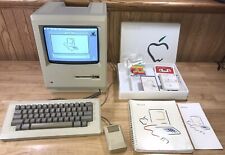
1984 APPLE MACINTOSH Model M0001 1st MAC 128K 40th Anniversary PICASSO KIT NICE
$4999.99

Apple Macintosh 128K M0001 Computer with 128K Label - Estate Sale SOLD AS IS
$2468.10
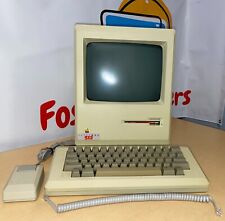
Apple Macintosh Mac 128K M0001 Computer 1984 w/Keyboard M0110 Mouse M0100 & Bag
$849.99

Vintage M0001 Macintosh 128 128K Computer 1984 Front Cover Nice
$79.00
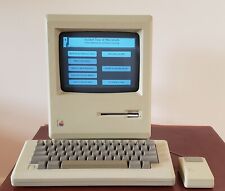
Working 1984 Apple Mac Macintosh 128K M0001 - Restored/Serviced/Tested
$1381.27

Apple Macintosh 128K Parts Kit - P/N 073-0140-A
$273.60

Apple Macintosh 128K M0001 Computer with Mouse, no keyboard. Case included. 1984
$508.89



 Reply With Quote
Reply With Quote