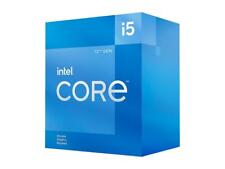-
Junior Member
registered user
Since I love mac's and linux, but never yet ran linux from my ibook, I burnt two iso's mentioned in this thread,
knoppix-MiB-PPC-alpha-2e.iso
knx-pcc-2003-07-13_4.iso
and tried to boot my iBook from them. But they were not recognisable and nothing happened, unlike with
gentoo-ppc-1.4_rc7-kde-020603.iso
[which on the other hand does not provide you with a live kde desktop; it's just made for installing the real thing - which i can't do since I don't know how to nondestructively repartition the single mac partition on my ibook]
I would love to try these out - why: because it's there, or should be. [I have this ambition to give a conference power point type presentation on my iBook but starting from a live linux environment, just to show the world it can be done.]
I burnt the cd's in a standard sort of way using xcdroast on an ordinary linux machine. Should I have done something special to make them bootable?
-
Junior Member
registered user
I don't know if xcdroast can burn such iso. K3b can't burn bootable hybrid mac iso, there is a bug.
I suggest you to use gcombust, and before to check md5sum and gpg sign.
On the ibook the knoppix-Mib run with "knoppix xserver=fbdev" at boot. The knx-ppc should run the same.
-
Junior Member
registered user

Originally Posted by
fleny68
I don't know if xcdroast can burn such iso. K3b can't burn bootable hybrid mac iso, there is a bug.
I suggest you to use gcombust, and before to check md5sum and gpg sign.
On the ibook the knoppix-Mib run with "knoppix xserver=fbdev" at boot. The knx-ppc should run the same.
Thanks! I tried buring the isos on the iBook, using Roxio Toast, and they work!
Thanks also for the xserver=fbdev tip. This is very important!
-
Senior Member
registered user

Originally Posted by
fleny68
I don't know if xcdroast can burn such iso. K3b can't burn bootable hybrid mac iso, there is a bug.
I won't dispute the existence of a bug but it seems rather unlikely since both applications are merely frontends for the same program- cdrecord. An .iso is an .iso. Burning an .iso for mac is the same as for pc. It is the file structure that differs and there are different tools for creating these file structures.
mkisofs can make both types.
see man mkhybrid for more on HFS
To burn an .iso in Linux simply do this:
cdrecord -scanbus
That will get you all of the drives on the SCSI BUS. Remember: in Linux if SCSI emulation is on your IDE cdroms will be on the SCSI BUS. Then just use the correct drive and speed in the following:
Code:
cdrecord -v speed=4 dev=0,1,0 Knoppix3.2.iso
That's it.
There are some great tools for HSF
Code:
apt-get install hfsplus hfsutils hfsutils-tcltk
Then you can work with HFS from Linux with a GUI.
xhfs
-
Junior Member
registered user
I confirm. K3b suppress the apple partiition table when it burn the iso. With the same iso, gcombust works correctly.
-
testing on PPC results
i tried the knoppix ppc version on my Power Mac G4733Mhz the screen is a flat screen20" . i got the lilo like prompt on which i could type knoppix or knoppix-txt . i tried both but none worked. i am not sure what happened X or something else I never got the hand back and after couple of messages the screen got all scrambled.
if you need me for more testing please let me know .Thanks.
Kemal
asad@club-internet.fr.
-
Junior Member
registered user
Re: testing on PPC results

Originally Posted by
casterman
i tried the knoppix ppc version on my Power Mac G4733Mhz the screen is a flat screen20" . i got the lilo like prompt on which i could type knoppix or knoppix-txt . i tried both but none worked. i am not sure what happened X or something else I never got the hand back and after couple of messages the screen got all scrambled.
On an iBook I had to do knoppix xserver=fbdev. Don't know what this means but it worked... Now I'm trying to do a data-projector or beamer show using the iBook's video-out port. I was recommended by Yves Combe who does the ppc port of knopppix-mib to try adding "video=aty128fb:crt:1,lcd:0" at boot, with maybe screen="1024x768" or something like that. Well, the data projector recognised that there was something coming from the computer but it only projected a blank screen. Still, progress is being made. And knoppix-mib-ppc is really great!
-
Senior Member
registered user
I don't have any apple machines so this is purely a theoretical question, but will the installer work on macs?
-
Junior Member
registered user

Originally Posted by
aay
I don't have any apple machines so this is purely a theoretical question, but will the installer work on macs?
That's a good question. My guess is you might have to do your
disk partitioning in advance with other tools... I hope some day people will add hfs and hfs+ support for all the operations which parted can do, so we can nondestructively repartition mac hard drives. It seems impossible at the moment.
-
Junior Member
registered user

Originally Posted by
aay
but will the installer work on macs?
I just checked - there is no knx-hdinstall in knoppix-mib-ppc alpha 2e
 Posting Permissions
Posting Permissions
- You may not post new threads
- You may not post replies
- You may not post attachments
- You may not edit your posts
-
Forum Rules


LOT OF 16 Intel Xeon E3-1241v3 3.50GHz Quad Core FCLGA1150 Server Processor
$209.95

Intel - Core i9-14900K 14th Gen 24-Core 32-Thread - 4.4GHz (6.0GHz Turbo) Soc...
$546.99

Intel - Core i7-14700K 14th Gen 20-Core 28-Thread - 4.3GHz (5.6GHz Turbo) Soc...
$381.99
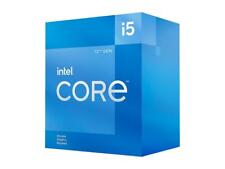
Intel Core i5-12400F - 6-Core 2.5GHz 12th Gen Alder Lake LGA 1700 65W CPU
$118.84

AMD Ryzen 5 7600x Processor (5.3 GHz, 6 Cores, LGA 1718/Socket AM5) NEW OEM Tray
$169.98

AMD Ryzen 3 2200G CPU @ 3.50GHz
$25.00

SR1XP Intel Xeon E5-2680 v3 12 Core 30MB 2.5GHz LGA 2011-3 Grade A Processor
$3.96

AMD Ryzen 5 5600X 6-core 12-Thread Desktop Processor AVZ9
$104.99

** Intel i3 10100F CPU Processor - USED **
$47.99

INTEL CORE I5-14400 2.5GHZ PROCESSOR | SRN3Q
$169.99



 Reply With Quote
Reply With Quote