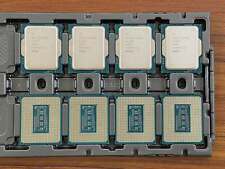-
Senior Member
registered user
OK, I got my students using ssh and scp. Then I showed them fish and all hell broke loose. They won't use the shell anymore...
One problem though, for some reason some of my students could not access their files remotely in this fashion. It looks like some sort of networking error where the "connection is refused" or "connection closed by remote host." What would cause this? I've never had any networking problems using KNOPPIX in my lab before either for printing or for using the internet. So why a problem like this over the "intranet" (ie: LAN)?
If I can't get this to work, I'll have to break down and knx-hdinstall each PC so I can use x-clients and an x-server. I was looking into PXE, but what a complication!
Regards,
-
X11 Forwarding
i use SSH to connect to another knoppix machine over the network. prior to running SSH i do a xhost +. after i login to the remote machine, i export the DISPLAY to my_ip:0
however X applications will not run. for example trying to run gvim gives the foll error:
mario@mario:~$ xhost +
access control disabled, clients can connect from any host
mario@mario:~$ ssh chetan@chetan
chetan@chetan's password:
Welcome to Knoppix (Kernel 2.4.22-xfs)
chetan@chetan:~$ export DISPLAY=192.168.1.100:0
chetan@chetan:~$ gvim
E233: cannot open display
as mentioned on this thread i checked my /etc/ssh/sshd_config file, but over there the "X11Forwarding yes" line is already there and is un-commented.
what am i missing??
TIA,
mario
-
Senior Member
registered user
Re: X11 Forwarding

Originally Posted by
mario
i use SSH to connect to another knoppix machine over the network. prior to running SSH i do a xhost +. after i login to the remote machine, i export the DISPLAY to my_ip:0
however X applications will not run. for example trying to run gvim gives the foll error:
mario@mario:~$ xhost +
access control disabled, clients can connect from any host
mario@mario:~$ ssh chetan@chetan
chetan@chetan's password:
Welcome to Knoppix (Kernel 2.4.22-xfs)
chetan@chetan:~$ export DISPLAY=192.168.1.100:0
chetan@chetan:~$ gvim
E233: cannot open display
as mentioned on this thread i checked my /etc/ssh/sshd_config file, but over there the "X11Forwarding yes" line is already there and is un-commented.
what am i missing??
TIA,
mario
Why are you using the xhost +? You should try ssh -X chetan@chetan to enable the forewarding then once you connect then just gvim and it will start gvim forewarded to your machine.
-
Senior Member
registered user
Re: X11 Forwarding

Originally Posted by
Stephen
Why are you using the xhost +? You should try ssh -X chetan@chetan to enable the forewarding then once you connect then just gvim and it will start gvim forewarded to your machine.
Isn't it on the server
/etc/init.d/ssh start
and on the client (to use fish or scp)
/etc/init.d/ssh start
ssh -l name 10.10.2.64
or (to use gvim,...)
/etc/init.d/ssh start
ssh -X -l name 10.10.2.64
What do I know? I can't get SSH or FTP working right! I finally gave up on SSH and tried setting up FTP using the http://www.knoppix.net/docs/index.php/FaqFTP and still got nowhere....
Tell me if I'm wrong, but my understanding was as follows. On the "ftp server" which is knoppix-installed as debian:
rm /etc/hosts.deny
rm /etc/hosts.allow
/etc/init.d/inetd restart
Then on the "ftp client" which is a KNOPPIX live CD (or the CD image for a poor man's dual boot):
ftp 10.10.2.64
login mrg
password ....
ls
would produce a listing of my files on the "ftp server" from /home/mrg, right? BTW, my userid is mrg (short for Mr. G) and my hdd install is at 10.10.2.64. Then I could "get" and "put" files to my heart's content! The ftp line seems to connect, the login line produces the passwd prompt, the passwd is accepted, but ls just gives me a timeout....
Frustrated,
-
Re: X11 Forwarding

Originally Posted by
Stephen
Why are you using the xhost +? You should try ssh -X chetan@chetan to enable the forewarding then once you connect then just gvim and it will start gvim forewarded to your machine.
Thank You Stephen it worked perfectly.
on the same topic, how do i get this to work using telnet? for example our sun servers do not support SSH. prior to using knoppix-hdinstall, i could telnet to a sun server and do a "setenv DISPLAY my_ip:0" after doing the "xhost +" on my local box.
TIA,
mario
-
Senior Member
registered user
Oh, could it be that I need to use ftp -u mrg 10.10.2.64 to login remotely to my /home/mrg dir from a shell? Please let me know if that's what I'm doing wrong!
TIA,
-
Senior Member
registered user
Finally, I have some success with this networking stuff!
OK, I tried X -broadcast, no good! I tried ftp -u mrg 10.10.2.64, no luck! I even tried Knoppix Terminal Server with PXE, f'get 'bout it!!
Today, I got fish://mrg@10.10.2.64 working without first ssh -l mrg 10.10.2.64. This was part of my error, fish takes care of the client end of setting up ssh. Also, I used <K><KNOPPIX><SERVICES><Start sshd> on the server and everything finally works! Thank God! Now I have knoppix-installed as knoppix clients and a knoppix-installed as debian server and all is well!
As always, I couldn't have done it without y'all! Thanx for all your help guys and dolls!!
Regards,
-
Senior Member
registered user
Why are you using the xhost +? You should try ssh -X chetan@chetan to enable the forewarding then once you connect then just gvim and it will start gvim forewarded to your machine.
OK, so its ssh -X mrg@10.10.2.64 to enable X-forwarding via Konsole and not ssh -X -l mrg 10.10.2.64? In other words, I should use the fish address form (ie: mrg@10.10.2.64) and I don't need to use -l with -X?
TIA,
-
Senior Member
registered user
OK, ssh -X mrg@10.10.2.64 works like a charm.
I can use fish if I need to copy files to and from the ssh client and server. However, on a daily basis, we'll be using ssh -X to work remotely.
Running ssh -X mrg@10.10.2.64 on the client PC in a shell automatically gives me a Konsole on the remote PC. Running apps from this shell with X forwarding works great too. If I want to see my home dir, all I do is type knoqueror in this remote shell and my home dir pops right up! If I want to edit a file, I just click on it in konqueror or run kate from the remote shell. If I want to compile anything, I'll do it directly from the remote shell. This is great!!
Thanx for all your help, everyone!!!
Now, the only problem I have is printing from an hdinstall. <KNOPPIX><CONFIGURE><CONFIGURE PRINTERS> doesn't help anymore. I'm having no luck with localhost:631....
Regards,
-
how bout from a winbox?
ok, so I'm trying to get the info from my knoppix hd install to my flatmates XPwin box - I've got putty going on her computer, and I can log into mine, but scp doesn't seem to work...?? is there a special syntax for the win file structure (apart from all the slashes being the wrong way around?)...for some reason the ftp server doesn't work - I may have to use two knoppix cd images unless anyone has some more ideas?
Similar Threads
-
By toxic_d in forum Hardware & Booting
Replies: 5
Last Post: 05-31-2004, 03:16 PM
-
By A. Jorge Garcia in forum General Support
Replies: 0
Last Post: 05-16-2004, 03:17 PM
-
By torbu in forum General Support
Replies: 2
Last Post: 05-16-2004, 11:33 AM
-
By turbines in forum Hdd Install / Debian / Apt
Replies: 3
Last Post: 04-17-2004, 04:40 PM
-
By sn0wflake in forum General Support
Replies: 3
Last Post: 12-01-2003, 11:03 PM
 Posting Permissions
Posting Permissions
- You may not post new threads
- You may not post replies
- You may not post attachments
- You may not edit your posts
-
Forum Rules


Intel Core i7-10700T 2.00GHz 8-Core SRH6U 16-Thread LGA-1200 Processor
$539.96

Intel Xeon Platinum 8356H Processors 8-Core CPU 3.90GHz-4.40GHz 190W LGA4189
$3882.12

Apple Macbook Pro 8-Core i9 2.4ghz 15" 2TB 32GB RAM Space Gray MV912LL/A 2019
$998.00
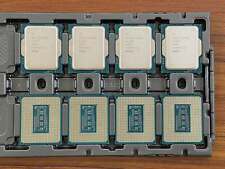
Intel Xeon E-2478 CPU 8 Core 16 Thread LGA1700 2.8GHz~ 5.2GHz Server Processor
$889.99

Intel - Core i9-13900K 13th Gen 24 cores 8 P-cores + 16 E-cores 36M Cache, 3 ...
$689.99

Intel - Core i7-13700K 13th Gen 16 cores 8 P-cores + 8 E-cores 30M Cache, 3.4...
$489.99

Intel - Core i9-12900K Desktop Processor 16 (8P+8E) Cores up to 5.2 GHz Unloc...
$619.99

Apple iMac Pro 2017 27 Inch 5K 3.2 GHz 8-Core Xeon 64GB RAM 1TB Vega
$1295.00

ALLEGIANCE Desktop Computer Gaming PC: Intel 8 Core 128GB RAM, 2TB SSD, GeForce
$687.99

FAST Dell TOUCHSCREEN 8th Gen Intel Quad Core 16GB RAM Pick SSD Wi-Fi BT Win11
$199.00



 Reply With Quote
Reply With Quote