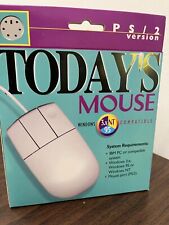-
Junior Member
registered user
"Dual"/Two Joysticks Loading Issues
Hi
I have two joysticks connected upto my system at all times, and they both just happen to be from the Microsoft Sidewinder Series with USB Connectors.
I want both of them to work! (duh). Here's what I have tried:
USB Drivers Already Loaded (from Autodetect):
modprobe joydev sidewinder
jstest /dev/js0 - WORKS!
jstest /dev/js1 - FAILURE!
( CLI Msg. - jstest: No such device )
Why ain't Joystick Two Working? Under /dev/js0, only one of the Joysticks Respond. Now heres the catch, during testing, somehow I got both to show up and worked 100% and DIDN"T write down the command I used!!!! But since I reset the computer to see if I can replicate the results, I can not get it to work again. Fluke? I hope not. Is there a special command I am missing? Anyways, throw me your ideas, be glad to test and thanks for your time!
Mark
-
Senior Member
registered user
Re: "Dual"/Two Joysticks Loading Issues

Originally Posted by
DaRacerz
Why ain't Joystick Two Working? Under /dev/js0, only one of the Joysticks Respond. Now heres the catch, during testing, somehow I got both to show up and worked 100% and DIDN"T write down the command I used!!!!
Mark
If you are running from the HD you can salvage the command if you have not entered too many more commands, I assume you were root while doing this so open a root console and type history and it will print the entire history of commands run.
For both my AWE64 and SB live cards I had to have an alias in /etc/modutiles/aliases for my just regular sidewinder to work.
Code:
# Added by me for sidewinder joystick
alias char-major-13 sidewinder
There is also a pre-install line that is used in the same file for the SB live it would be:
Code:
pre-install sidewinder modprobe joydev ; modprobe emu10k1-gp
Also the sidewinder module had to be in the /etc/modules file for it to work you may need to do something similar for the second one, still haven't figured out how to get it to work with the AC97 gameport but that's another matter.
-
Junior Member
registered user
Ok, heres some clarification. This is not running off a hd install, but a remaster version in which I do not keep the history bash files. I guess I should.  ! I haven't tried what you mentioned yet Stephen cause I haven't had the time to do it. Been busy last few days.
! I haven't tried what you mentioned yet Stephen cause I haven't had the time to do it. Been busy last few days.
Though, one interesting thing I did come about is inconsistancy. I went back to doing 'modprobe joydev sidewinder' after I posted and surprisingly enough both joysticks started working again together. But there are times where only one will appear instead. Any reason for this?
-
Senior Member
registered user

Originally Posted by
DaRacerz
Though, one interesting thing I did come about is inconsistancy. I went back to doing 'modprobe joydev sidewinder' after I posted and surprisingly enough both joysticks started working again together. But there are times where only one will appear instead. Any reason for this?
That's a good question and one for which I don't really have any answer for. It could be and irq conflict happening after they are in use or something like that or it could be the computer gods smiling down on you giving you a moment of pleasure before the pain of trying to get all the pieces of your machine to work together which unfortunately seems to be the case all to often.
If you get them working together again go to the Info Center which is off the System menu and start checking around in there to see what is being used by each joystick this can give you something to start with to try and track down the problem.
Similar Threads
-
By jimmyjrosu in forum Hardware & Booting
Replies: 7
Last Post: 03-12-2005, 08:26 PM
-
By locutus in forum MS Windows & New to Linux
Replies: 5
Last Post: 11-26-2004, 06:38 AM
-
By pau1knopp in forum Hdd Install / Debian / Apt
Replies: 1
Last Post: 05-17-2004, 10:27 PM
-
By Cuddles in forum General Support
Replies: 1
Last Post: 04-21-2004, 08:28 PM
-
Replies: 0
Last Post: 02-18-2004, 11:15 PM
 Posting Permissions
Posting Permissions
- You may not post new threads
- You may not post replies
- You may not post attachments
- You may not edit your posts
-
Forum Rules


Vintage P51430TX TITANIUM I B+
$99.00

vintage floppy disk storage container
$11.69

VINTAGE 83X9648, EC A50187, COAXIAL CARD MICROCHANNEL
$80.00

Vintage Apple Lisa Brochure, very nice condition
$50.00
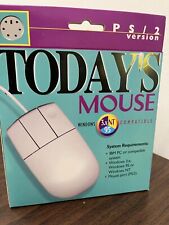
Vintage Computer Mouse - Todays Mouse - Windows 95 P S/2
$9.99

Vintage Compaq 141649-004 2 Button PS/2 Gray Mouse M-S34 - FAST SHIPPING - NEW
$8.99

Vintage Sensomotoric Instruments Computer Keyboard
$30.00

Z80 - NABU PC & Keyboard - Vintage New Old Stock (Retro 80's)
$139.99

SEALED Vintage Western Digital Value Line Hard Drive 3.5-Inch Enhanced IDE 25 GB
$100.00

Vintage Compaq Presario Mouse, Model MUS9J, PS/2 - Tested & Working, Very Good
$12.99
Originally Posted by DaRacerz



 Reply With Quote
Reply With Quote