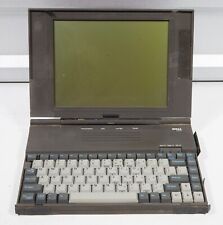-
jbd & ext3 modules after kernel upgrade
I have recently installed Knoppix on my machine using the hdinstall script - it worked great, thanks to all.
I decided to install a new 2.4.21 kernel to replace the 2.4.20-xfs kernel installed by default; no particular reason, except to optimize it for my processor, and also to test out the linux progress patch (from the Debian kernel-patch-lpp package - hides boot messages behind a nice graphic).
The only other changes I made to the kernel were to compile ext3 support into the kernel. I noticed that it didn't seem to be compiled into the default Knoppix kernel, though I was able to boot from that kernel without trouble. I assume that Knoppix uses some different means to boot from an ext3 filesystem, even though the ext3 driver was compiled as a module? (I didn't think you could do this)
In any case, I now get a couple of error messages when booting to my new kernel, as the system is still trying to load the old jbd.o and ext3.o modules, though these are now compiled in. The messages are:
/modules/jbd.o: kernel-module version mismatch
/modules/jbd.o was compiled for kernel version 2.4.20-xfs
while this kernel is version 2.4.21.
/modules/ext3.o: kernel-module version mismatch
/modules/ext3.o was compiled for kernel version 2.4.20-xfs
while this kernel is version 2.4.21.
What is telling the system to try and load these modules? It doesn't seem to cause any problems (but, from an aesthetic point of view it does disrupt the lpp screen).
Thanks,
B
-
Re: jbd & ext3 modules after kernel upgrade
Stephen Cormier's posting regarding initrd gave a hint, and a google search on initrd gave the answer, to my post; the error messages disappeared when I commented out the "initrd=/boot/initrd.gz" line in /etc/lilo.conf.
Would there have been any advantage to my compiling the replacement kernel as an initrd kernel? I'd never known about such things before.
B
-
Senior Member
registered user
Re: jbd & ext3 modules after kernel upgrade

Originally Posted by
bb
Stephen Cormier's posting regarding initrd gave a hint, and a google search on initrd gave the answer, to my post; the error messages disappeared when I commented out the "initrd=/boot/initrd.gz" line in /etc/lilo.conf.
Would there have been any advantage to my compiling the replacement kernel as an initrd kernel? I'd never known about such things before.
B
Only if you want to use the kernel package that was created on other machines that you do not know what file systems are in use. The initrd (initial root device) is used when you are not sure what file systems are in use on the machine(s) you will be installing on it allows you to boot without the file system from the root partition being loaded until after it's detection by the boot process then the module for that file system is loaded into memory and the boot continues from the root file system itself, it also makes the kernel smaller as the file systems are not part of the actual kernel but are there as modules that will be loaded if needed.
The long and short of it is as with anything if it ain't broke don't fix it. Now if you plan to use other filesystems such as reiserfs in the future then an initrd kernel could be to your advantage as you would not have to compile a new kernel with support for it.
Similar Threads
-
By bizarro in forum Customising & Remastering
Replies: 2
Last Post: 09-16-2004, 09:30 PM
-
By jrp in forum Customising & Remastering
Replies: 0
Last Post: 09-12-2004, 12:13 PM
-
By muczy in forum Customising & Remastering
Replies: 0
Last Post: 08-23-2004, 07:50 AM
-
By debi in forum Hdd Install / Debian / Apt
Replies: 3
Last Post: 01-04-2004, 11:08 AM
-
By skda in forum Customising & Remastering
Replies: 3
Last Post: 04-16-2003, 08:35 AM
 Posting Permissions
Posting Permissions
- You may not post new threads
- You may not post replies
- You may not post attachments
- You may not edit your posts
-
Forum Rules


Vintage Compaq Armada 100S Laptop
$89.99

Vintage IBM ThinkPad T23 Pentium III Windows XP Laptop w/ Charger - Runs Great
$99.95

Vintage Texas Instruments TI TravelMate 2000 286 laptop parts/repair 0259
$30.00

Vintage 1980’s APPLE Computer Rainbow Logo Window Cling DECAL Unused.
$9.99

Vintage Macintosh 512k Motherboard With 800K Roms Tested Working 512ke Computer
$79.00

Vintage Apple Mighty Mouse Wired White Model A1152 MB112LL/A SEALED in Box 2007
$48.99

Fully Restored Dell XPS M140 - Vintage DOS Era Gaming Powerhouse
$70.00
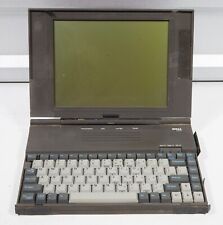
Vintage Dell 320SLi subnotebook laptop 386SL-20 parts/repair
$30.00

Vintage Dell Precision 410 Intel Pentium II 600 MHz 768 MB Ram I No HDD I No OS
$129.99

Vintage HP Pavilion 7915 MT Intel Celeron 1.10GHz 128MB RAM 40 GB HDD Windows XP
$79.99



 Reply With Quote
Reply With Quote