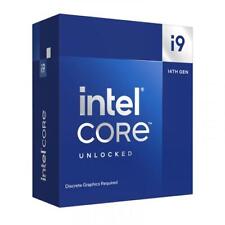-
another dumb newbie question
I looked through the man pages and I couldn't find this out: what's the command to mount a drive and then open it in the file manager?
I'm asking because I formatted my second hard in ext3 and now I want to use it for storage (like my huge collection of wallpapers and mp3s).
Thanks in advance. 
-
Senior Member
registered user
Take a look at /etc/fstab
you've almost certainly got a hashed out entry for that drive. Just check the details. If OK, remove the #.
Do mount -a to make sure /etc/fstab is run again (I don't think this is necessary post 3.1, BWTH)
In your desktop, right click > create new > hard disk
now, under the general section put a label that means something to you.
In the device section, put /dev/whatever (this will be the first part of the relevant line in /etc/fstab)
In the permissions section, tick appropriately: I have all categories to read, user to write, but what you put here will depend very much on what you want.
That's it!
To open it, click once, select mount, click again to open it.
-
Thanks! 
Similar Threads
-
By BeckBristow in forum General Support
Replies: 6
Last Post: 10-30-2004, 01:27 AM
-
By oldgeezer in forum General Support
Replies: 19
Last Post: 05-20-2004, 06:59 AM
-
By archvile in forum General Support
Replies: 8
Last Post: 02-28-2004, 03:54 PM
-
By VeeDubb in forum General Support
Replies: 1
Last Post: 07-29-2003, 03:02 AM
-
By Lawgick in forum General Support
Replies: 2
Last Post: 07-18-2003, 07:45 AM
 Posting Permissions
Posting Permissions
- You may not post new threads
- You may not post replies
- You may not post attachments
- You may not edit your posts
-
Forum Rules


AMD EPYC 7282 CPU Processor 16 Cores 32 Threads 2.8GHZ up to 3.2GHZ 120W no lock
$75.00

Intel - Core i7-12700K Desktop Processor 12 (8P+4E) Cores up to 5.0 GHz Unloc...
$419.99

Intel Xeon E5-2697A V4 2.6GHz CPU Processor 16-Core Socket LGA2011 SR2K1
$39.99

Intel - Core i9-12900K Desktop Processor 16 (8P+8E) Cores up to 5.2 GHz Unloc...
$619.99

Intel Quad Core i3-12100 3.3GHz 12MB LGA1700 12th Gen. CPU Processor SRL62
$46.03

AMD Ryzen 5 4500 6-Core 3.6GHz Socket AM4 65W CPU Desktop Processor
$79.00
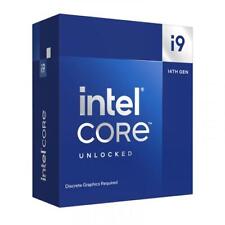
Intel Core i9-14900KF Unlocked Desktop Processor
$579.99

Intel Core i9-13900KF Unlocked Desktop Processor - 24 Cores (8P+16E) & 32 Thread
$539.99

AMD Ryzen 7 7700x Processor (5.4 GHz, 8 Cores, LGA 1718/Socket AM5) Box -...
$259.99

AMD Ryzen 9 3900X Processor 3.8 GHz, 12-Cores, Socket AM4
$196.00



 Reply With Quote
Reply With Quote