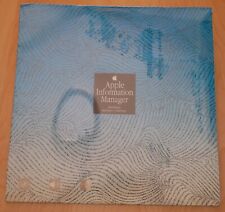-
knoppix for backup
friend of mine referred me to knoppix - my wonderful xp OS died on me and i can't recover it. NTFS partition so i can't recover my files from the documents and settings folder
Just trien to copy them someplace else - is that even possible on knoppix - from the posts i've seen it seems the answer is no, but i thought i'd ask
-
Senior Member
registered user
the answer is yes. If you can boot up KNOPPIX on that machine, you can copy anything on the NTFS partition. Now, finding a temperary place to store them is another issue. It could be floppy, another FAT partition or a USB flash drive, USB CF Reader or USB harddisk.
-
Senior Member
registered user
Re: knoppix for backup

Originally Posted by
mohater
friend of mine referred me to knoppix - my wonderful xp OS died on me and i can't recover it. NTFS partition so i can't recover my files from the documents and settings folder
So..do you not have an XP install disc to use? Did you buy the pc new?
Just trien to copy them someplace else - is that even possible on knoppix - from the posts i've seen it seems the answer is no, but i thought i'd ask
You have probably read that it is unwise to write to an NTFS partition. This is not the same as copying data from an NTFS partition. BTW- writing to NTFS from Linux is experimental not impossible. 
Indeed it is possible however to copy data from an NTFS partition. You need to boot Knoppix and........
A) Install second hdd, copy files to it.
or....
B)Use ftp (or similar) to transfer them to another comp.
or...
C)If you have two cdroms, boot knoppix from the first and use your second to burn your data.
or....the 5star answer of the day..
D)Use qtparted, shrink your NTFS partition, create new partitions, install Knoppix- or other Linux distro if necessary, (so you have a REAL operating system) and access your files that way.
Any actual wimpdoze users have any other ideas?
-
Senior Member
registered user
Re: knoppix for backup

Originally Posted by
mohater
friend of mine referred me to knoppix - my wonderful xp OS died on me and i can't recover it. NTFS partition so i can't recover my files from the documents and settings folder
Just trien to copy them someplace else - is that even possible on knoppix - from the posts i've seen it seems the answer is no, but i thought i'd ask
Yes, it is possible and not that hard. I would not try WRITING to you NTFS partition, but you do have some other options. Knoppix will automatically detect your Windows partition and put an icon for it on your desktop (most likely it will be hda1). Click on that icon to mount and view your drive. After doing this, you should have access to your data. Now how do you get your data off of it?
If you have a second hard drive you can just drag and drop your files over there (providing it's not NTFS). If you have a second drive, an icon it will also be on your desktop. Click on it to mount the drive, then go back and right click on the same icon to enable write permissions. Then you can just drag and drop the files from on drive to another.
If you don't have a second hard drive but have a usb key drive or a usb hard drive, you should see an icon for on your desktop after booting (providing you had it plugged in when you booted up). It will probably be labeled something like sda1. Follow the proceedure above to mount and make the drive writeable, then you can just drag and drop your files.
If neither of those two options will work for you, you can copy the files over a network. Check out the Samba howto
Finally, if you have a cd burner on the machine or can plug in an external usb writer, you can use Knoppix to burn the files onto a cd.
How's that for rescue options 
-
thanx
thanx for all the help guys
with my corrupt OS i had no way of getting to those files - unless runnin win2k recovery when i'd have to copy files one by one. Its gonna take a while - backing up like 12 gb's - but its workin
I really appreciate all the help - this was the only place I could find where I had a fix and had a forum where I could get help - since we all know how good MS is for answering questions (they say there is no way to get to files are the OS is gone)
Again thanx a lot
-
Re: thanx

Originally Posted by
mohater
I really appreciate all the help - this was the only place I could find where I had a fix and had a forum where I could get help - since we all know how good MS is for answering questions (they say there is no way to get to files are the OS is gone)
which just shows one the biggest and ugliest Micro$oft lies: that if you use their product you will get support whereas if you go with Linux there is no support. Guess what? If your Windoze box crashes you will get FAR more support (free, personalized and competent) from the Linux community than you ever would with M$.
Spread the word: real support comes from the Linux community!
-
Senior Member
registered user
Re: thanx
--Note: The last time I tried copying files off an NTFS partition using ' mc ' (we converted the install to Fat32  ) I had to mount the NTFS drive with en encoding parm because of filename-translation difficulties. (God I hate NTFS.)
) I had to mount the NTFS drive with en encoding parm because of filename-translation difficulties. (God I hate NTFS.)
' mount -t ntfs /dev/hda1 /mnt/blah -oro,utf8 '

Originally Posted by
mohater
thanx for all the help guys
with my corrupt OS i had no way of getting to those files - unless runnin win2k recovery when i'd have to copy files one by one. Its gonna take a while - backing up like 12 gb's - but its workin
I really appreciate all the help - this was the only place I could find where I had a fix and had a forum where I could get help - since we all know how good MS is for answering questions (they say there is no way to get to files are the OS is gone)
Again thanx a lot
Similar Threads
-
By jchun in forum General Support
Replies: 1
Last Post: 12-21-2004, 04:27 PM
-
By kevstar31 in forum General Support
Replies: 10
Last Post: 11-13-2004, 02:30 AM
-
Replies: 0
Last Post: 11-07-2004, 06:32 PM
-
By helios17 in forum General Support
Replies: 12
Last Post: 10-28-2004, 12:47 PM
-
By monkymind in forum General Support
Replies: 13
Last Post: 08-28-2004, 04:05 AM
 Posting Permissions
Posting Permissions
- You may not post new threads
- You may not post replies
- You may not post attachments
- You may not edit your posts
-
Forum Rules


VINTAGE APPLE MODEM 300 A9M0300 WITH BOX AND DISK - NEVER USED FACTORY SEAL
$40.00

Vintage Apple Macintosh 512K / Mouse, Keyboard & Extras + Carry Case / Turns On
$260.00

Vintage Apple Macintosh 12" RGB Computer Monitor Display DB-15 M1296 Green
$139.99

Vintage Apple IIe Computer A2S2128 (825-1351-A)
$174.99
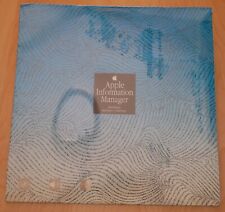
Vintage Apple "Information Manager" Training Laser Disc - Very Rare
$150.00

Vtg Genuine Apple Computer JOYSTICK IIe IIc A2M2002 2E 2C Controller AS-IS
$49.99

Vintage Apple rainbow stickers
$3.95

Vintage Apple Wrench Tool - Black
$8.99

Vintage Apple A2M2010 Monitor II, Green Phosper CRT
$99.99

Vintage Apple Computer Orange Foam Mouse Pad Circular Think Different Era
$19.95



 Reply With Quote
Reply With Quote