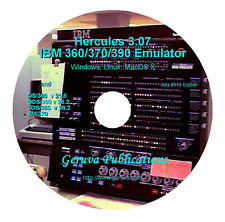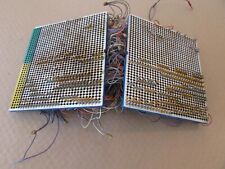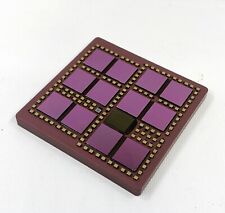-
Future Power LCD Monitor
Hi, I am a very noobe at this so please help. I installed the Sept. 5 Knoppix onto the hard drive of an old Compaq Desktop with SIS 530 onboard video. And everything went very well. The only problem I am having is the image on my monitor is shifted over about 2/3 of an inch. I use a KVM to switch between 2 computers onr running XP Pro and the other Knoppix. The XP Pro image is centered. If I use the monitor controls to move the Knoppix image over than XP is off center. Is there anything else I can do?
Thanks
-
Senior Member
registered user
Re: Future Power LCD Monitor

Originally Posted by
dave52355
Hi, I am a very noobe at this so please help. I installed the Sept. 5 Knoppix onto the hard drive of an old Compaq Desktop with SIS 530 onboard video. And everything went very well. The only problem I am having is the image on my monitor is shifted over about 2/3 of an inch. I use a KVM to switch between 2 computers onr running XP Pro and the other Knoppix. The XP Pro image is centered. If I use the monitor controls to move the Knoppix image over than XP is off center. Is there anything else I can do?
Thanks
Sorry, but I don't think there's much that can be done about this except for adjusting the horizontal and vertical settings on the monitor itself. In order to get both of them fully on the screen, one may have to be reduced a bit.
-
Whats interesting is when I run from CD, I do not have this problem.
Thanks
-
Senior Member
registered user
I've had that problem too, and was unable to fix it. Now I have a new monitor & videocard, so the problem's gone. But - there is a way wich may work - in winblows, I guess your videocard-drivers allow you to manually move the screen. so - under linux, move the screen with the monitor-menu until its how you like it. Then boot in windows, and use the driver to move it back. Now you dont have to do anything about it anymore...
btw suselinux offered the option to move (and resize) the screen when installing it, so it IS possible. Maybe there is some tool, but I dont know where to find it.
Kxconfig helped me alot with some settings, you might try it too.
-
Senior Member
registered user
Re: Future Power LCD Monitor

Originally Posted by
dave52355
I installed the Sept. 5 Knoppix onto the hard drive of an old Compaq Desktop with SiS 530 onboard video. And everything went very well. The only problem I am having is the image on my monitor is shifted over about 2/3 of an inch... The XP Pro image is centered. If I use the monitor controls to move the Knoppix image over than XP is off center. Is there anything else I can do?
The easiest thing to do is to choose a different vertical-refresh rate from one environment to the other. You could choose 85 Hz for XP and 75 Hz for Knoppix, for example. That way, the monitor switches modes between the two and keeps its adjustments straight (85 Hz is generally preferred, but 75 Hz is a good fit for the SiS 530 chipset--I have the 620, same video).
This is also why it's OK from CD and not from HD. From CD, different default refresh rates. From HD, same default refresh, hence conflicts.
The following information does not apply to LCD users as much as to CRTs, but is provided for reference. If you are a power user in Windows, you could download PowerStrip from http://www.EntechTaiwan.com, an excellent tool for tweaking Windows scan rates; that way, Windows could be, say, 84 Hz and Linux 85 Hz. Most newer monitors can handle arbitrary scan rates and would see these as different, even at the same resolution. The MultiRes utility, from the same source, is good for on-the-fly resolution switching under Windows.
SuSE's YaST2 does have a centering tool, so I know that it's possible; I have been looking for a non-distro-speciic one for X since I saw it, still looking.
~~~~~~~~~~~~~~~~~~~~~
-- Michael Rudas
Metro Detroit Linux Users' Group: http://www.MDLUG.org
PengiuCon 2.0, April 2004: http://www.PenguiCon.org
-
Senior Member
registered user
Re: Future Power LCD Monitor

Originally Posted by
Loper
SuSE's YaST2 does have a centering tool, so I know that it's possible; I have been looking for a non-distro-speciic one for X since I saw it, still looking.
I found it--XVidTune--and it's part of Knoppix. It runs from the command line. I'm not sure how to get it to write to the config file (or even if it can), but it can be used interactively do some video tuning. At the very least, it returns numbers that could be edited into the config file.
~~~~~~~~~~~~~~~~~~~~~
-- Michael Rudas
Metro Detroit Linux Users' Group: http://www.MDLUG.org
PengiuCon 2.0, April 2004: http://www.PenguiCon.org
Similar Threads
-
By probono in forum Ideas
Replies: 52
Last Post: 04-12-2004, 02:33 AM
-
By Wil in forum Hdd Install / Debian / Apt
Replies: 6
Last Post: 12-17-2003, 11:34 PM
-
By comanam in forum General Support
Replies: 1
Last Post: 12-09-2003, 07:37 PM
-
By dave52355 in forum Hardware & Booting
Replies: 1
Last Post: 10-12-2003, 09:39 AM
-
By Sergio1704 in forum The Lounge
Replies: 2
Last Post: 06-15-2003, 02:19 PM
 Posting Permissions
Posting Permissions
- You may not post new threads
- You may not post replies
- You may not post attachments
- You may not edit your posts
-
Forum Rules


MACINTOSH IISI COMPUTER VINTAGE With Extras.
$275.80

1 x NOS Vintage Burrougs 4 Tube Mainframe Nixie Assembly - P/N BEZ-59-4
$50.00

10 VINTAGE MAINFRAME COMPUTER PUNCH CARDS. IBM 80-column University of Iowa
$9.95

IBM FRU26F7630 3390 DASD Hard Drive 10.8” from Vintage Mainframe
$249.99
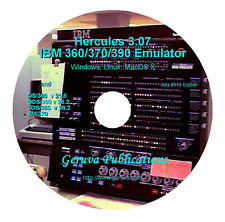
IBM mainframe emulation software, OS/360 DOS/360 VM/370
$12.50
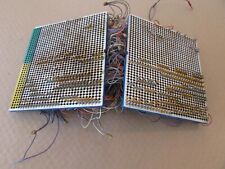
Vintage Computer Punch Plug Board Mainframe Panels & Wiring Harness
$40.00
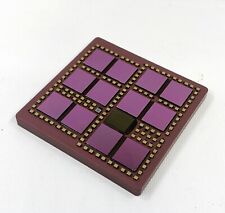
IBM mainframe server cpu IBM93 vintage cpu collector's item
$125.99

AST Bravo MS P/60 Vintage Mainframe Computer Old IBM Style NO HDD
$129.95

Vintage Computer, Memorex Storage Unit For Main Frame Computer 1986, Movie Prop
$995.00

HP Compaq AlphaServer DS20e CPU 54-30060-01 KN311 667Mhz 5030059-01 54-30060-04
$599.00
Originally Posted by dave52355



 Reply With Quote
Reply With Quote