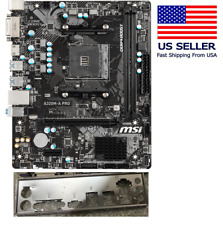-
Junior Member
registered user
java compiler and interpreter
i have a dual boot system with XP and knoppix.
i am not very well versed when it comes to linux, but i can't really concentrate on learning linux because i am stuck using windows for all the programming stuff i do.
i tried to download the compiler and interpreter from java.sun.com but i really don't know how to make it install or run. as i said im not well versed in linux. can i apt-get them someway?
any help would be appreciated
-
Junior Member
registered user
Sun does not use an open license for Java so it is not included with the official Debian archives, so you can't apt-get install with a stock /etc/sources.list file.
However, the Blackdown project (blackdown.org) provides Java packages for Debian (and many others). These are not very up to date (usually) so I just download the Java SDK (not the JRE!) from Sun and install it.
Here's how you do it:
1. Download the "Linux self-extracting file" package from http://java.sun.com/j2se/1.4.2/download.html
2. Create a directory for Java related stuff under /usr/local:
$ cd /usr/local
$ su (enter password for root, note that the prompt changes when you're root)
# mkdir java
# cd java
3. Then you need to run the file. With this file you can do it like this:
# sh j2sdk-1_4_2_01-linux-i586.bin
....or like this:
# chmod +x j2sdk-1_4_2_01-linux-i586.bin (this makes the file executable)
# /home/hw/downloads/j2sdk-1_4_2_01-linux-i586.bin (execute it - run this from the /usr/local/java directory)
4. Now it's installed. Still, the java and javac commands won't work from the command line because the /bin subdirectory from the SDK isn't in the path. We need to add them somehow. There are many different ways of doing this but this is how I usually do it:
Edit /etc/profile (as root) with your favourite text editor. There should be a line that specifies directories that contain executables and should be added to the PATH environment variable. Something like this:
PATH="/usr/local/bin:/usr/bin:/bin:/usr/bin/X11:/usr/games"
The directories are separated by colons( . Add a colon at the end of the line (but before the closing quote) and add the Java bin directory. If you followed my outline above it should be /usr/local/java/j2sdk1.4.2/bin/.
. Add a colon at the end of the line (but before the closing quote) and add the Java bin directory. If you followed my outline above it should be /usr/local/java/j2sdk1.4.2/bin/.
Now the line looks like this:
PATH="/usr/local/bin:/usr/bin:/bin:/usr/bin/X11:/usr/games:/usr/local/java/j2sdk/bin"
Save the file! 
Either log out and log in again or do a "source /etc/profile" to let the changes take effect. Type "javac" at the shell prompt and you should see the exact same thing as you see on Windows!
hw
-
Junior Member
registered user
thanks a shitload!! i will try this tonight for sure. thank you for your help, ill post if i have any troubles (i probably wont)
-
Junior Member
registered user
Thanks a shit-load indeed. That is an excellent how-to post. You are a scholar and a gentleman.
-
Senior Member
registered user
Yup, getting everything from java.sun.com is a good idea. That way you have the full java suite including javac, java, javadoc and appletviewer.
However, I use the following method without installing anything to an hdinstall (also works off a liveCD boot).
http://www.knoppix.net/forum/viewtopic.php?p=38190
http://www.knoppix.net/forum/viewtopic.php?p=38440
Enjoy!
Regards,
AJG
-
Senior Member
registered user
OK, I just tried to install the *.rpm with alien and kpackage as root. I used the *.rpm for J2SE 1.5 instead of the method listed above because I need to change the version of java system wide so all my users would get the update. The JDK that comes with KNOPPIX doesn't include javax.swing.*, javadoc or appletviewer. So I want all my users to get all this stuff! The problem is that the new java installation isn't available to my users. Did I forget to do something???
TIA,
AJG
Similar Threads
-
By mrobertson in forum General Support
Replies: 0
Last Post: 06-07-2005, 02:45 PM
-
By gopikrish in forum General Support
Replies: 1
Last Post: 08-21-2004, 02:52 AM
-
By Ralf79 in forum General Support
Replies: 0
Last Post: 11-26-2003, 09:34 PM
-
By Rookie in forum General Support
Replies: 3
Last Post: 10-11-2003, 11:30 PM
-
By michaelmontagne in forum General Support
Replies: 1
Last Post: 09-04-2003, 09:17 PM
 Posting Permissions
Posting Permissions
- You may not post new threads
- You may not post replies
- You may not post attachments
- You may not edit your posts
-
Forum Rules


Gigabyte AMD B550 UD AC Gaming Motherboard - AMD B550 Chipset - AM4 Socket - AMD
$79.99

Asus Prime H310M-A R2.0 Intel LGA1151 DDR4 Desktop Motherboard I/O Shield READ
$52.95

ASUS H110M-R Motherboard Intel 6th/7th Gen LGA1151 DDR4 Micro-ATX i/o shield
$42.00

Gigabyte Z370P D3 ATX Z370 LGA1151 Motherboard (Support Intel 6/7th 8th 9th)
$59.99

Asrock Z390 Phantom Gaming 4S/AC Wifi 8th/9th Gen Intel 1151 Motherboard Bulk
$47.51

***NEW*** BCM RX67Q mATX Gaming Motherboard Combo | Intel i7-3770 | 16GB DDR3
$74.77
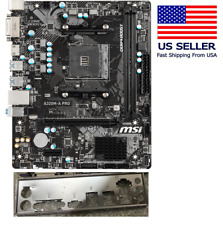
MSI A320M-A Pro mATX AM4 Motherboard (Ryzen 1000-5000 Ready)
$49.99

ASUS Prime Q270M-C LGA1151 DP HDMI VGA SATA 6GB/s USB 3.0 MicroATX Motherboard
$37.99

GIGABYTE MB10-Datto Motherboard Xeon D-1521- SR2DF 2.40 GHz- Open Box
$110.00

Asus X99-A II Foxconn LGA2011 ATX Motherboard - Motherboard Only
$105.00
. Add a colon at the end of the line (but before the closing quote) and add the Java bin directory. If you followed my outline above it should be /usr/local/java/j2sdk1.4.2/bin/.



 Reply With Quote
Reply With Quote