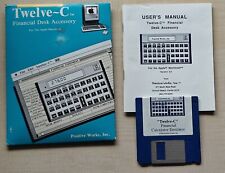-
Post hd install cleanup
I know some of you have posted on this before, but I didn't find anything searching the archives...
I have 7-24-2003 Knoppix install to HD. I've installed and run localepurge to get rid of locales that I don't use. What other stuff can I get rid of? In doing 'apt-get update' and 'apt-get -u upgrade' I notice lots of kde-i18n-?? packages that appear to be locale specific packages. Can I safely get rid of these packages if I'm going to be operating 100% US-EN? What other packages do you typically remove after doing a HD install?
I trying to make it as lean as possible. I'm currently on a 56K dial-up (where I typically connect at 37,333  ). Running 'apt-get -u upgrade' needs about 7 hours with the packages that are currently installed. I usually lose my connection before it finishes. If I can get it down to 4-5 hours, I might be able to successfully upgrade without losing my connection.
). Running 'apt-get -u upgrade' needs about 7 hours with the packages that are currently installed. I usually lose my connection before it finishes. If I can get it down to 4-5 hours, I might be able to successfully upgrade without losing my connection.
Also, I'm using the stock 'sources.list' file from Knoppix. Everytime I try to change this file to use US-centric sites, I end up messing something up. What entries can I change in this file to get it to use servers closer to my (US) location?
Thanks,
BamaRob
-
Senior Member
registered user
I notice lots of kde-i18n-?? packages that appear to be locale specific packages. Can I safely get rid of these packages
Yes
I have removed some unnecessary fonts, and packages I never use, note, many packages are very small themselves, and won't make a whole lot of difference, I removed all palm-pilot packages such as pilot-link etc.
I'm currently on a 56K dial-up (where I typically connect at 37,333 ). Running 'apt-get -u upgrade' needs about 7 hours
Only 7 hours? Mine takes 12 or more, one nice feature of dpkg / apt-get is that it can be stopped and then when restarted it will resume where it was, with knoppix this is a bit more of a problem than stable because of the constant changing repositories.
~rock
-
Senior Member
registered user
I remove alot of things after an install. Perhaps the easiest way is to fire up kpackage. Under the package description it will tell you if the package is 'required' or 'optional', what its dependencies are and a few other bits of info that will help in deciding what can safely be removed. You can remove the xservers you don't need, if you don't really need open office that will free up quite a bit of room, all the ISDN related things and even other things.
Note that is isn't at all necessary to do apt-get upgrade every few days. In fact I would be very hesitant to do it too often. That's one of the easier ways to break your system. 
-
Thanks for the replies.
Note that is isn't at all necessary to do apt-get upgrade every few days. In fact I would be very hesitant to do it too often. That's one of the easier ways to break your system.
So, what would be a "reasonable" update cycle? Once a month? Quarterly?
I need to brush up on my bash and write a script that will connect to the internet via ppp, run 'apt-get update', and run 'apt-get upgrade' automatically. I could then set it to start at midnight each Tuesday night, or once a month, or quarterly...
Thanks,
BR
-

Originally Posted by
bamarob
Thanks for the replies.
I need to brush up on my bash and write a script that will connect to the internet via ppp, run 'apt-get update', and run 'apt-get upgrade' automatically. I could then set it to start at midnight each Tuesday night, or once a month, or quarterly...
Thanks,
BR
when running a system like knoppix that is based on testing and unstable this isn't a good idea you need to make sure nothing goes wrong and do it when you have time availible to fix stuff
-
10-4. Once I clean up all of the stuff I don't need, maybe it'll run quick enough to have the time required to periodically upgrade and fix problems.
BR

Originally Posted by
plugwash

Originally Posted by
bamarob
Thanks for the replies.
I need to brush up on my bash and write a script that will connect to the internet via ppp, run 'apt-get update', and run 'apt-get upgrade' automatically. I could then set it to start at midnight each Tuesday night, or once a month, or quarterly...
Thanks,
BR
when running a system like knoppix that is based on testing and unstable this isn't a good idea you need to make sure nothing goes wrong and do it when you have time availible to fix stuff
-
Senior Member
registered user
Re: Post hd install cleanup
--See this thread:
http://www.knoppix.net/forum/viewtop...t=deldeb#21452

Originally Posted by
bamarob
I know some of you have posted on this before, but I didn't find anything searching the archives...
I have 7-24-2003 Knoppix install to HD. I've installed and run localepurge to get rid of locales that I don't use. What other stuff can I get rid of? In doing 'apt-get update' and 'apt-get -u upgrade' I notice lots of kde-i18n-?? packages that appear to be locale specific packages. Can I safely get rid of these packages if I'm going to be operating 100% US-EN? What other packages do you typically remove after doing a HD install?
I trying to make it as lean as possible. I'm currently on a 56K dial-up (where I typically connect at 37,333

). Running 'apt-get -u upgrade' needs about 7 hours with the packages that are currently installed. I usually lose my connection before it finishes. If I can get it down to 4-5 hours, I might be able to successfully upgrade without losing my connection.
Also, I'm using the stock 'sources.list' file from Knoppix. Everytime I try to change this file to use US-centric sites, I end up messing something up. What entries can I change in this file to get it to use servers closer to my (US) location?
Thanks,
BamaRob
Similar Threads
-
By c123 in forum Hdd Install / Debian / Apt
Replies: 10
Last Post: 04-20-2004, 09:31 AM
-
By bob58 in forum General Support
Replies: 6
Last Post: 04-12-2004, 08:22 PM
-
By arkaine23 in forum Customising & Remastering
Replies: 0
Last Post: 11-12-2003, 05:04 AM
-
By Lilmuckers in forum Hdd Install / Debian / Apt
Replies: 2
Last Post: 07-30-2003, 11:20 AM
-
By andecla in forum Hdd Install / Debian / Apt
Replies: 2
Last Post: 04-18-2003, 07:53 PM
 Posting Permissions
Posting Permissions
- You may not post new threads
- You may not post replies
- You may not post attachments
- You may not edit your posts
-
Forum Rules


VINTAGE APPLE MACINTOSH IIci DESKTOP COMPUTER - POWERS ON NO FURTHER TESTING
$149.99

Apple 661-0287 5.25" Unidisk Analog CD Card Vintage 1986 820-0190-A
$169.00

Vintage Apple LisaDraw Brochure, very nice condition
$40.00

Apple Macintosh ASK M0116 Vintage Keyboard Alps Keycaps (INCOMPLETE)
$14.99

Lot Of Two Vintage Apple Macintosh Computers Models 128k M0001 For Parts
$250.00
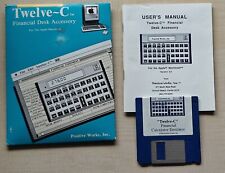
Vintage Apple Macintosh Calculator Twelve-C (HP 12C) Software
$29.00

Apple III Apple Writer III Word Processing 1982 In Original Box, Vintage
$49.99

Vintage Apple Macintosh SE Case - Empty Shell - Housing retro project
$60.00

MacEffects Gray ALPS Mechanical Keyboard for Vintage Apple IIe Computers
$195.00

Apple Macintosh PowerBook 180 Vintage Laptop | Retro Computer
$149.95



 Reply With Quote
Reply With Quote