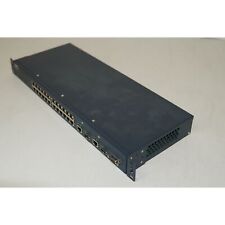My fdisk -l :
My fstab :Code:Disk /dev/hdg: 40.9 GB, 40982151168 bytes 255 heads, 63 sectors/track, 4982 cylinders Units = cylinders of 16065 * 512 = 8225280 bytes Device Boot Start End Blocks Id System /dev/hdg1 * 1 2497 20057121 c Win95 FAT32 (LBA) /dev/hdg2 2498 4982 19960762+ 5 Extended /dev/hdg5 2498 2528 248976 82 Linux swap /dev/hdg6 2529 4982 19711723+ 83 Linux
(1) My FDD reads/writes OK ...Code:# /etc/fstab: filesystem table. # # filesystem mountpoint type options dump pass /dev/hdg6 / ext3 defaults,errors=remount-ro 0 1 /dev/hdg5 none swap sw 0 0 #proc /proc proc defaults 0 0 none /proc/bus/usb usbfs defaults 0 0 /dev/fd0 /floppy vfat defaults,user,noauto,showexec,umask=022 0 0 /dev/cdrom /cdrom iso9660 defaults,ro,user,noexec,noauto 0 0 /dev/sr1 /mnt/dvd iso9660 defaults,ro,user,noexec,noauto 0 0 # partitions found by Knoppix /dev/hdg1 /mnt/hdg1 vfat noauto,users,exec,umask=000,uid=knoppix,gid=knoppix 0 0 #/dev/hdg6 /mnt/hdg6 ext2 noauto,users,exec 0 0 /dev/scd0 /cdrom auto ro,noauto,user,exec 0 0 /dev/scd1 /mnt/dvd auto ro,noauto,user,exec 0 0
(2) error 'EXT2-fs warning (device ide0(3,3)): ext2_read_super: mounting ext3 filesystem as ext2' - I get the same error, my system runs OK. I don't worry about it, it always does this.
(3) Don't know ...




 Reply With Quote
Reply With Quote