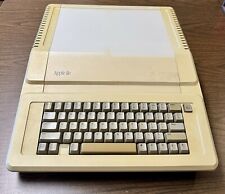-
Re: frustrated
Yes I would say so the only thing I can think of is there are other packages that it depends upon that are not fixed.
[/quote]
Opps! Double-post...
Um, but I'm missing libxcursor, so if it depends on something else, still why isn't the fixed version on apt?
Is there a page outlining the progress of this bug? This is pretty major cuz apt is entirely broken until this is fixed...I can't imagine this isn't a big deal.
-
Senior Member
registered user
First:
login as root or use su - to obtain root access
then:
cd /var/cache/apt/archives
then:
dpkg -i --force-overwrite package-name_version-number.deb
use the package-name_version-number.deb for the offending package, from your posts it looks like you should use:
dpkg -i --force-overwrite libxcursor-dev_1.0.2-2_i386.deb
The force command should be: --force-option
the -- before force is needed...
Note: you may need to use this on occasion (but be warned you may mess up your system if used improperly), maybe upgrading KDE, etc. what causes this is a particular file is needed by two different packages, and included in both so each can function, when the file is installed from one package, then dpkg errors out when you try and install the second package containing the same file.
HTH
~rock
-

Originally Posted by
RockMumbles
First:
login as root or use su - to obtain root access
then:
cd /var/cache/apt/archives
then:
dpkg -i --force-overwrite package-name_version-number.deb
use the package-name_version-number.deb for the offending package, from your posts it looks like you should use:
dpkg -i --force-overwrite libxcursor-dev_1.0.2-2_i386.deb
The force command should be: --force-option
the -- before force is needed...
Note: you may need to use this on occasion (but be warned you may mess up your system if used improperly), maybe upgrading KDE, etc. what causes this is a particular file is needed by two different packages, and included in both so each can function, when the file is installed from one package, then dpkg errors out when you try and install the second package containing the same file.
HTH
~rock
Sweet! I didn't think this would work, but it did!
Doing this with the correct syntax made apt say "libxcursor1 is not configured" which I said, "hey I can do that" and I did a configure using dselect and then tried the command again and it succeeded. Yippee!
-
Thanks a lot RockMumbles for pointing out that small syntax mistake! How big a difference it makes...
I'd also like to say that none of this stuff was intuitive. I think that after I get used to it all I'll be able to spot that "posix"/long option/flags require the double-dash.
Similar Threads
-
By monkymind in forum Hdd Install / Debian / Apt
Replies: 1
Last Post: 03-29-2004, 11:06 AM
-
By Boolean in forum General Support
Replies: 1
Last Post: 02-22-2004, 08:18 PM
-
By hittozu in forum General Support
Replies: 1
Last Post: 09-10-2003, 01:48 AM
-
By publius in forum General Support
Replies: 2
Last Post: 08-12-2003, 01:22 PM
-
By code-pupil in forum Hdd Install / Debian / Apt
Replies: 2
Last Post: 08-03-2003, 08:04 AM
 Posting Permissions
Posting Permissions
- You may not post new threads
- You may not post replies
- You may not post attachments
- You may not edit your posts
-
Forum Rules


VINTAGE APPLE MACINTOSH IIci DESKTOP COMPUTER - POWERS ON NO FURTHER TESTING
$149.99

Vintage Apple Macintosh SE Case - Empty Shell - Housing retro project
$60.00

Vintage Apple IIe to Apple IIGS Performance Update Computer Motherboard *Works*
$450.00

Vintage Apple Computer Employee Macintosh IIfx 2.5" Button Pin "Wicked Fast"
$49.00
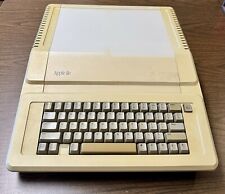
Apple IIe A2S2064 Vintage Personal Computer 128K Enhanced
$200.00

Vintage Apple LisaDraw Brochure, very nice condition
$40.00

Vintage Apple Model A9M0107 5.25 Floppy Drive (Lot Of 8)
$195.00

Vintage Apple Macintosh Powerbook 190 Series M3047 Laptop Parts/Repair
$69.00

Vintage Apple Macintosh Quadra Computer Incomplete READ
$299.00

MacEffects Gray ALPS Mechanical Keyboard for Vintage Apple IIe Computers
$195.00



 Reply With Quote
Reply With Quote