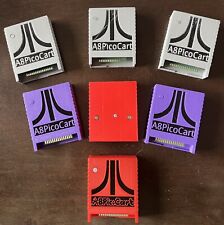-
-
Senior Member
registered user
Help for Fuji Camera Owners with USB support??
<<<YES- I mount my Fuji FinePix 1400Zoom by editing the /etc/fstab file: >>
<<<# This will add support for a USB camera to be mounted as a removable media
/dev/sda1 /mnt/XXXX auto noauto,user,rw 0 >>>
Remember to create the directory XXXX (can be any name) under /mnt (You can also make this any directory, anywhere. >>>>
This worked for my Fuji FinePix 2300 camera as well.
Man, what a relief!!!
sakiZ
-
 for the above post, dmesg | grep sd is telling you to look at the messages to see if you have a device that was mounted as /dev/sda1 or /dev/sdb1 which is a SCSI mount point when your USB camera was plugged in to the USB cable. The HotPlug will detect the change and print out a message.
for the above post, dmesg | grep sd is telling you to look at the messages to see if you have a device that was mounted as /dev/sda1 or /dev/sdb1 which is a SCSI mount point when your USB camera was plugged in to the USB cable. The HotPlug will detect the change and print out a message.
# mount could tell you if your camera has mounted as a filesystem, that you read and write to directly
You might also list what the Linux Kernel sees attached to the USB port with the following
# ls /proc/bus/usb
# cat /proc/bus/usb/devices
Thanks for this thread, it was instructional. On a hard disk install of Knoppix that has been upgraded using apt-get, dselect, kpackage, or synaptic
apt-get install gtkam
you might have to add the group camera to a users profile with kde-user manager. also add check box for the audio groups to.
In a consol terminal window, make a directory to save your pictures in. Change directory to that area, start gtkam (which is a graphic user interface ) to gphoto2 libphoto2 and one other software XX
#mkdir mypics
#cd mypics
#gtkam
re-scan and detect your camera. Select it. Then download and save your pictures
I open konqueror to the location file:///home/knoppix/mypics then select the ICON view, and set the ICON size to HUGE, then I can view all the pictures simutaneously to select and delete the ones I don;t want.
I hope other readers add to the knowledge here of HowTo install and use a USB Digital Camera on Knoppix / Debian. This was my two sents worth that uses gtkam with a cheap old SIPIX StyleCam BlinkII with USB interface. Long Live Knoppix Linux!! Knoppix has helped me to use my camera and my Cell phone.
Sanyo 4900 on a SPrintPCS cell phone
Here in the USA, have a SprintPCS cell phone? Buy the FutureDial USB cable to connect the Sanyo 4900 SprintPCS cell phone to Knoppix 3.4 Linux as a modem for surfing the web / email at 7K to 14.4K bytes per second rate. What is the secret command to issue in a console window to surf the internet?
# pon sprint
I just could not believe it!! It was all there in Knoppix (Debian) Linux one $22 cable (www.futuredial.com) and one 10 character command line and I was on line!!! I was using a computer in my 18 wheeler Rig, no access to a phone line to dial in. My particular SprintPCS plan gave me unlimited Data connection. Your plan may be different. It logs in by sending the dialup command #777 through the /dev/usb/ttyACM0 usb serial port device.
Fred Finster
fredfinster (AT) netscape (DOT) net
Similar Threads
-
By sharonlim in forum Hardware & Booting
Replies: 0
Last Post: 09-27-2004, 03:56 AM
-
By HotDog in forum Hardware & Booting
Replies: 0
Last Post: 02-06-2004, 05:13 PM
-
By smarchand291 in forum Hardware & Booting
Replies: 1
Last Post: 11-10-2003, 06:13 AM
-
By andrewdodd13 in forum Hardware & Booting
Replies: 0
Last Post: 08-01-2003, 06:25 PM
-
By wikes82 in forum Hardware & Booting
Replies: 3
Last Post: 07-09-2003, 10:34 PM
 Posting Permissions
Posting Permissions
- You may not post new threads
- You may not post replies
- You may not post attachments
- You may not edit your posts
-
Forum Rules


Vintage Atari 800XL Home Computer 64K RAM
$275.00
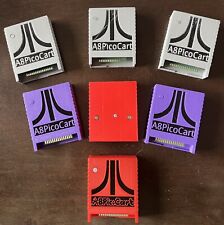
A8picoCart Atari 130 / 65 XE 800 / 1200 XL XEGS multicart UnoCart clone game
$27.00

Atari 800 Computer System Console/Power Supply. Untested. Please See Description
$120.00

Atari TT030 Computer - New In box never Used
$4000.00

Atari 400/800/XL/XE Computer SIO2PC - PC/Mac Disk Drive Emulator Adapter/Device
$15.25

A8picoCart Atari 130 / 65 XE 800 / 1200 XL XEGS multicart UnoCart clone game
$32.95

Atari 8bit A8 Pico Cart XL XE XEGS - NEW
$20.00

Atari Lot 1050 5.25" Disk Drive, CX85 Keypad, 850 Interface CXL4003 4002 Ram Mem
$199.99

Atari 800 w/ A/V Cable, BASIC, misc. accessories, Tested Working - NO OUTER CASE
$165.00

Atari 1050 Floppy Drive 5.25 Single Disk No Power Supply (Untested)
$34.95



 Reply With Quote
Reply With Quote