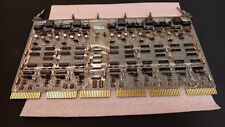-
How to set the root password on Knoppix 3.3
Here's How To Set Root Password On Knoppix-Live-CD:
1) Open The Shell - Konsole (There Should Be An Icon On Your Task Bar)
2) You Will Get A Prompt That Says: knoppix@ttyp0[knoppix]$
When You Get This Prompt Type: knoppix@ttyp0[knoppix]$ su Root
This Changes You To Root From Within The Console
3) Then Your Prompt Should Look Something Like: root@ttyp0[root]$
Just something like that. It might be a little different.
When You Do Then It Notices You As Root But You Still Don't Have
The Root Access.
4) After that type: root@ttyp0[root]$ KUser
This will open up the KUser Manager Window.
5) After its opened highlight the Root section.
6) Above the list of logins you should see something like Add Edit Del...
Click On The Edit Icon.
7) At the top right corner you should see: Set Password..
Click On That And Type In The Password - Verify It and that will be
the new root password for the Knoppix-Live-CD.
I was just messing around with Knoppix and found this out...I've had a lot of
people ask me how to do it and I've just found out how and I couldn't find
anything online on how to do it...so hopefully then will help some of you guys
out  Have Fun.
Have Fun.
Riley
Similar Threads
-
By papwilly in forum Hdd Install / Debian / Apt
Replies: 4
Last Post: 01-20-2005, 02:04 PM
-
By Pvanderze in forum General Support
Replies: 1
Last Post: 03-30-2004, 09:17 AM
-
By Cyberian LNX in forum General Support
Replies: 2
Last Post: 08-12-2003, 02:07 PM
-
By swamishriji in forum General Support
Replies: 2
Last Post: 04-08-2003, 01:55 AM
-
By swamishriji in forum General Support
Replies: 1
Last Post: 04-07-2003, 04:02 AM
 Posting Permissions
Posting Permissions
- You may not post new threads
- You may not post replies
- You may not post attachments
- You may not edit your posts
-
Forum Rules


Vintage DEC/CLEARPOINT INC. -QRAM-2 SAB-1 1MB Q-BUS MEMORY MSV11-QA (B2)
$129.99

DEC Digital DECMATION D100Q Z80 processor card CP/M PDP-11 (1982) B1
$119.99

Vintage DEC Digital M8048 5013995C PDP-11 LSI 11 ROM (B3)
$79.99

Vintage Digital DEC dfo1 Acoustic Coupler modem Anderson Jacobsen Mod# A242 RARE
$195.95

Rare Vintage DEC DIGITAL DFO3 modem with manual Powers up but UNTESTED
$69.95

Vintage DEC Digital RX 180 AB Dual 5.25" Disk Drive
$149.00

Lot of 2 Vintage DEC Digital Computer Mainframe VT100 Keyboards Untested
$239.99

Vintage DEC Digital HiNote VP TS30G Laptop AS-IS READ Tested with external mon
$80.00

VINTAGE DEC Digital RK11-D DISK CONTROL M7255 PDP 11 (B1)
$129.99
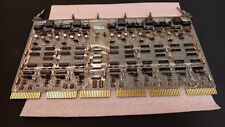
Vintage DEC Digital Equipment Corp PDP 11/40 G114 16K SENSE/INHIBIT (B10)
$269.99
Have Fun.



 Reply With Quote
Reply With Quote