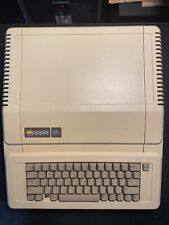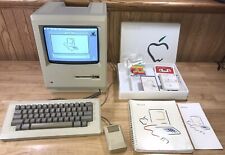-
Invitation to create sda3 for KNOPPIX-DATA has disappeared - why?
I have been using KNOPPIX 8.6.1 since announcement, installed to tiny bootable sticks and also to large capacity bootable mobile drives.
In the past, at first use, I have always got a nag to create an additional partition sda3 (reiserfs) to host /KNOPPIX-DATA/ which has provided a limited but useful personalised platform.
I recently installed the same thing 8.6.1 from the identcal original iso to a new stick and also to a different mobile drive.
I have altered nothing!
But there is no nag to create sda3; and even if I create it and format it, no oppotunity to use it as described (KNOPPIX-DATA) is either offered or enacted.
I've not obviously changed anything whatsoever (other than the physical devices).
Can anybody explain the inexplicable??
Thank you.
PS Almost no activity on this forum during 2022, 2023. Has the user base shrunk? Or is everybody but me too expert to need recourse to a forum??
-

Originally Posted by
fergus

I have been using KNOPPIX 8.6.1 since announcement, installed to tiny bootable sticks and also to large capacity bootable mobile drives.
In the past, at first use, I have always got a nag to create an additional partition sda3 (reiserfs) to host /KNOPPIX-DATA/ which has provided a limited but useful personalised platform.
I recently installed the same thing 8.6.1 from the identcal original iso to a new stick and also to a different mobile drive.
I have altered nothing!
But there is no nag to create sda3; and even if I create it and format it, no oppotunity to use it as described (KNOPPIX-DATA) is either offered or enacted.
I've not obviously changed anything whatsoever (other than the physical devices).
Can anybody explain the inexplicable??
Thank you.
PS Almost no activity on this forum during 2022, 2023. Has the user base shrunk? Or is everybody but me too expert to need recourse to a forum??
I can't explain the strange behavior. Perhaps it behaves a little differently if you're installing to a hard disk versus a removable usb drive.
Is your system booting as UEFI or legacy?
However, you might download knoppix 9.1 which has been out for awhile (2 years now) and run with an updated system.
I've almost always gone with using an overlay file instead of overlay partition. Of course it's limited to 4GB because of FAT32. You can mount other partitions with the file manager after booting if you need a large place for data.
The only annoying thing is that the overlay files tend to get corrupted from time to time and need to get rebooted with "noimage" cheat code to run fsck.ext2 /mnt-system/KNOPPIX/knoppix-data.img
You could create any partition manually that you need with gparted if you absolutely need an overlay partition. I remember awhile ago trying to make it manually, are you sure you did reiserfs? (can't remember as it's been awhile since I used 8.6) It should just use it if it's there.
Interestingly, I installed KNOPPIX 9.1 to the hard drive with an overlay file and it removed the knoppix-data.inf file from /mnt-system/KNOPPIX.
That file contained a single line: "3 /KNOPPIX-DATA reiserfs" which I believe means look for the 3rd partition and mount it at /KNOPPIX-DATA and use reiserfs.
Now if I boot knoppix from the dvd-rom, it is so good at auto-finding my knoppix on the hard drive that I had to make a new partition as ext4 and dd if=/dev/sr0 of=/media/sda2/k91.iso bs=1M to copy the dvd to the hard drive and boot with "knoppix64 bootfrom=k91.iso" to see that knoppix-data.inf file (it auto searches each parition for the file).
Note also that you don't actually have to reformat your hard drive and repartition, you can boot from the dvd-rom and use knoppix tohd=/dev/sda1 to copy the knoppix files to the hard drive partition and it will do most everything that a hard drive installation will do except for the "boot sector" booting. So you just have to use a dvd-rom to boot and knoppix will autofind it generally or you can use knoppix fromhd=/dev/sda1 to specify a specific partition.
and yes, the forums don't seem to have a lot of activity lately. I've been trying to make a few posts here and there though 
 Posting Permissions
Posting Permissions
- You may not post new threads
- You may not post replies
- You may not post attachments
- You may not edit your posts
-
Forum Rules


Macintosh Platinum Mouse - Apple 128K 512K 512Ke Mac Plus Lisa IIe M0100 - NEW
$44.99
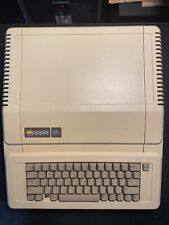
Apple IIe 128K Computer A2S2064 80 Column Card Floppy Card Tested Works 2e
$174.88

Vintage Apple Macintosh Classic 128K Application On New 400K Double Density Disk
$26.99

Vintage Apple Macintosh Classic 128K Game Pack 2 On New 400K Double Density Disk
$39.99

Apple Keyboard and Cable for Macintosh 128k 512k Mac Plus RARE Vintage M0110
$169.99

Vintage Apple Macintosh Classic 128K Game Pack 1 On New 400K Double Density Disk
$39.99

Macintosh 128k, 512k, Plus Keyboard Cable (beige replacement cable) U.S. Seller
$9.50

✅ 🍎 Microsoft TASC (The AppleSoft Compiler) 128K Version for Apple IIe IIc IIGS
$16.00
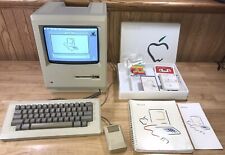
1984 APPLE MACINTOSH Model M0001 1st MAC 128K 40th Anniversary PICASSO KIT NICE
$4999.99

Apple Macintosh 128K M0001 Computer with Mouse, no keyboard. Case included. 1984
$508.81




 Reply With Quote
Reply With Quote