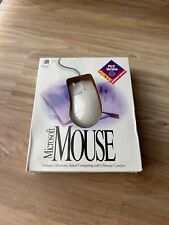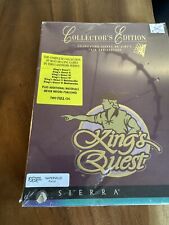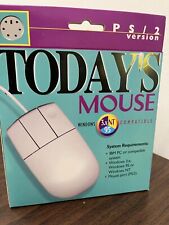-
Mozilla menu fonts after knx-hdinstall
Hi All
When I run knoppix off the CD, the menu fonts in Mozilla look really fantastic... very clear, crisp and legible.
But when I do a knx-hdinstall and run Knoppix off hard-disk, the fonts don't look quite as good.
Can anyone tell me how to recreate the CD-based Mozilla font configuration on the hard-drive.
Thanks
-
Senior Member
registered user
Re: Mozilla menu fonts after knx-hdinstall

Originally Posted by
tearinghairout
Hi All
When I run knoppix off the CD, the menu fonts in Mozilla look really fantastic... very clear, crisp and legible.
But when I do a knx-hdinstall and run Knoppix off hard-disk, the fonts don't look quite as good.
Can anyone tell me how to recreate the CD-based Mozilla font configuration on the hard-drive.
Thanks
Does your hd install boot into KDM? For some reason I have found that booting into KDM borks the fonts in general in Knoppix and that it's quite noticeable in Mozilla.
Try this. After booting into KDE, (or whatever window manager you are using), open a shell and, as root, do:
Then login and do "startx"
Do your fonts look any better? I've found that this has a big effect on my fonts. If anyone knows what's going on here with KDM, let me know.
Adam
-
Hi Adam
Thanks for the reply.
I did what you suggested and you are quite right, it makes a big difference to the fonts.
When I start up the first time, most of the fonts are bit on the smallish side, but restarting X as you say makes all the fonts much bigger.
I did a search before posting my question, and I noticed that many of the earlier comments were about fonts being too small, so your tip is certainly something that should be investigated further, because I think it could help a lot of people.
On my laptop though, the bigger fonts didn't look all that great because sometimes the vertical bars spanned two pixels, and sometimes just one.
Somewhere in between the two would suit me perfectly, so I guess I will still keep investigating to figure out what is going on.
After a bit of playing around, I actually found the answer to my own question regarding Mozilla. I simply copied the entire .mozilla directory from the CD's ~knoppix to the corresponding directory on the hard disk, and the mozilla menu fonts came up exactly as when booting from CD-ROM.
One think is clear though... Knoppix Rocks.
Kevin
-
Senior Member
registered user
-
Senior Member
registered user
Re: Mozilla menu fonts after knx-hdinstall

Originally Posted by
aay
Then login and do "startx"
Do your fonts look any better? I've found that this has a big effect on my fonts. If anyone knows what's going on here with KDM, let me know.
Adam
Try changing the -dpi 75 to -dpi 100 in the /etc/kde3/kdm/Xservers.
-
Senior Member
registered user
Re: Mozilla menu fonts after knx-hdinstall

Originally Posted by
Stephen

Originally Posted by
aay
Then login and do "startx"
Do your fonts look any better? I've found that this has a big effect on my fonts. If anyone knows what's going on here with KDM, let me know.
Adam
Try changing the -dpi 75 to -dpi 100 in the /etc/kde3/kdm/Xservers.
Stephen,
I'll try it. Thanks.
-
Senior Member
registered user
Re: Mozilla menu fonts after knx-hdinstall

Originally Posted by
Stephen
Try changing the -dpi 75 to -dpi 100 in the /etc/kde3/kdm/Xservers.
That was a good suggestion Stephen, but it doesn't take care of the problem. The fonts still don't look as good as when X is started w/o KDM. The letters are very close together, small, and not as well defined as when I simply use "startx" I find this to be consistently the case across several machines and am still not sure what the problem is.
-
Senior Member
registered user
Re: Mozilla menu fonts after knx-hdinstall

Originally Posted by
Stephen
Try changing the -dpi 75 to -dpi 100 in the /etc/kde3/kdm/Xservers.
Stephen, I take it back. This is the fix I was looking for. It didn't seem this way last night because I only restarted X, but not KDM. This morning after a reboot, fonts are fixed. Thanks.
Adam
Similar Threads
-
By rbrown3rd in forum Customising & Remastering
Replies: 0
Last Post: 11-20-2003, 02:48 PM
-
By A. Jorge Garcia in forum Hdd Install / Debian / Apt
Replies: 2
Last Post: 09-02-2003, 05:19 PM
-
By Tortoise in forum General Support
Replies: 3
Last Post: 07-09-2003, 09:09 AM
-
By milesj in forum General Support
Replies: 0
Last Post: 04-02-2003, 08:54 AM
-
By UnderScore in forum General Support
Replies: 3
Last Post: 11-20-2002, 02:37 AM
 Posting Permissions
Posting Permissions
- You may not post new threads
- You may not post replies
- You may not post attachments
- You may not edit your posts
-
Forum Rules

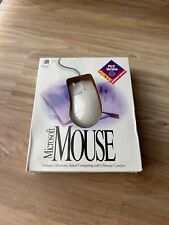
Vintage Microsoft Mouse 2.0 (PS/2) - 1994
$55.00
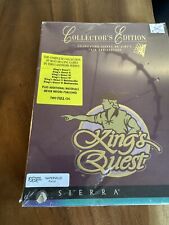
Sierra Kings Quest Collectors Edition RARE 1994 Big Box PC CD Vintage Mint
$239.00

Vintage Compaq 141649-004 2 Button PS/2 Gray Mouse M-S34 - FAST SHIPPING - NEW
$8.99
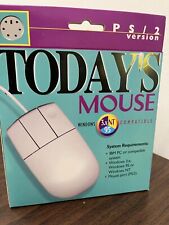
Vintage Computer Mouse - Todays Mouse - Windows 95 P S/2
$9.99

Vintage Classic Apple Macintosh System Boot Install Disk Floppy/CD *Pick Version
$10.39

Z80 - NABU PC & Keyboard - Vintage New Old Stock (Retro 80's)
$139.99

Vintage Black Microsoft intellimouse Optical USB Wheel Mouse 1.1/1.1a - EXC COND
$28.95

Drakware ADB2USB - vintage Apple ADB to USB keyboard adapter
$29.95

SEALED Vintage Western Digital Value Line Hard Drive 3.5-Inch Enhanced IDE 25 GB
$100.00

Vintage Compaq Presario Mouse, Model MUS9J, PS/2 - Tested & Working, Very Good
$12.99



 Reply With Quote
Reply With Quote