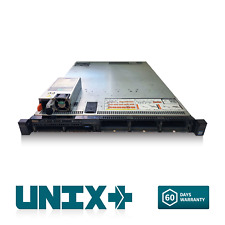-
No internet on blueyonder 600k service
Hi I am sure this has been asked a great deal before but none the less I have never used linux and only used the cd-rom a few days ago so forgive me if I sound like an extreme newbie (windows born and bred):
Like I said I got the cd-rom and installed, went smoothly until it was time for the internet,
surprise surprise no connection
I read some of the replies in this group on what to do:
I went back to windows did ipconfig noted the settings, ip address, gateway, gateway mask..came back to knoppix via the cd-rom and ran knoppix>netword card configuration from the lower left hand option and put in the settings I had obtained from windows...still nothing.
I then ran k-mail and put in the smtp, pop3 and username and password I use for the blueyonder service, I read somewhere here that kmail should help knoppix auto detect your network settings and let you on the net, am afraid still nothing.
So here I post, I have run out of ideas as to what to do to get my internet working on knoppix, I am on winxp
thanks for any help
-
Senior Member
registered user
I guess you use Cable/ADSL with or without some sort of router.
Have you tried running knoppix>netword card configuration and selecting 'use DHCP broadcast' (or something similar)? It will ask for configuration data on the network, which your router should supply.
If you don't use a router, then you need to know if your 'modem' is a network-modem, in which case you need to configure it with the ADSL and Cable config/setup programs in the Knoppix menu, or a normal gateway, in which case the DHCP broadcast should work.
-
I don't use a router as far as I am aware, I use a dhcp server, I do not know if this is the same as the nameserve on knoppix, I have my ip address, subnet mask, default gateway and dhcp server, I have tried manually putting the values into the network card config manaully, as opposed to letting it auto detect with dhcp, but still nothing. I understand that my network card ( a netgear fa11 ethernet) is supported by a natsemi driver on knoppix but I dont see it, and I have never used knoppix or c++ for that matter so wouldn't know what to do to load it once I had the driver, where would I compile it, if I had the c code and knowing that g++ -o filename.exe natsemicode.c would produce a filename.exe in the current directory how would I get knoppix to recognise this executable is the driver for the network in future events..
any help will be greatly appreciated.
thanks
Similar Threads
-
By emypisqua in forum General Support
Replies: 5
Last Post: 03-17-2005, 09:14 PM
-
By mune in forum Networking
Replies: 0
Last Post: 06-10-2004, 05:12 PM
-
By chunky in forum Networking
Replies: 4
Last Post: 02-04-2004, 07:44 PM
-
By manjo in forum General Support
Replies: 2
Last Post: 11-29-2003, 11:26 PM
-
By stevethayne in forum Networking
Replies: 6
Last Post: 05-03-2003, 04:24 PM
 Posting Permissions
Posting Permissions
- You may not post new threads
- You may not post replies
- You may not post attachments
- You may not edit your posts
-
Forum Rules


Dell Poweredge R640 Server | 2x Silver 4114 20 Cores | 192GB | 8x HDD Trays
$1939.99

DELL PowerEdge R730 Server 2x E5-2690v3 2.6GHz =24 Cores 32GB H730 4xRJ45
$274.00

Dell PowerEdge R720XD Xeon E5-2680 V2 2.8GHz 20 Cores 256GB RAM 12x4TB
$510.00

Dell PowerEdge R620 Server 2x E5-2660 v1 2.2GHz 16 Cores 256GB RAM 2x 300GB HDD
$79.19

Dell PowerEdge R730XD 28 Core Server 2X Xeon E5-2680 V4 H730 128GB RAM No HDD
$389.99

Dell PowerEdge R720 Server - 2x8c CPU,256Gb RAM, 128Gb SSD/3x900Gb SAS, Proxmox
$340.00

Dell PowerEdge R730, 2 sinks, SystemBoard, 8 trays,H330,Idrac 8 exp, 2x750w Psu
$135.00
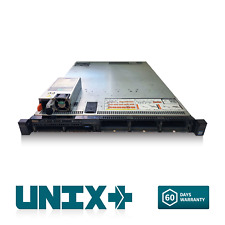
Dell R630 Server 2x E5-2650 V4 = 24 Cores 64GB DDR4 2x 1Gb 2x 10Gb RJ45 iDRAC8
$242.00

DELL PowerEdge R730 Server 2x E5-2680v4 2.4GHz =28 Cores 32GB H730 4xRJ45
$284.00

DELL PowerEdge R630 8SFF Server 2x E5-2680v3 2.5GHz =24 Cores 128GB H730 4xRJ45
$360.00



 Reply With Quote
Reply With Quote