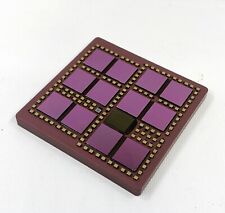-
How rescue Windows Partitions with K3B?
First, I´m an absolute Knoppix beginner, so my questions are probably very stupid (sorry, even the faq´s gave me no answer).
My problem is, that I have no acces in K3B to my windows files to make a backup on cd. Even if the hda1 is mountet by cklickig on the hda1 icon on the desktop, I have no access unter K3B. If I try to paste and copy the hda1, I only get the "Einrichtungsdatei", not the files.
Under Desktop-Konqueror acces is possible witout problems.
Probably a mounting problem ??
My fstab looks like this: "/dev/hda1 /mnt/hda1 ntfs noauto,user,exec,ro,unmask=000,uid=knoppix,gid=kno ppix 00"
I need an "idiot`s guide" for mounting an windows hd unter Knoppix or a step-by-step help for my problem.
Thanks a lot.
HK

-
Re: restoring windows partition with k3b
Hi!
Start Konsole and mount the windows partition in it:
Alt+F2 -> konsole
mount /mnt/hda1
That should show all of the files in /dev/hda1 in directory /mnt/hda1. If not, there is some problems accessing the device.
You can also check, if the partition is mounted by looking at /etc/mtab:
cat /etc/mtab
That should show your windows partition in the list now.
Then, start k3b, add your files and burn it.
If you have access to a Linux or Windows vfat partition, you could make an ISO image of the files before burning. That is recommended.
Eleknader
-
It's posieble the line"/dev/hda1 /mnt/hda1 ntfs noauto,user,exec,ro,unmask=000,uid=knoppix,gid=kno ppix 00" isn't in fstab. Than I think beter is /dev/hda1 /dev/hda1 how root in xterm or console alt+F2.
-
Hi,
a part of the problem is solved!
I have to access the windows files in K3B via root/mnt/ hda1, not viadesktop/ hda1. Mounting was not the problem, mounting the hda1 on the desktop ( doubleclick or rightclick/ menu/ mount device ) works fine.
A last problem remains (but the biggest) :
How can I burn my windows files to disk with only one CDRW Drive ( with Knoppix CD in ?????)
Help!
HK

-
Senior Member
registered user

Originally Posted by
HK
A last problem remains (but the biggest) :
How can I burn my windows files to disk with only one CDRW Drive ( with Knoppix CD in ?????)
Help!
HK

You have several choices. If you have a hefty amount of ram (say 1 gig or more), then you can actually load knoppix into ram and then eject the disk. You do it with the following cheat code.
If you don't have that much ram, then you can copy it to your hd and run it from there with the following cheat code
If you are using NTFS, this second option won't work and should not be tried.
Similar Threads
-
By bizarro in forum Customising & Remastering
Replies: 2
Last Post: 05-22-2005, 06:06 AM
-
By bizarro in forum MS Windows & New to Linux
Replies: 9
Last Post: 11-13-2004, 02:11 AM
-
By bizarro in forum MS Windows & New to Linux
Replies: 12
Last Post: 10-01-2004, 01:32 AM
-
Replies: 8
Last Post: 03-28-2003, 08:43 PM
-
By fransm in forum Hdd Install / Debian / Apt
Replies: 3
Last Post: 01-23-2003, 03:32 PM
 Posting Permissions
Posting Permissions
- You may not post new threads
- You may not post replies
- You may not post attachments
- You may not edit your posts
-
Forum Rules


IBM Power S822 8284-22A 12SFF Power8 3.89GHz 6Core 64GB RAM No HDD Server System
$359.99

IBM Server System X3100 M4 | Xeon @ 3.10 Ghz | 8GB | 250GB HDD No OS (IG-PC26)
$96.01

IBM Netezza 3567
$4750.00

IBM System X3250 M3 Server 8GB RAM Intel Xeon x3440 2.53ghz (NO HDD)
$36.53

IBM System x3550 M3 Dual Intel Xeon X5650 @2.67GHz 32GB RAM No HDD
$74.50

ibm server z series
$16000.00
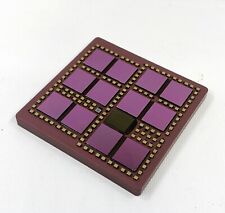
IBM mainframe server cpu IBM93 vintage cpu collector's item
$125.99

IBM System x3250 M1 1U Server Intel Pentium D @3.4 2GB RAM x2 250GB DRIVES NO OS
$50.00

IBM x3650 M4 2x Xeon E5-2670 2.6ghz 16-Core / 64GB / M5110e / 2x PSU
$229.99

IBM 5362 Server System/36 60MB HDD With Manuals
$7700.00



 Reply With Quote
Reply With Quote