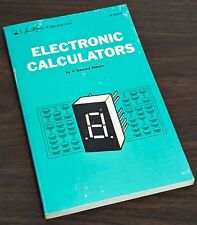-
I new in knoppix linux world...my problem is...
When I'm working with cd live I see 3 cd-rom drives that I've got in my computer.....
When I'm working with installed knoppix on hd.I see only one cd-rom drive by me created..so, how can I create and access the other two?(DVD & CD-Writter).
Be patience with me I'm walking for firtsh time on linux.
Thanks in advance.
Regards.........almola.
-
Senior Member
registered user
Re: I new in knoppix linux world...my problem is...

Originally Posted by
almola
When I'm working with cd live I see 3 cd-rom drives that I've got in my computer.....
When I'm working with installed knoppix on hd.I see only one cd-rom drive by me created..so, how can I create and access the other two?(DVD & CD-Writter).
Be patience with me I'm walking for firtsh time on linux.
Thanks in advance.
Regards.........almola.
Yes installing to the hard drive does change some things, but we should be able to get your other drives working. The drives themselves should actually have been detected fine. Look at the file /etc/fstab in a text editor. You should see all three of your cd's dvd's there. They will look something like this:
Code:
/dev/cdrom /cdrom iso9660 defaults,ro,user,noexec,noauto 0 0
/dev/dvd /dvd iso9660 defaults,ro,user,noexec,noauto 0 0
As long as you see all three devices there, all you need to do is mount the drives.
You can mount the drives either from the command line or by creating links to them on your desktop. For example If I wanted to mount the cd device listed above I would simply issue the following command from a shell
Knoppix uses autofs so you actually should not have to issue the "umount /cdrom" command to unmount the drive, but having said this autofs will not let you eject the cdrom if you have a /cdrom open in a shell or in Konqueror. Exit from these and type "eject" from the command line or simply press the eject button on your cdrom.
If you want to put links to your cdrom devices, simply right click on the desktop, select "Create New", select "CD ROM Device", click on the "Device" tab at the top of the box and use the pull down menu to select the proper device (these are the same devices listed in your /etc/fstab file)
BTW, if by chance you don't have any cdrom devices listed in your fstab (not likely), then simpy run "rebuildfstab" as root.
This should pretty much cover it.
Come back here if you run into any more problems.
Adam
-
From almola to Adam
After running rebuildfstab, my fstab file look's like this:
# /etc/fstab: filesystem table.
#
# filesystem mountpoint type options dump pass
/dev/hda2 / ext3 defaults,errors=remount-ro 0 1
/dev/hda5 none swap sw 0 0
proc /proc proc defaults 0 0
/dev/fd0 /floppy vfat defaults,user,noauto,showexec,umask=022 0 0
/dev/cdrom /cdrom iso9660 defaults,ro,user,noexec,noauto 0 0
# partitions found by Knoppix
#/dev/hda1 /mnt/hda1 vfat noauto,users,exec,umask=000,uid=knoppix,gid=knoppi x 0 0
#/dev/hda2 /mnt/hda2 auto noauto,users,exec 0 0
# Added by KNOPPIX
/dev/hda1 /mnt/hda1 vfat noauto,users,exec,umask=000,uid=knoppix,gid=knoppi x 0 0
Then I can only install one cdrom, it is done.
But I can not install the other two drives.
When my system is booting I see that knoppix detects the three drives,by name and by links (scd0..1..2).
I've been tryng writting like root on filesystemtable (fstab) a new line ....
/dev/dvd /dvd iso9660 defaults,ro,user,noexec,noauto 0 0..and creating a dvd dir in the root dir..but the result is ---no medium found---.
Now I'm queryng your help. Realy I not understand. Sorry..
Thanks in advance for your answer.
Regards..........almola.
-
Senior Member
registered user
Re: From almola to Adam

Originally Posted by
almola
After running rebuildfstab, my fstab file look's like this:
# /etc/fstab: filesystem table.
#
# filesystem mountpoint type options dump pass
/dev/hda2 / ext3 defaults,errors=remount-ro 0 1
/dev/hda5 none swap sw 0 0
proc /proc proc defaults 0 0
/dev/fd0 /floppy vfat defaults,user,noauto,showexec,umask=022 0 0
/dev/cdrom /cdrom iso9660 defaults,ro,user,noexec,noauto 0 0
# partitions found by Knoppix
#/dev/hda1 /mnt/hda1 vfat noauto,users,exec,umask=000,uid=knoppix,gid=knoppi x 0 0
#/dev/hda2 /mnt/hda2 auto noauto,users,exec 0 0
# Added by KNOPPIX
/dev/hda1 /mnt/hda1 vfat noauto,users,exec,umask=000,uid=knoppix,gid=knoppi x 0 0
Then I can only install one cdrom, it is done.
But I can not install the other two drives.
When my system is booting I see that knoppix detects the three drives,by name and by links (scd0..1..2).
I've been tryng writting like root on filesystemtable (fstab) a new line ....
/dev/dvd /dvd iso9660 defaults,ro,user,noexec,noauto 0 0..and creating a dvd dir in the root dir..but the result is ---no medium found---.
Now I'm queryng your help. Realy I not understand. Sorry..
Thanks in advance for your answer.
Regards..........almola.
Change the /etc/fstab to this:
Code:
# /etc/fstab: filesystem table.
#
# filesystem mountpoint type options dump pass
/dev/hda2 / ext3 defaults,errors=remount-ro 0 1
/dev/hda5 none swap sw 0 0
proc /proc proc defaults 0 0
/dev/fd0 /floppy vfat defaults,user,noauto,showexec,umask=022 0 0
/dev/cdrom /cdrom iso9660 defaults,ro,user,noexec,noauto 0 0
/dev/scd1 /dvd iso9660 defaults,ro,user,noexec,noauto 0 0
/dev/scd2 /cdrw iso9660 defaults,ro,user,noexec,noauto 0 0
# partitions found by Knoppix
#/dev/hda1 /mnt/hda1 vfat noauto,users,exec,umask=000,uid=knoppix,gid=knoppix 0 0
#/dev/hda2 /mnt/hda2 auto noauto,users,exec 0 0
# Added by KNOPPIX
/dev/hda1 /mnt/hda1 vfat noauto,users,exec,umask=000,uid=knoppix,gid=knoppix 0 0
Then as root in a console window
And you now should be able to make shortcuts on the desktop for the devices and be able to access them. note: if the dvd gets detected as the scd2 device then change the order with the cdrw in the /etc/fstab.
-
Thanks Stephen...
All my drives are working .. I've got a lot of questions about Knoppix .. but steep by steep...thanks a lot again to all..we'll see.
Regards ....... almola.
Similar Threads
-
By gmamorim in forum MS Windows & New to Linux
Replies: 1
Last Post: 10-12-2004, 03:41 AM
-
By M. Silva in forum The Lounge
Replies: 0
Last Post: 06-19-2004, 11:49 AM
-
By rickenbacherus in forum The Lounge
Replies: 9
Last Post: 06-28-2003, 11:45 PM
-
Replies: 1
Last Post: 04-10-2003, 02:52 AM
-
Replies: 1
Last Post: 03-28-2003, 05:35 PM
 Posting Permissions
Posting Permissions
- You may not post new threads
- You may not post replies
- You may not post attachments
- You may not edit your posts
-
Forum Rules


MITS Altair 680 Case Only LS3
$500.00

Bare S100 CPU Replacement for ALTAIR 8800 IMSAI 8080 JAIR Single Board Computer
$42.00

MITS ALTAIR 8800 Original Vintage Microcomputer
$6000.00

Altair MITS 8800 CPU Parts Kit not IMSAI 8080 S100 (board NOT included)
$64.95

MITS ALTAIR 8800 Original Vintage Microcomputer S-100 Buy It Now $5999
$5999.00

S-100 backplane motherboard bare PCB 9 slot (for Altair/IMSAI)
$30.00

MITS ALTAIR 8800 Original Vintage Microcomputer with 14 boards - Buy It Now
$9500.00
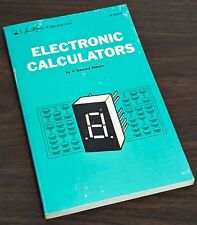
1974 Early Microcomputers by MITS Altair 8800's Ed Roberts HP-9810 Mark-8 Scelbi
$55.00

Vintage Altair 8088 CPU Wire Wrapped S100 Card w Mon EPROM circuit board #T71
$99.00

VINTAGE DEC 1975 VOL 1 ISSUE 1 SCCS INTERFACE MAGAZINE MITS ALTAIR COVER & ADS
$359.99
Originally Posted by almola



 Reply With Quote
Reply With Quote