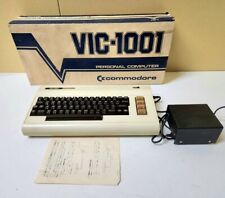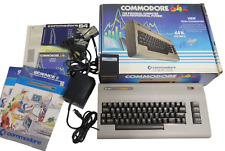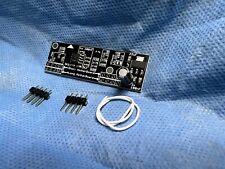-
Hi,
If you look in: file:/usr/share/doc/libxrender-dev/changelog.Debian
you'll see among other things:
* Under duress, ship a symlink from /usr/X11R6/lib/libXrender.la to
/usr/lib/libXrender.la. There appears to be a bug in libtool that that
compels it to place absolute paths to .la files in other .la files.
This symlink should allow a transition to a non-broken libtool (or the
eventual recompilation of all libraries that transitively depend on
libXrender, which is a lot of them) and will be removed in the future.
- debian/libxrender-dev.links
Funny bug, I'm sure you agree 
So you'll find the file in /usr/lib/ , just copy it over while they are identical
If it helps, the whole content of libxrender.la which is just a text file is:
(and if you can't find it in /usr/lib/ either)
# libXrender.la - a libtool library file
# Generated by ltmain.sh - GNU libtool 1.5 (1.1220 2003/04/05 19:32:5

#
# Please DO NOT delete this file!
# It is necessary for linking the library.
# The name that we can dlopen(3).
dlname='libXrender.so.1'
# Names of this library.
library_names='libXrender.so.1.2.2 libXrender.so.1 libXrender.so'
# The name of the static archive.
old_library='libXrender.a'
# Libraries that this one depends upon.
dependency_libs=' -L/usr/X11R6/lib -lX11'
# Version information for libXrender.
current=3
age=2
revision=2
# Is this an already installed library?
installed=yes
# Should we warn about portability when linking against -modules?
shouldnotlink=no
# Files to dlopen/dlpreopen
dlopen=''
dlpreopen=''
# Directory that this library needs to be installed in:
libdir='/usr/lib'
-

Originally Posted by
Markus
Hi,
If you look in: file:/usr/share/doc/libxrender-dev/changelog.Debian
you'll see among other things:
* Under duress, ship a symlink from /usr/X11R6/lib/libXrender.la to
/usr/lib/libXrender.la. There appears to be a bug in libtool that
Funny bug, I'm sure you agree

Thank you!!
AS for funny bugs, it sure is!
# libXrender.la - a libtool library file
# Generated by ltmain.sh - GNU libtool 1.5 (1.1220 2003/04/05 19:32:5

#
# Please DO NOT delete this file!
# It is necessary for linking the library.
Thanks a bunch for including the file, cuz it wasn't there!
Furthermore, I note that in /usr/X11R6/lib there is a link
libXrender.so -> libXrender.so.1.2.2
except there's no so.1.2.2 in the dir!
It *is* there in /usr/lib, so I assume I should fix that, no?
Well, here we go again!
(oh, is there a way to get dpkg -b to take advantage of previous work, or does it absolutely
have to go through all of configure and all the compiling it has already done all over again?)
tnx,
j.
-
Well, if anybody is still following this saga,
I finally managed to "downgrade" xlibs-pic by "downgrading" all the xlibs
packages, had to fix a number of missing links, and finally got kdelibs4
to compile -- got me a nice fresh kdecore.so.4
-- and it fixed nothing.
I've also got the exact same libpthreads as others with working systems,
And I got some pretty convincing advice to start all over and install
Debian from scratch..
It seems Knoppix is absolutely wonderful -- as long as you stay knoppix.
Debian is great too -- as long as you stay Debian.
But Knoppix is NOT Debian! That's where I seem to have gone wrong.
I tried to migrate from knoppix to debian, and *that* just doesn't work.
Anybody care to prove me wrong? I'm listening.
j.
-
You're braver than me if you keep on trying (and more knowleable).
I installed Knoppix 4 times over before I got it right and the way I wanted.
A separate home partition speeds things up a bit.
A new install seems to write over everything on the partition you install to, can't remember if it does it by formatting?
Knoppix seems to be a mix of testing/unstable.
I have testing in apt.conf, and I've commented out in apt.sources everything but testing.
Seems to work while update - upgrade has nothing to do anymore and no packages are on hold.
I did have some trouble with kdelibs4-data and libxcursor-dev after installing some programs, for solution look at:
http://www.knoppix.net/forum/viewtopic.php?t=6057#27620
Although if I remember correctly I had to install libc6 to manage libxcursor-dev.
If you'll continue trying, try doing a dist-upgrade. I once did to unstable, but that was install 3/4 
Markus
-
Markus,
Not braver (nor more knowledgeable) ... just more bull-headed! 
I have heard on debian lists that dist-upgrade is not that reliable
esp. from Knoppix (esp. when Knoppix uses higher version numbers..)
It would be nice if somebody had posted a HOW-TO get from Knoppix
to pure Debian somewhere.. I haven't found it yet.. 
j.
-
Senior Member
registered user

Originally Posted by
bro
Markus,
Not braver (nor more knowledgeable) ... just more bull-headed!

I have heard on debian lists that dist-upgrade is not that reliable
esp. from Knoppix (esp. when Knoppix uses higher version numbers..)
It would be nice if somebody had posted a HOW-TO get from Knoppix
to pure Debian somewhere.. I haven't found it yet..

j.
Firstly remove all the excess packages that are installed and will never be used by yourself and for the modified sysvinit that is used try the method described by m_yates in this thread. You may as well want to remove the knoppix-* packages that are on the system as well. Or do what I did and use Bonzai decline the opportunity to install KDE and change the sources.list and dist-upgrade to SID then install KDE ( the less packages installed the better when doing this less chance for conflicts) at the time many months ago when I used it at version 1.4 you still had to select the modules you wanted loaded but it is at 3.1 now so it may have changed or you can try the new Sarge installer I read it is pretty good.
-

Originally Posted by
Stephen

Originally Posted by
bro
Markus,
It would be nice if somebody had posted a HOW-TO get from Knoppix
to pure Debian somewhere.. I haven't found it yet..

j.
Firstly remove all the excess packages that are installed and will never be used by yourself and for the modified sysvinit that is used try the method described by m_yates in this
thread. You may as well want to remove the knoppix-* packages that are on the system as well.
[...] or you can try the new Sarge installer I read it is pretty good.
Thanks!
I've done a lot of that already -- remove knoppix packages, remove stuff I know I don't want/need, but there's a lot I just don't know about, too..
The "m_yates" method looks worthwhile, and I think I'll give it a shot.
However, nothing yet has been said by anyone that would appear to address the libpthread.so crashes.. and I doubt that sysvinit wouild have any bearing on that..
Still mystified.. 
Similar Threads
-
By spfitz in forum Customising & Remastering
Replies: 1
Last Post: 06-02-2005, 12:15 PM
-
By Mengha in forum Hdd Install / Debian / Apt
Replies: 1
Last Post: 02-11-2005, 06:46 PM
-
By Tomster in forum General Support
Replies: 2
Last Post: 10-18-2004, 12:56 AM
-
By ravindra in forum Customising & Remastering
Replies: 1
Last Post: 09-14-2004, 03:59 PM
-
By bob58 in forum Hdd Install / Debian / Apt
Replies: 7
Last Post: 05-16-2004, 08:57 PM
 Posting Permissions
Posting Permissions
- You may not post new threads
- You may not post replies
- You may not post attachments
- You may not edit your posts
-
Forum Rules


Commodore 64 Computer Keyboard, Untested
$75.00
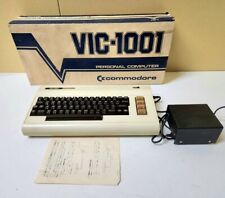
Rare Commodore VIC-1001 with Box Junk Vintage
$1000.00
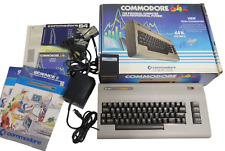
COMMODORE 64 COMPUTER (CIB) WORKING W/ POWER SUPPLY
$199.95

Commodore 64 Home Computer
$200.00

Lot of 3 Commodore 64 motherboards for parts or repair
$75.00
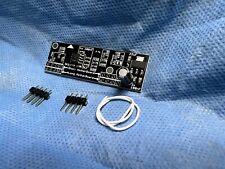
Commodore 64 and 128 (C64 / C128) RF Modulator Replacement
$14.99

Professionally Refurbished Commodore 64 / VIC 20 Keyboard - Cleaned & Working
$59.99

Commodore SX-64 READ DESCRIPTION Computer & Power Cord SX64 C64
$375.00

TeensyROM Cartridge for Commodore 64/128: MIDI, Fastload, Emulation, and Network
$65.00

1984 Commodore home Computer Video Color Monitor Model 1702
$252.00
Originally Posted by Markus



 Reply With Quote
Reply With Quote