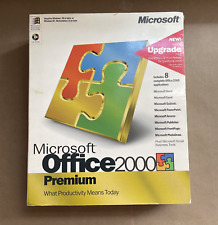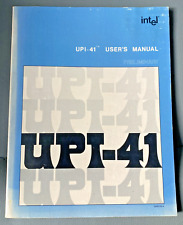-
help with root user
I start knoppix3.3 from CD and i cannot create root user
Could you tell me how can i do that without installing linux
to HDD. Sorry may be it is stupid question but i am new in linux thanks
-
Senior Member
registered user
Re: help with root user

Originally Posted by
zuzo
i am new in linux thanks
It would be a good idea to familiarize yourself with the search features of not only knoppix.net but also www.google.com/linux www.debian.org and other Linux forums such as www.linuxquestions.org
Simply enter root in the search field above and you will find your answer.
-
Hi
If You start Knoppix from CD You are root.
-
If You start Knoppix from CD You are root.
But only in text console 1...4 <ALT><CTRL><F1>...<ALT><CTRL><F4>,
back to KDE with <ALT><CTRL><F5>
Ciao Martin
-
Undocumented feature -- the EASY way
Type at boot: knoppix single lang=us (or whatever language)
next type at # startx
You are now FULL root of a fully GUI Knoppix sustem.
-
thanks to everyone
i solved my problem it was very simple 
i will discribe it for beginer users like me:
my problem was that when you start knoppix directly from CD you are root but without a password so when i tried to install my vga i was asked for root pass so i solved that problem like this in root consol with command passwd i creat a password for root user and everything goes ok now very simple , but when you know it 
-
Senior Member
registered user
Zuzo,
I got hit with that one too.
Everytime I tried to do something, I'd get a message to enter the Root password. I ran around the CD looking for information on the Root password, the FAQ and the Security text that the FAQ points to.
All I got was, the Root doesn't have a password, and uses a sudo-password, yadda yadda yadda.
What I came away with was, you should know what to do, cause we aren't going to tell you.
I knew that a command had to exist that set passwords, I have worked in a Unix system, way back, but didn't have a clue on the spelling (old age issues, I think. Or maybe a "blonde moment"?). I ran through the complete Help on commands inside the Root Shell, and thought I had the answer: PWD - but nope, thats to show the current directory you are residing in, funny, looked like PassWorD to me???
So, I posted here, and the nice people here gave me the answer -=- I now have the command on a Postie Note on my monitor until I commit it to memory. The people here are great! Even the most mondane, simpleton question, gets the same response as a question that is dealing with making your own "flavor" distribution of the Kernel. I can't praise them enough, and I hope I can someday have the vastness of knowledge to respond to some of the questions they do, in the future. I Love Linux !
Cuddles
Similar Threads
-
By Wavform in forum Hdd Install / Debian / Apt
Replies: 3
Last Post: 05-19-2005, 03:44 AM
-
By spacedude89 in forum General Support
Replies: 6
Last Post: 02-11-2005, 09:51 AM
-
By NewGuy in forum MS Windows & New to Linux
Replies: 1
Last Post: 12-25-2004, 02:59 AM
-
By rrfish72 in forum General Support
Replies: 14
Last Post: 09-26-2004, 01:36 AM
-
By fingers99 in forum Hdd Install / Debian / Apt
Replies: 8
Last Post: 08-11-2003, 07:32 PM
 Posting Permissions
Posting Permissions
- You may not post new threads
- You may not post replies
- You may not post attachments
- You may not edit your posts
-
Forum Rules


Vintage Cardco Vic-20, C64, C16, and C128 Parallel Printer Interface Card - New
$19.99
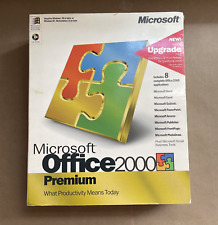
Vintage Microsoft Office 2000 Premium 4 CDs + Product Keys + Service Pack CD
$59.99

Vintage CARDCO Vic-20 C64 +4 C16 and C128 Parallel Printer Interface Card - QTY
$19.99

(5) Vintage DiskBank floppy Disk Storage Holders Vintage
$29.95

ROCKWELL SCIENTIFIC SLIDE RULE 31R CALCULATOR VINTAGE UNTESTED
$24.24

Rare Vintage Burroughs Computer Data Processing Tape Approx 2500 Ft
$59.99

NMB KEYBOARD RT2258TW NMB PS/2 BEIGE 121944-101 REV A VINTAGE NEW OLD STOCK
$25.99

Vintage Fellows 5.25" Multi Media Storage Floppy Disk Tray 90111
$13.99

Vintage 1986 IBM 1389262 Model M buckling spring terminal keyboard -1 keycap
$150.00
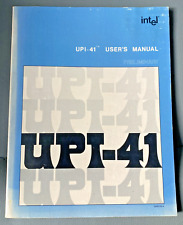
Vintage Intel UPI-41 Universal Peripheral Interface User's Manual
$24.99
Originally Posted by zuzo



 Reply With Quote
Reply With Quote