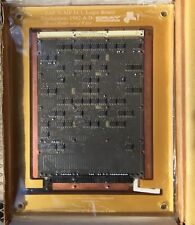-
Senior Member
registered user
DOS Question in Knoppix (resolved)
First of all, Knoppix HD Installed, v3.3
I have a DOS 4GL Database Program, it has to run in a specific directory right off of the C:\
Now, the questions:
I have "copied" the tree structure off the original C: under Win98, i.e. the specific directory the program exists, and must run in, and under.
1) How do I "paste" the "extracted" directory onto Linux, so that it mimics being under its original, and expected directory, C:\isys ?
2) How do I run the program, in the isys directory, as a DOS app, under Linux/Knoppix? ( program is isys.exe )
I wouldn't care about a simple DOS application this much, but it holds all of my books, music, DVD's, and VHS movies, not to mention my complete history, and current activity, of my checkbook, savings, and investments. ( so, it is kinda important )
Thanks, even if this is a simp question, I haven't a clue how to do it, my newbieness in Linux is really new in the Wine and DOS arena.
Cuddles
-
Hi Cuddles
First of all... Happy New Year! both Western and Chinese. I have been off air for a while because I have moved to Australia.
How did you "copy" the original tree structure? Is the original directory tree on your old machine, or have you managed to get it onto your new machine?
There are a several ways of copying directory trees around. You can use the commands tar, or cpio or even just cp -r. However, if you have an existing fat partition, why don't you just mount it up somewhere and use it as is?
As for running the program, have you tried using Wine (or more probably wineconsole)? It emulates various Windows'es but I believe that it can run DOS apps in the same way that Windows can. The first time you run it, it will ask you to configure things like "which part of your directory tree should be treated as C:\" etc.
Regards
THO
-
Try a package called 'Dosbox'. I use it to play some classic old games like Leisure Suit Larry. The instuctions are straight forward. Just mount the DOS partition within dosbox and give it a go. (apt-get install dosbox, love debian)
-
Senior Member
registered user
Ok, here's the scoop...
One hard drive only, all Linux - 39 gig partition of Linux ext3 file system, (yeah yeah, I know) 2.0 gig partition of Linux Swap = 41 gig hard drive. No FAT.
The original file system, from the old system was "pruned" off by placing it on a CD-RW - since the days of DOS, when this program was made, everything the program needs is in its own directory, not like the WINDOZE days of everything is everywhere. So, all I need to do is get this "pruned" C:\ISYS directory onto a drive that "looks" like c:\isys to the program and it should run.
The problem is, I don't have a DOS partition on my new system to put it, the new system is strictly a Linux OS.
I do not have the INSTALL for the original program, nor do I want to use an install, because the database program has advanced way past the "learning" point of the original. This database program is one of those AI type programs. ( in other words, it learns, and creates artificial synaptic connections through using the software, and it has advanced beyond the point it comes installed as. Get the idea why I don't want to install it, and why, if at all possible, I want to just return it back to its current state? )
Hey THO  How ya doing? Long time no see
How ya doing? Long time no see  Australia
Australia  Must be nice
Must be nice 
Thanks for any help on this issue, I guess, before I made the "big" leap to Linux only, I should have thought of all of its consequences, hmmmmm ?
Cuddles
-
Cuddles
To start off with I think you want to do something along the lines of the following. But make appropriate substitions of values for your system.
Code:
mkdir /somepath/isys
mount /dev/cd /mnt/cd
cp -r /mnt/cd/isys /somepath/isys
This has copied your files onto your machine.
Now you need to play around with the various emulators to see which works best for you. You can try wine, dosbox, dosemu (www.dosemu.org) and there are probably others.
Making /somepath/isys "look like" C:\ISYS is the responsibility of the emulator program, and as such is probably configured differently in each case.
Wine comes with a nice gui interface that helps you set up the drive mappings, but I think that in order to run applications you also need to have installed the MS operating system files.
The dosemu documentation does say that it comes with something called FreeDOS if you no longer have your MSDOS disks.
Disclaimer: I've never actually done any of this myself, so this is all theoretical, based on reading man pages and HOWTO's.
Good luck
THO
-
Senior Member
registered user
Here's another possible:
Use QTparted to create a fat or vfat partition. (QTparted will have to be run using Knoppix running from CD.) Then copy your dos stuff to the new partition, mount it (maybe calling it 'C' although I don't think this will matter) then try running the dos app with wine.
(I have used Qtparted with no loss of data but of course nothing is guaranteed)
You may be able to read the data &/or convert it to a readable format.
-
Senior Member
registered user
THO,
I created the "emulated" C:\ structure under the Linux file system, and attempted to add the ISYS directory, and changed the access properties for allowing all the users to read/write to it...
Tried using Wine, and you are right -=- Wine lets you direct what the C: will look like, but failed in an attempt to fire off the exe program - Wine complains that a version of Windows does not exist. So that won't work...
As for a version of DOS - sheesh, I don't have a version of DOS - I always used the DOS from within Windoze. Unless I try and find an old old old version of DOS, like around version 3.x or something - but those disks came on 5 1/4" floppies, and who has one of those drives anymore 
I can't imagine that Knoppix/Linux hasn't come across this issue before.
Cuddles
-
Senior Member
registered user
Never used it but I'm sure there's at least one DOS emulator available for Linux.
http://www.dosemu.org/
And isn't there FreeDos?
http://www.freedos.org/
Alternatively, you may be able to export the data from your DOS database into something like MySQL........
-
In dosbox the DOS drive is any path mounted to a letter. i.e mount your pruned directory structure to a drive letter within dosbox and execute the program.
-
Junior Member
registered user
I am pretty sure I still have a copy of MSDOS 5.0 around here someplace if you need it Cuddles.
Similar Threads
-
By GStoll in forum General Support
Replies: 2
Last Post: 12-03-2004, 04:02 AM
-
By ckassab in forum Hdd Install / Debian / Apt
Replies: 2
Last Post: 02-07-2004, 03:47 PM
-
By Cuddles in forum Hdd Install / Debian / Apt
Replies: 18
Last Post: 01-27-2004, 05:31 AM
-
By Cuddles in forum Hdd Install / Debian / Apt
Replies: 3
Last Post: 01-11-2004, 03:48 PM
-
By koolmoose in forum Hardware & Booting
Replies: 1
Last Post: 04-19-2003, 01:05 PM
 Posting Permissions
Posting Permissions
- You may not post new threads
- You may not post replies
- You may not post attachments
- You may not edit your posts
-
Forum Rules


Vintage 5362 IBM System/36 Mini-Computer Mainframe 5291 2, CRT Terminal DM12N501
$249.99

Magitronic Quad Speed Creative
$150.00

Vintage Family owned Atari 1200xl computer sold as is tested turns on with cable
$299.99

IBM Type 4869 External 5 1/4in Floppy Disk Drive Mainframe Collection - UNTESTED
$65.00

IBM 3390 DASD Hard Drive 10.8” from Vintage Mainframe
$325.00

IBM Type 4869 External 5 1/4in Floppy Disk Drive Mainframe Collection
$130.99

VINTAGE IBM Type 4869 External 5 1/4" ~ Floppy Disk Drive Mainframe ~
$159.99
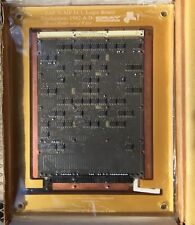
Cray Research Supercomputer Cray X-MP ECL Logic Board
$149.99

Xargon 1 Beyond Reality RARE Game Floppy 3.5” Floppy Mainframe Collection
$349.99

IVIS Mainframe Mechanical Keyboard RJ11 Wired Keyboard Mainframe Collection
$584.99



 Reply With Quote
Reply With Quote