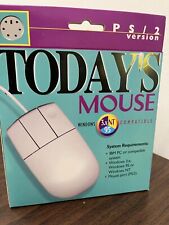-
"Access Denied"
Well, let's just get the fact that I'm a total knoppix newbie. I've skimmed the FAQs and haven't found anything about my problem, so I'm asking here.
I continually get "Access Denied" messages when I try to change filenames or file locations. I'm logged in as root. Please help.
-
Which filenames and which file locations?
Don't forget that Knoppix runs off CD - which is not writeable - hence any part of the OS cannot be written to.
If you are trying to modify things on your hard disk, Knoppix will mount them as read only if you mount them by clicking on the little icon on the desktop. If you want to mount them as writeable, you have to edit the file /etc/fstab and change the ro to rw, or mount them manually by typing a command such as
Code:
mount /dev/hda1 /mnt/hda1
... but obviously you should change the device name to suit.
Alternatively, try right clicking on the icon and looking for something about changing read/write modes. I just noticed this on my laptop - but I have Knoppix installed on the hard disk, so things might be different than yours.
-
Well, I'm trying to test out a web server, so it is /var/www/index.html
(I say this because I am going to run it on a different computer, I just want to see the strain on my internet connection.)
I have Knoppix on my hard drive.
If you could tell me the code for that, I would appreciate it.
-
What are the outputs of the following commands?
mount
ls -ld /var/www
ls -l /var/www/index.html
Similar Threads
-
By marksalot in forum Customising & Remastering
Replies: 0
Last Post: 05-13-2005, 07:49 AM
-
By mapangojoe in forum General Support
Replies: 0
Last Post: 02-26-2004, 05:53 AM
-
By EmoRock in forum General Support
Replies: 2
Last Post: 08-22-2003, 06:13 AM
-
By three eyes open in forum Hdd Install / Debian / Apt
Replies: 2
Last Post: 07-28-2003, 01:06 AM
-
By oreo in forum General Support
Replies: 11
Last Post: 07-23-2003, 06:33 PM
 Posting Permissions
Posting Permissions
- You may not post new threads
- You may not post replies
- You may not post attachments
- You may not edit your posts
-
Forum Rules


Vintage P51430TX TITANIUM I B+
$99.00

computer memory lot of 16 old vintage assorted
$85.00

Vintage Apple Lisa Brochure, very nice condition
$50.00
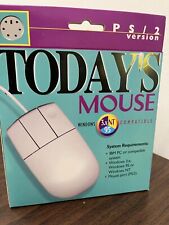
Vintage Computer Mouse - Todays Mouse - Windows 95 P S/2
$9.99

vintage floppy disk storage container
$11.69

Vintage Compaq 141649-004 2 Button PS/2 Gray Mouse M-S34 - FAST SHIPPING - NEW
$8.99

Vintage Sensomotoric Instruments Computer Keyboard
$30.00

Z80 - NABU PC & Keyboard - Vintage New Old Stock (Retro 80's)
$139.99

Vintage Blue ATX Mid-Tower Computer Case w/ DVD Burner + Floppy Drive, No PSU
$99.99

SEALED Vintage Western Digital Value Line Hard Drive 3.5-Inch Enhanced IDE 25 GB
$100.00



 Reply With Quote
Reply With Quote