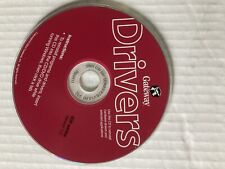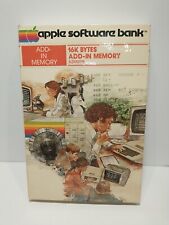-
Knoppix 3.3, 3Dfx Voodoo3 2000 and Philips 105s
Dear all,
I've a problem with running Knoppix 3.3 on an old desktop with 3Dfx Voodoo3 2000 graphics card (16MB) and the Philips 105s monitor.
I thought that such old graphics adapter and monitor should be widely used and thus supported.
For some reason, I booted up with the Knoppix CD, at first the h/w detection screen and kernel bootup screen is OK, then I think when the X11 server is started and Knoppix tries to go into graphical mode, my screen turns blank although Knoppix seems to continue booting as indicated by the constant reading of the CD-ROM drive.
Then after a few minutes, the reading ceased and I still see a blank screen. What should I do?
-
Senior Member
registered user
Ykgoh,
Cheatcodes, I think is your answer...
I had the same problem, as a lot of people here, do. This is what I did, running the Knoppix CD...
When you get the boot: prompt, press F2 to get a summary list of the possible cheatcodes, and try the following:
boot: knoppix screen=1024x768 vrefresh=60
NOTE: do not type the "boot:" part, that is the prompt. Try that, to start, as you can see, when you do a "F2", you have a lot of cheatcodes that may help you out. Hopefully, your monitor and video can handle the 1024x768 resolution, and the virtical refresh rate of 60Hz -=- if not, try other settings available that match your hardware.
You are "partly" correct on your post, Knoppix probably does support your hardware, and yes, the X11 Server is the culprit. What is (probably) happening is, when X11 starts up, it takes the hardware you have, and what has been detected during the boot-up, and tries to use the "optimal" settings for them, this is what is probably getting things messed up - the cheat code above will tell the X11 Server, to force these settings. I think the main problem stems from the connection between X11, your video card, and your monitor - X11 is telling your video card to do "this", which in turn is "trying" to tell your monitor to do "that", your monitor is rebelling [giggle]
Try the above mentioned cheat codes, and see if that works. If it doesn't, we can try other cheat codes. I don't hesitate to say, you will be able to get Knoppix to boot, it just may take a few attempts, and a few tries of cheat codes. I happened on the above with my old "Gateway" computer, it kept showing "out of sync" messages, but the cdrom continued to boot.
Good Luck, and post back results,
Cuddles
-
Junior Member
registered user
The xmodules you need tdfx and it is not present as cheat code or module?
-
I managed to get Knoppix working and it's amazing how well hardware detection works under Linux (or is it just Knoppix?) now. I thought I'll run into a whole lot of trouble figuring out which IRQ, DMA channel to set for my hardware. Surprisingly, Knoppix simply blazes thru the whole thing effortlessly and start discovered a string of hardware w/o problem.
CD-ROM, CD-RW drive, floppy, IDE hdd, Voodoo3, SB AWE 64, etc blah blah blah.. Well I think it detected everything correctly except my winmodem. And only the strange screwup with the conflict in display settings. So I played with the Knoppix "cheatcodes" (knoppix screen=800x600 vsync=xx hsync=xx) as they call it and it works from there onward.
The KDE (yet to see Gnome in action) GUI is stunning, much better than the one delivered with Windows XP. And it looks cool, like a Apple MacOS.
The only drawback is the booting is a bit slow on my old P2-233 desktop. But since it's booting from a CD-ROM, there's nothing much to complain about.
The only problem now standing between me and Linux is my Lucent chipset PCI Winmodem. Hope I can dig up a driver for it somewhere and I'll ditch my Windows 98 for good, and maybe even the copy of XP Professional on my notebook.
Overall, Linux is a great piece of OS.
-
I managed to get Knoppix working and it's amazing how well hardware detection works under Linux (or is it just Knoppix?) now. I thought I'll run into a whole lot of trouble figuring out which IRQ, DMA channel to set for my hardware. Surprisingly, Knoppix simply blazes thru the whole thing effortlessly and start discovered a string of hardware w/o problem.
CD-ROM, CD-RW drive, floppy, IDE hdd, Voodoo3, SB AWE 64, etc blah blah blah.. Well I think it detected everything correctly except my winmodem. And only the strange screwup with the conflict in display settings. So I played with the Knoppix "cheatcodes" (knoppix screen=800x600 vsync=xx hsync=xx) as they call it and it works from there onward.
The KDE (yet to see Gnome in action) GUI is stunning, much better than the one delivered with Windows XP. And it looks cool, like a Apple MacOS.
The only drawback is the booting is a bit slow on my old P2-233 desktop. But since it's booting from a CD-ROM, there's nothing much to complain about.
The only problem now standing between me and Linux is my Lucent chipset PCI Winmodem. Hope I can dig up a driver for it somewhere and I'll ditch my Windows 98 for good, and maybe even the copy of XP Professional on my notebook.
Overall, Linux is a great piece of OS.
Similar Threads
-
By nbhoodrat in forum Hardware & Booting
Replies: 2
Last Post: 05-11-2005, 09:56 PM
-
By lastinger in forum Networking
Replies: 7
Last Post: 09-22-2004, 03:52 AM
-
By maurodx in forum Hardware & Booting
Replies: 2
Last Post: 06-19-2003, 04:37 AM
-
By pnti in forum General Support
Replies: 18
Last Post: 05-23-2003, 11:43 PM
-
By boehmb in forum Hdd Install / Debian / Apt
Replies: 5
Last Post: 05-23-2003, 04:06 AM
 Posting Permissions
Posting Permissions
- You may not post new threads
- You may not post replies
- You may not post attachments
- You may not edit your posts
-
Forum Rules


Apple Computer Vintage sheet of 1990s rainbow logo stickers 2 Sticker Sheet
$4.80
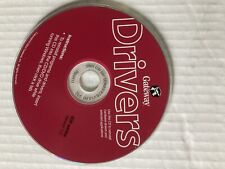
Gateway Drivers CD Version 1.0 600 Series Vintage 2002
$6.99

Vintage Apple Black Laptop Bag Messenger Bag Rainbow Logo Mac Rare 90s 80s EUC
$29.99

Vintage Toshiba Satellite 2545XCDS
$34.99

Vintage Gateway 2000 CS1024NI2 CRT Monitor-Retro Gaming Display *WORKING*
$199.95

Vintage Dot Matrix Printer Contin Feed Paper 8.5 x 11. Lots of 5 to 250 sheets.
$4.00

Vintage Lot Unknown circuit board PCB
$50.00

Vintage Gateway System Restoration Kit Disc 2 Only ~ Version 2000 Rev 1.2
$5.99
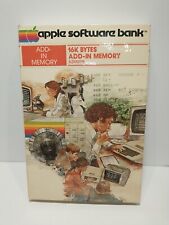
Vintage Apple Software Bank 16K Bytes Add-In Memory A2M0016. s8
$69.99

Creative Labs PC-DVD Encore 6X Dxr3 Vintage Computer Dvd Rom & Video Card Sealed
$219.99



 Reply With Quote
Reply With Quote