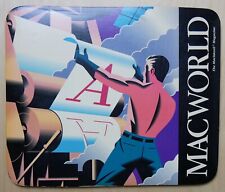-
Junior Member
registered user
Libretto L2 headaches: SOLVED
I installed knoppix 3.3 to my Libretto L2 via PXE. I tried to use a Linksys WPC11 card but couldn't get it to work (http://www.knoppix.net/forum/viewtopic.php?t=7785)
Now I've discovered that any PCMCIA card won't work in that slot. I get the same type of error when using a PCMCIA CD-ROM
Code:
ide-cs: RequestIRQ: Resource in use
I know the slot works because I used it successfully when Windows 2000 was installed on it. I've tried excluding some IRQs in config.opts, but that doesn't seem to be working. Suggestions?
-
Junior Member
registered user
Libretto L2 headaches: SOLVED
After submitting a question about my PCMCIA problems, it was suggested that I recompile/patch my kernel to support ACPI. After some more reading in the forum, I noticed that ACPI isn't included due to some booting problems on some systems. I did find that Kanotix has ACPI built in (and selectable through a GRUB menu). Kanotix did see the wireless card, no more IRQ conflicts! This is a good way to determine if APCI will resolve your problems without recompling a kernel. So, if anyone has a Libretto L2, here's what you can do:
1) You'll need a bootable USB CD-Drive or another computer running Kanotix.
NOTE: The Libretto would not boot from the PCMCIA CD-ROM, so I used the second option. All the directions below are as if you are using the second option.
2) Run Kanotix with ACPI enabled
3) From the KNOPPIX menu, select serivces->start knoppix terminal server
4) Select your nic card, then adjust the settings to taste (I took all defaults except the boot time options, which I added screen=1280x600)
5) After the terminal server is running, boot up the Libretto, hold down the left cursor key till the bootup options show up. Choose the network boot option
6) After Kanotix finally starts, open a terminal and enter:
Code:
sudo knoppix-installer
7) Install to the HD
 Reboot and enjoy!
Reboot and enjoy!
Now, I just need to get Kismet working......... 
Similar Threads
-
By Krogen in forum Hdd Install / Debian / Apt
Replies: 6
Last Post: 06-10-2005, 06:17 PM
-
By jon267 in forum General Support
Replies: 8
Last Post: 12-19-2003, 01:28 PM
-
By marciano in forum Hardware & Booting
Replies: 2
Last Post: 10-06-2003, 12:00 PM
-
By FoGia in forum General Support
Replies: 7
Last Post: 09-05-2003, 09:39 PM
-
By alexcg in forum Networking
Replies: 2
Last Post: 04-26-2003, 04:18 PM
 Posting Permissions
Posting Permissions
- You may not post new threads
- You may not post replies
- You may not post attachments
- You may not edit your posts
-
Forum Rules


VINTAGE APPLE MACINTOSH IIci DESKTOP COMPUTER - POWERS ON NO FURTHER TESTING
$149.99

Vintage Apple Modulator A2M4020 for Television
$32.00

Vintage Apple III Profile Paperwork
$34.99

Vintage Apple Disk II Analog Card 820-0007
$50.00

Vintage Apple Macintosh Powerbook 190 Series M3047 Laptop Parts/Repair
$69.00

Vintage Apple II IIe IIGS Computer Adventure Game Pack On 21 Disks 27 Games *GR8
$64.99

Vintage Apple LisaDraw Brochure, very nice condition
$40.00
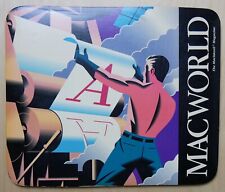
Vintage Apple MacWorld Magazine Mousepad
$15.00

MacEffects Gray ALPS Mechanical Keyboard for Vintage Apple IIe Computers
$195.00

Apple Macintosh PowerBook 180 Vintage Laptop | Retro Computer
$149.95
Reboot and enjoy!




 Reply With Quote
Reply With Quote