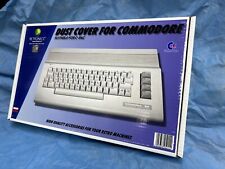-
ok....i THINK I might have grasped this:
When you type something, e.g. "ping" the shell looks through a few directories e.g. /bin and /sbin etc... however it doesn't try anything in the current directory unless it is specified in the path file.
However, if you want to run a program in a certain directory you type "./" which stops the shell searching elsewhere.
One more question: I often download 'programs' which have "make" "make install" etc.. instructions, are these 'programs' in the sense of excutables or are these scripts/code which the shell detects and runs a compiler, or something similar?
-
First off Thank-you hplasm for the link, I have yet to read it because I want to comment on these posts first.

Originally Posted by
fingers99
You have, if you've a Knoppix or Debian install, the best installer out there. It's called apt-get. There are even apt-gets for .rpm based systems.
This is what I meant by NOT having one way of doing it. This is great but it doesn't work with every distro and it won't work with the program I want to try.

Originally Posted by
gowator
Hunkah, What you seem to be missing is an understanding of disks/partitions and filesystems. Each disk in DOS can have a maximum of four primary partitions. In linux these are hda1,hda2,hda3,hda4 .... However in DOS you can also have an extended partition ... and this can contain partitions itself..... Linux names these hda5,hda6 etc.... Remember don't blame linux, its only doing this so not as to wreck your windows install. DOS/Win98 etc can ONLY boot from the first partition and that partition MUST conform to rules (like the cylinder <1024) Linux doesn't have any limitations except what it does to maintain DOS compatibility.... it can boot from any partition equally.
Yes I do know this... My problem is Conqurer. It just doesn't work as easy as Explorer. I know, I know, Linux isn't windows and blah blah blah, but it would be nice if Conqurer would remember that I like to use the Detailed view!!! There are some things I need to change that I have become accustomed to, but there are also things that need to just be easy!
Me going on about that in here might not get anywhere, but maybe the creators of a file browser might see this post.
Me:
Like for example, I have a partition that I named "My Files" ...

Originally Posted by
gowator
Would lead me to believe that what you are referring to is a directory.
No, I have a partition that I have as my [My Files K:\] with a link from "My Documents". I have done this so that when I reformat my HD every so often I don't lose my important documents. I have set it up so that I can reinstall the image of my OS and without missing a beat. I can be up and running in less then twenty minutes, just in case of a OS melt down!
My other partitions are:
Win2000 C:\
CDRW D:\
DVDRom F:\
My Downloads G:\
Overnet H:\
Disk Images I:\
WWW J:\
My Files K:\
Quote Me:
My problem is I can't figure out the file system

Originally Posted by
gowator
It appears you don't understand what a filesystem is. A filesystem is just a set of rules for reading/writing data to a block device. (like a disk)
This I know, But there is a LOGICAL file system that I don't get. But then that is what you just explained afterwards. For linux it is quite different then in Windows.
In windows G:\ is a partition, then exists folders then files
In Linux
/bin is treated like a folder off of the /(root) partition, yet is is called a partition not a folder. "Logical filesystem" Get what I mean?
Quote Me:
It would be a great world to have a small unified installer that works! One that allows you to choose where to install, which rights to have with whom, and is it an upgrade or a fresh install!

Originally Posted by
gowator
That thankfully isn't going to happen because Linux is Opensource.
Unlike Microsoft people who write and license programs get to say how they are distributed.
Like I said, to me this is not a great thing. I can't install that friggin program!!! Yes it is nice to have choice, but at the expense of taking 13 hours to figure out "EXACTLY HOW" a program "LIKES" to be installed really sucks!!!!!! To me this is not freedom, it is more constricting than windows is! I love the freedom of Linux, that is why i come back after getting frustrated over and over. I like the "religion" behind linux. Although I wont be praying to the penguin, I will hang out with the little guy.
I am not trying to get anyone to see it my way, I am just telling it like it is. Linux is NOT perfect. Although some of you think it is. I think Linus T. is a cool guy, even funny! I think I would like him in person. Klus K. is cool too. But what I don't like is the lie that if it is linux it is the best. Windows is easy, but bad. Linux is hard, but good?
Both statements are oxymorons, yet true!
Oh and thankyou gowator for the long and good explaination.
-
Senior Member
registered user
filesystems and stuff
I think the problem is you are (becuase of experience) relating everything back to Windows/DOS.
i.e. Your explanations of your 'partitions' in terms of C: d: etc....
Type
mount
post your results and I'll explain it.
in the meantime konqueror is highly configurable. Try Settings/Profile.
If you have the konqueror shortcuts on the KDE panel you will notice there are two. One brings up dateimanagement (file manager) in my home, the other webbrowsing ..
You can adjust the profiles to suite and then start them with Icons like this!!
FreetheCheese
Linux doesn't differentiate over programs....
A 'program' is any file that can e executed from a shell script, perl or python to a binary.
Your case is that the program doesn't exist as binaries, so you make them...
Usually
./configure
(this creates the Makefile for your setup)
make
(makes (compiles the binaries)
make install (as root)
(copies them to /bin etc - you need to be root for this to work)
-
Thanks gowator, it makes much more sense now 
-
gowator So far you have been the most helpful person on this site. Even when I myself don't have a question, you will give an answer to someone else and I find your input great. You explain things in a way that doesn't give the person asking a headache. I just wanted to encourage you to keep up the good work. You must have a teaching job. If not, you do have the gift.
-
Senior Member
registered user
Im a translator!!!
Well, technically not but that is my REAL JOB!!
I translate between IT people and scientists/engineers and visa versa.
I'm reasonably good at this but experience tells me i'm poor at teaching!!!
My evidence for this is that after doing this for years and painstakingly trying to work myself out of a job they still can't talk to each other ina common language....
IT person, the problem is the users are spawing processes which they are not killing....
Engineer ... I keep restarting the application but it keeps crashing....
Me: looks whats happening to program that keeps crashing... write a script to kill the process .. prepend it to the users script to start the app so it kills the running processes by that user before starting another!!
When people want to listen however I seem to be able to transfer knowledge quite well 
Your doin fine Hunkah....
You probably have years of MS indoctrination to get out of your head.
Its so subtle you don't even realise it becuase thats the way computers work for you and millions like you. Its like me saying what if you went to a country where traffic lights on green meant stop and red meant go....
Its sure confusing at first .... but assuming your still alive in 3 months you just accept it and it might even grow on ya!!!
MS has you thinking of partitions as C,D,E etc. and network drives as M etc. (actually thats an old LAN manager convention)
So now your in a new world and seeking to understand by relating it back to the old. Sometimes this works but often it doesn't!!!
A network drive isn't really a drive, its a share. So you can do funny things like .....
M: = //serverx/shareX/users AND
N: = //serverx/shareX/users/hunkah
Linux (UNIX can do the same but it doesn't start off misleading you into thinking of them as 'drives')
There are two FUNDAMENTAL DIFFERENCES between Winworld and NixWorld ... and these will confuse you. ITs like learning a different Windows is like say learning Italian if your native tongue is Spanish ...
Learning one NIX to another is like learning portuguese when your native tongue is Spanish
BUT learning NIX from Windows is like learning Chinese when your native tongue is English!! Its has some common features BUT the whole philosophy is different.
1st TIP: Windows is not network aware. Its basically a standalone OS you can plug into a network and then load some optional extra bits on top. But networking will never be fundamental to Windows; its always a bolt on accessory.
Think about something like PCANYWHERE.... it just doesn't exist on NIX becuase its not needed. Implicitly you can open a terminal, application window or even a whole desktop on ANY machine in the world.
say you have two machines in the same network with full permission on both: on alpha
export DISPLAY=bravo:0.0
xterm
Will, if you have permission open an xterm on bravo
this extends way beyond an xterm, it includes sound or partically anything.... (mount bravo://serverx/shareX/users/hunkah /home/hunkah)
thuis will mount a shared home directory on serverx into your HOME directory.
So remembering that linux is fully and always network aware helps you understand it.
This can be inverted too.
That is anything done on a remote machine can be done locally.
say your machine is called alpha.hunkah.com and has a web server running
http://alpha.hunkah.com in a brwser will open that web page.
BUT
http://localhost WILL do the same thing...
2nd TIP: Linux is multiuser ALWAYS!!!
Even if only you are logged in some tasks will be run as root and others will be run by nameless users. (like say www or ftp)
(this provides a security trap, anyone gaining access to the www account should only have permission over the web server and nothing else.)
This is a little disconcerting for windows users.
So going back to tip 1... since its network aware you might log-in at the same time as someone else. You can both work indepenantly, even both log into the same machine and have two keyboards and mice operating different X servers.
Indeed Im using a Solaris machine right now with 200 others!!!
This whole concept is totally alien to Windows people. If you ever used ICA/CITRIX its like that except UNIX just does this.....
Sorting this outr in your head is kinda hard if you don't actually use a mutiliuser environment....like I say its actually being used implicity by linux BUT you are not aware of it whereas when the users are REAL users you become aware!!! then when you look at the pseudo-users and put it in context it makes sense.
Anyway.... its always nice to recieve a compliment, I can link some other reference works I and friends have written if you like ???
-
Seeing as you're helping us noobs, i've got another question 

When it comes to permissions, how do they work, and how do I use them?
-
PLEASE do!
I am not joking, you should at least write a book! I am no slouch in the windows world. I even have a (windows) Network Admin Diploma! A+ and the abilities of a Novell Admin. But this *nix stuff is like "real" computing! I am usually playing with a toy OS (windows).
As you talk there are some things I get then others I just smile and nod, but as you continue to explain I eventually get it. (or at lease the idea)
I would love to read anything that you write.
-
Senior Member
registered user
Quick links
Hunkah,
Here is a site of an online buddy....
http://www.mandrake.tips.4.free.fr/
Its meant for Mandrake BUT don't be put off.
95% will be applicable to any linux user.
aRTee has written articles such as switch with success for people like you!!!
If your interested in the kernel and stuff then I have some posts I make on Mandrakeuser.org .... (I don't actually have a Mandrake install at the moment but ...)
I have another thread going at themoment on the mandrake board with another noobie .... perhaps i should just host them myself ??? or ask aRTee to.
-
BTW that program is GTKpizza. It is a pizza POS system. www.gtkpizza.org I was going to test it for a friend, but I can't even do it! He is trying to buy a pizza place and needs a pos without spending a fortune.
Similar Threads
-
By sonicdragon14 in forum General Support
Replies: 4
Last Post: 12-11-2004, 06:25 PM
-
By el_santo in forum General Support
Replies: 0
Last Post: 11-23-2004, 01:04 PM
-
By miguipda in forum Ideas
Replies: 3
Last Post: 06-29-2004, 02:07 AM
-
By dvest in forum General Support
Replies: 1
Last Post: 08-14-2003, 06:40 AM
-
By thegroover in forum General Support
Replies: 3
Last Post: 07-08-2003, 09:59 AM
 Posting Permissions
Posting Permissions
- You may not post new threads
- You may not post replies
- You may not post attachments
- You may not edit your posts
-
Forum Rules


Commodore 64 Computer - works
$95.00

Commodore VIC 20 Computer In Box As Is For Parts or repair
$64.00

Professionally restored & recapped Commodore 64C computer | Box | Cables | PSU
$329.00

Commodore 128 Personal Computer C128 with Power Supply Fast Load Cartridge
$220.00

Commodore 1084S-D 14" Color Video CRT Monitor Parts Or Repair Read Descrption
$199.99

Commodore 64 Home Computer
$200.00

Commodore 64 Disk Drive, Includes Cables & Manuals.
$60.00
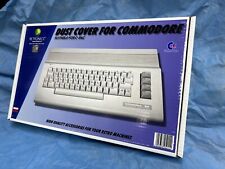
Commodore 64C - Transparent High Quality Dust Cover
$38.99

TeensyROM Cartridge for Commodore 64/128: MIDI, Fastload, Emulation, and Network
$65.00

1984 Commodore home Computer Video Color Monitor Model 1702
$252.00
Originally Posted by fingers99
Originally Posted by gowator
Originally Posted by gowator
Originally Posted by gowator
Originally Posted by gowator



 Reply With Quote
Reply With Quote