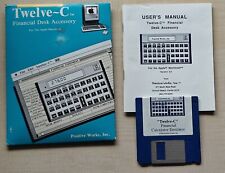-
how change root partition?
Hi,
Knoppix installs only to a single partition and I would like to change the root partition from /dev/hda6 to /dev/hda1. Having some familiarity with redhat and mandrake, I thought I could just format the needed partitions, copy the data from the current root partition like this:
cp -a /{bin,boot,dev,etc,initrd,lib,root,sbin,tmp,var} /mnt/hda1
cp -a /home/* /mnt/hda11
cp -a /usr/* /mnt/hda14
then add to /etc/lilo.conf a new entry that has a 'root=/dev/hda1' line (the old line 'root=/dev/hda6' had been global, but I made it local), make it the default entry, run lilo, edit the new /etc/fstab (on /dev/hda1) to reflect the new disk layout, and reboot. But when I did that, the root partition was still /dev/hda6. Since the output of
rdev /mnt/hda1/vmlinuz
was '/dev/hda6', I figured maybe the 'hardcoding' of the root partition in the kernel was somehow overriding the lilo setting, so I ran
rdev /mnt/hda1/vmlinuz /dev/hda1
then checked that the hardcoding changed as intended, and rebooted, but that still didn't help. Then I thought that since /dev/root.old was mounted at /initrd, maybe /initrd/linuxrc was playing a role in determining the root partition, so I changed the lines:
echo 256 > /proc/sys/kernel/real-root-dev
...
mount -t ext3 /dev/hda6 /mnt
to instead read:
echo 0x301 > /proc/sys/kernel/real-root-dev
...
mount -t ext3 /dev/hda1 /mnt
and rebooted, but the root partition was still /dev/hda6.
At this point, dmesg says:
Kernel command line: auto BOOT_IMAGE=Linux ro root=301 hda=scsi hdb=scsi hdc=scsi hdd=scsi hde=scsi hdf=scsi hdg=scsi hdh=scsi apm=power-off nomce
Any suggestions appreciated!
Thanks,
John
PS: I asked about this problem at debianhelp.org, and the resulting thread is at this url:
http://www.debianhelp.org/modules.ph...ic&topic=657&6
The kind folks there couldn't suggest a fix (though their suggestions made this post more complete), but they did wonder why all the hard drives were declared as scsi in the kernel command line, and whether the knoppix kernel was somehow targeted (in some way other than rdev) to hda6. I don't know the answer to either question.
-
Junior Member
registered user
Isn't this forum great? Your query answered within a year or your pizza is free 
Yes, well ... I've been trying to do the same thing, and I think I've found the sticking point.
[SNIP]
No I haven't. OK, I really don't get this.
I am also trying to use reiserfs for / and when I try booting without an initrd the kernel won't do it? Does it not recognise reiser without a module?
--
Mike
-
i've always had great success with clonig partitions using dd when run from a live-cd! Just boot knoppix live-cd and try "sudo dd if=/dev/hda6 of=/dev/hda1" this will even move the filesystem onto another partition. could take a while so rent yourself a good movie
-
Senior Member
registered user

Originally Posted by
zz9pluralzalpha
I am also trying to use reiserfs for / and when I try booting without an initrd the kernel won't do it? Does it not recognise reiser without a module?
A kernel configured the same way as the default knoppix kernel has the reiserfs support as a module (because that way you can get rid of it if you don't use reiserfs) If you recompile the kernel and specify that you want the reiserfs code directly in the kernel you will be able to boot without an initrd.
-
Junior Member
registered user
Similar Threads
-
By koen in forum Hdd Install / Debian / Apt
Replies: 3
Last Post: 01-17-2005, 11:32 AM
-
By fabian_wuertz in forum General Support
Replies: 0
Last Post: 12-14-2004, 05:35 PM
-
By Pvanderze in forum General Support
Replies: 1
Last Post: 03-30-2004, 09:17 AM
-
By redcartlinux9 in forum General Support
Replies: 0
Last Post: 11-24-2003, 07:33 PM
-
By Canis in forum Hdd Install / Debian / Apt
Replies: 0
Last Post: 11-13-2003, 07:52 AM
 Posting Permissions
Posting Permissions
- You may not post new threads
- You may not post replies
- You may not post attachments
- You may not edit your posts
-
Forum Rules


VINTAGE APPLE MACINTOSH IIci DESKTOP COMPUTER - POWERS ON NO FURTHER TESTING
$149.99

Vintage Apple LisaDraw Brochure, very nice condition
$40.00

Lot Of Two Vintage Apple Macintosh Computers Models 128k M0001 For Parts
$250.00

Apple III Apple Writer III Word Processing 1982 In Original Box, Vintage
$49.99

Vintage Apple Macintosh SE Case - Empty Shell - Housing retro project
$60.00

Apple Mac Powerbook Duo 230 Vintage Laptop
$60.00

Apple Macintosh ASK M0116 Vintage Keyboard Alps Keycaps (INCOMPLETE)
$14.99
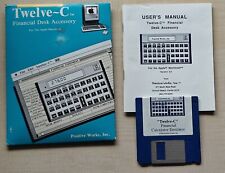
Vintage Apple Macintosh Calculator Twelve-C (HP 12C) Software
$29.00

MacEffects Gray ALPS Mechanical Keyboard for Vintage Apple IIe Computers
$195.00

Apple Macintosh PowerBook 180 Vintage Laptop | Retro Computer
$149.95




 Reply With Quote
Reply With Quote