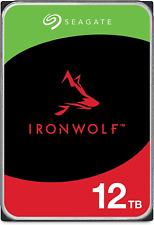-
Senior Member
registered user
New Video Card installed - blank screen and login
I am quite sure that this is a "common" problem, and I am sure it has been covered "somewhere" - but, I don't have a clue how to search for this "specific" topic...
Problem:
I have a "motherboard" mounted video card, worked fine, just slow - so I went out and bought a NVidia GeForce4 MX440 AGP video card - and installed it fine with my Win98 install (just for Wine usage) - so I know the video card works...
When I first tried to boot into Knoppix v3.3 (2.4.22-xfs) hard drive installed setup - it tried to go into XServer, and stayed in the "boot" screen text and began to flicker. Second time I tried to boot, it now just sits at the "boot" text screen and wants me to login...
In an attempt to get my own answers, I used the Knoppix v3.3 Live CD, and it was able to go completely into the KDE desktop. So, the card works, and my guess is that I "somehow" got some specific video configuration settings set up in my hard drive installation, that is blocking XServer (now, with the new video card) from going all the way into my desktop...
Please, can someone assist me in getting my NEW - cool - and hopefully - faster - video card up and runninf now ????
I am forever in anyones gratitude, for the assistance - not to mention, I so want to run some of these "video" intensive games now 
Thanks,
Cuddles
-
Senior Member
registered user
Ok, a little follow-up...
I searched the "archives" of Knoppix.Net, and found a solution - kind of - on at least getting my boot into KDE...
Use the Live CD - boot up -=- Copy the xf86config-4 from Live CD (ramdisk) to active device that you are installed on - reboot...
PROBLEM:
Upon booting into KDE - I wanted to setup my video card to take advantage of all of its advantages...
Again, its a Nvidia GeForce4 MX440 (64meg) video card - when trying to set the drivers for this display card - it doesn't have the GeForce4 - and nothing about the MX440 either...
The big issue is, after getting this "nice" card, I still can't even play Chromium - its slower than it was with my onboard video card...
Has anyone resolved getting this card working at its full potential ??? I would greatly like to see "all" the features this card has to offer, not to mention playing some of the "video" intensive games that I couldn't with my motherboard mounted (shared memory) video card...
Thanks for any, and all, help...
Cuddles
-
Senior Member
registered user
Go to Kano's script page and get the one for the latest version (5336) make it executable (chmod +x script.sh) and run it (./script.sh) to install the Nvidia drivers this done from the console.
Edit:
Some options you may want to use in the /etc/X11/XF86Config-4.
Code:
Identifier "Card0"
Driver "nvidia"
Option "NoLogo" "on"
Option "NvAgp" "1"
Option "RenderAccel" "On"
# Option "IgnoreDisplayDevices" "DFP, TV"
Option "NoBandWidthTest" "1"
The nologo stops the damn annoying Nvidia logo you get everytime the nvagp tells it to use the builtin agpgart you may want to add the line rmmod agpgart neat the bottom of the /etc/init.d/bootmisc.sh if you want to use it. RenderAccel turns on the 2D acceleration and the nobandwidth stops it from testing the video bandwidth every time. The display devices line is only good if you have the connectors for the TV out and Digital flat panel and you want to not use them.
-
Senior Member
registered user
O M G
Stephen, thank you 
I did the kano script - installed - and my god - does Chromium run like the wind now - it is so cool. I can't imagine how I got along without this new video card. Its great 
Then, I come back in here to thank you for all your help, and what do I find, additional help... Shesh, you are the greatest - thanks again...
just one small detail...
the line you are suggesting to add at the bottom of my bootmisc.sh script is (for clarity, I am using uppercase here, I will enter it as lower case in the script)
RMMOD AGPGART
right???
What does that do??? (just for my information on the subject)
You are also correct, my card has the DFP and TV connectors, and yes, I am not using them, so I will also add the code segment information into my config. Can you help me out on something stupid, What is the AGPGART? is that the processors that are onboard the video card??? One last thing, since I am only using the NVidia card, can I "disable" the other card? I can not locate any disable within my BIOS, or even on the motherboard, and it is using "shared" memory with my system - kind of useless since I am not using the card anymore.
Thanks again Stephen, you have helped me so many times, I can't thank you enough for all your help in my learning processes, and in getting this system running as good as it is 
Cuddles
-
Senior Member
registered user

Originally Posted by
Cuddles
O M G
Just one small detail...
the line you are suggesting to add at the bottom of my bootmisc.sh script is (for clarity, I am using uppercase here, I will enter it as lower case in the script)
RMMOD AGPGART
right???
What does that do??? (just for my information on the subject)
It removes the agpgart module just before X gets started so the nvidia one will be used for sure.
You are also correct, my card has the DFP and TV connectors, and yes, I am not using them, so I will also add the code segment information into my config. Can you help me out on something stupid, What is the AGPGART? is that the processors that are onboard the video card???
I have the 4x agp SE version of that card with just the TV it works well. I am no expert on the subject but what I do know is it is used to get the acceleration for agp graphics and it is separate from the video on the board. In other words you have support for the video display (chipset & ram) then there is the motherboard support for agp itself.
One last thing, since I am only using the NVidia card, can I "disable" the other card? I can not locate any disable within my BIOS, or even on the motherboard, and it is using "shared" memory with my system - kind of useless since I am not using the card anymore.
Unless you have some retarded BIOS design there has to be a setting in it somewhere to disable it and you definitely want to get rid of it to get back that memory. What model/make is the MB?
Thanks again Stephen, you have helped me so many times, I can't thank you enough for all your help in my learning processes, and in getting this system running as good as it is

Cuddles
Your welcome.
-
Senior Member
registered user
Make / Model of motherboard: (take right from the box)
DFI -=- AM75-TC -=- Skt-A, KM133A (video) + 686B (sound) -=- ATX, AC97 (codec sound)
If I remember right, in the BIOS, don't go around memorizing my BIOS information, but...
Award - only thing I did find in the settings was setup for AGP information, like frame, a 2x or 4x setting, and memory setting -=- the memory part goes as low as 8meg, and as high as 32meg - I think...
I could find nothing, other than Sound, USB, and IDE settings that CAN be disabled, or enabled, on the motherboard - through the BIOS.
If anything, the new video card IS working, and wonderfully - Chromium and Armagetron play around 85 to 90 FPS - which with the old motherboard video, I was able to get (best) 20 to 35 FPS -=- So, I am very happy with this now...
Cuddles
Similar Threads
-
By K-Zodron in forum Hardware & Booting
Replies: 5
Last Post: 08-04-2005, 06:23 PM
-
By nuB71705 in forum Hardware & Booting
Replies: 3
Last Post: 07-18-2005, 06:20 AM
-
By Fish in forum Hardware & Booting
Replies: 1
Last Post: 03-18-2004, 10:37 PM
-
By icoczar in forum Hdd Install / Debian / Apt
Replies: 4
Last Post: 03-06-2004, 11:03 PM
-
By slime101 in forum Laptops
Replies: 4
Last Post: 12-26-2003, 01:33 AM
 Posting Permissions
Posting Permissions
- You may not post new threads
- You may not post replies
- You may not post attachments
- You may not edit your posts
-
Forum Rules


HGST Ultrastar HE10 HUH721010ALE600 10TB SATA 6Gb/s 7200RPM 3.5" Enterprise HDD
$74.99
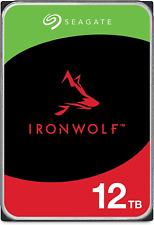
Ironwolf 12TB NAS Internal Hard Drive HDD â 3.5 Inch SATA 6Gb/S 7200 RPM 256MB C
$297.80

WD4000FYYZ Western Digital 4TB SATA 3.5 Hard Drive
$149.99

Western Digital WD60PURZ 6TB Hard Drive SATA6 Gb/s 64MB Cache 3.5 Inch
$109.99

HGST Ultrastar DC HC520 12TB SATA 6Gb 256MB 3.5" Enterprise HDD- HUH721212ALE601
$82.99

Seagate Exos 7E10 ST2000NM000B 2TB 7200RPM SATA 6.0Gb/s 3.5" Internal Hard Drive
$29.99

2 PACK Seagate ST1000LM035 Mobile HDD 1TB 2.5" SATA III Laptop Hard Drive
$27.25

TOSHIBA MD04ABA400V 4TB 128MB Cache SATA 6. 0Gb/s 3. 5"
$18.00

WD HDD Ultrastar DC HC520 HUH721212AL4205 12TB 3.5" SAS Server Hard Disk Drive
$45.23

WD 16TB Elements Desktop, Certified Refurbished Hard Drive - RWDBWLG0160HBK-NESN
$174.99



 Reply With Quote
Reply With Quote