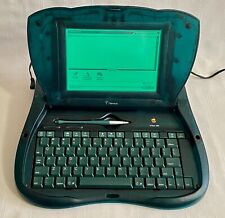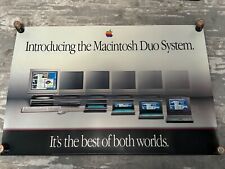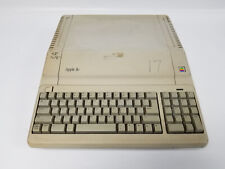-
Questions from a Linux user
1) How do I change the screen resolution in KDE without restarting the PC?
2) Linux recognizes my Logitech USB mouse but the mouse doesn't move! The only mouse working is the IBM Thinkpad built-in mouse. What's wrong?
3) How do I kill a program in KDE?
4) When connecting from Windows to Knoppix I get a username/password request and whatever I type (user root and knoppix) I can't get in to see the shares. What am I doing wrong? I also configured the Windows shares in the KDE control panel.
-
Senior Member
registered user
I can answer:-
1). Use ctrl-alt-plus or ctrl-alt-minus (on the numeric keypad). This doesn't quite work the way you would expect.....
3). type ctrl-alt-esc a skulll and crossbones will come up as the mouse pointer, click on any part of the window of the program you want to kill. You might also want to go to the shell and ps -ef and use to kill to get any remaining bits that are running.
Stu.....
-
Senior Member
registered user
Regarding 1). There is a command xrandr which changes screen resolution, e.g. for my setup:-
root@Home:/etc/X11# xrandr -q
SZ: Pixels Physical Refresh
*0 1280 x 1024 ( 433mm x 347mm ) *75 60
1 1152 x 864 ( 433mm x 347mm ) 75 59
2 1024 x 768 ( 433mm x 347mm ) 75 70 60
3 800 x 600 ( 433mm x 347mm ) 75 72 60 56
4 640 x 480 ( 433mm x 347mm ) 75 72 60
5 1280 x 960 ( 433mm x 347mm ) 75 71 60
6 960 x 720 ( 433mm x 347mm ) 60
7 928 x 696 ( 433mm x 347mm ) 60
8 896 x 672 ( 433mm x 347mm ) 60
9 832 x 624 ( 433mm x 347mm ) 74
10 768 x 576 ( 433mm x 347mm ) 74 72 59
11 700 x 525 ( 433mm x 347mm ) 74 59
12 640 x 512 ( 433mm x 347mm ) 75 60
13 576 x 432 ( 433mm x 347mm ) 75
14 512 x 384 ( 433mm x 347mm ) 75 70 60
15 416 x 312 ( 433mm x 347mm ) 74
16 400 x 300 ( 433mm x 347mm ) 75 72 60 56
17 320 x 240 ( 433mm x 347mm ) 75 72 60
Current rotation - normal
Current reflection - none
Rotations possible - normal
Reflections possible - none
So I can do:-
xrandr -s 2
to select 1024x768
Still doesn't do quite what you'd expect.....
-
Senior Member
registered user
Okay. To make the change I think you want to make you have to edit lines in the [screen] section of /etc/X11/XF86Config-4 (make a backup!!!).
Mine was set so that "1280x1024" was the maximum (each is listed for the available colour depths) I removed this and the other odd one (1152x864) and left "1024x768" - when I rebooted, KDE came up in 1024x768 - correctly, with menu showing etc.
I'm just about to put it back.....
Stu.....
-
Thank you Stu
Thank you Stu 
The Ctrl+Alt+Esc was the first thing I did (old Windows habit) and it didn't work.
A new question is how I start the Lisa daemon at boot? Weird that it's so hard to configure...
-
Senior Member
registered user
Putting the entries for 1280x1024 brings it back at next boot!
Phew!
Stu.....
Similar Threads
-
By zspecfenix17 in forum The Lounge
Replies: 7
Last Post: 03-10-2005, 05:58 PM
-
By someone28624 in forum General Support
Replies: 1
Last Post: 12-12-2004, 12:56 AM
-
By ohno in forum General Support
Replies: 7
Last Post: 10-10-2004, 03:17 AM
-
By tarinja in forum General Support
Replies: 4
Last Post: 10-02-2004, 04:55 AM
-
By ishaim in forum MS Windows & New to Linux
Replies: 3
Last Post: 07-27-2004, 06:56 AM
 Posting Permissions
Posting Permissions
- You may not post new threads
- You may not post replies
- You may not post attachments
- You may not edit your posts
-
Forum Rules


Apple Macintosh Performa 466 Vintage Computer | SKU 146754
$149.95

Vintage Apple Macintosh LC M0350 Desktop Computer - Tested And Works
$130.71

Vintage Apple IIe (2e) Computer, monitor, joystick, cooling fan, floppy set
$329.00

Vintage Apple M2980 AppleDesign Keyboard - Tested and working - Good condition
$19.75

Vintage Apple III Brochure for BPI Accounting Series, very nice condition
$50.00

Vintage Apple Computer Monitor
$45.90
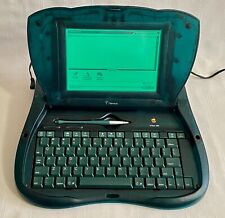
Vintage Apple Newton eMate 300 Laptop Computer 1997 H0208 Teal Blue Green Last 1
$194.99
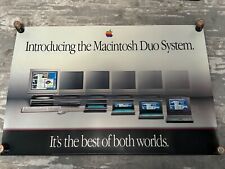
Vintage Apple "Introducing the Macintosh Duo System" Poster
$100.00
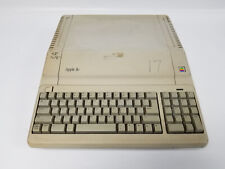
Vintage Apple IIe Computer A2S2128 (Powers On)
$189.99

Vintage Apple Keyboard & Mouse Translucent Blue M2452/M4848 Good Condition
$49.95



 Reply With Quote
Reply With Quote